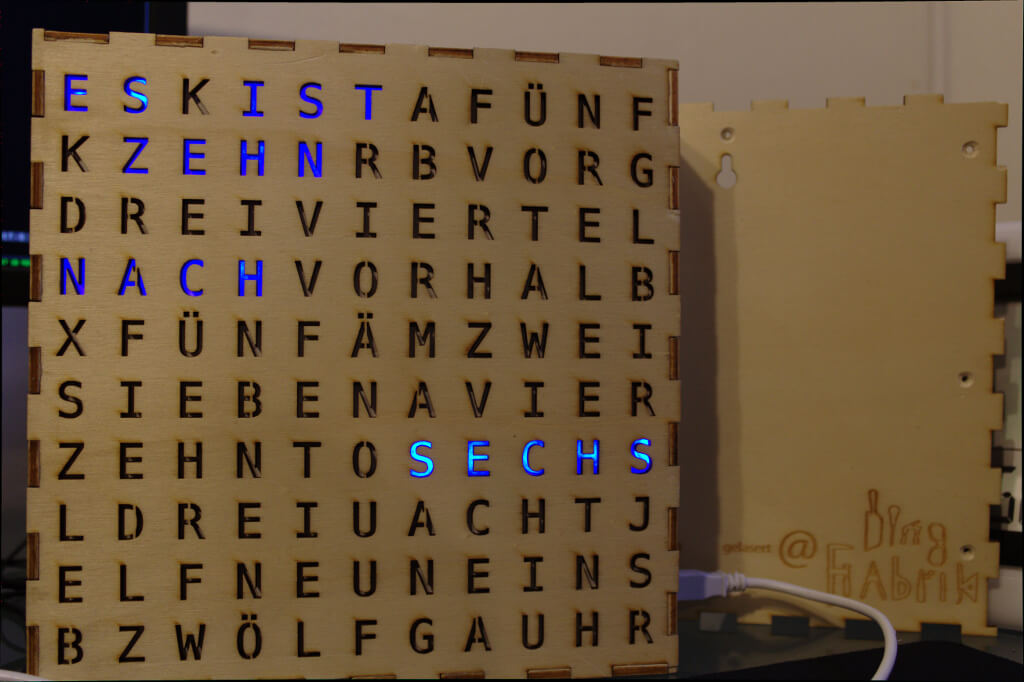Ecosyste.ms: Awesome
An open API service indexing awesome lists of open source software.
https://github.com/lukas2511/wortuhr
Wortuhr.
https://github.com/lukas2511/wortuhr
Last synced: about 2 months ago
JSON representation
Wortuhr.
- Host: GitHub
- URL: https://github.com/lukas2511/wortuhr
- Owner: lukas2511
- Created: 2015-03-22T04:20:58.000Z (almost 10 years ago)
- Default Branch: potato
- Last Pushed: 2021-10-31T15:49:25.000Z (about 3 years ago)
- Last Synced: 2024-10-19T06:00:42.589Z (3 months ago)
- Language: C
- Homepage:
- Size: 192 KB
- Stars: 3
- Watchers: 3
- Forks: 2
- Open Issues: 0
-
Metadata Files:
- Readme: README.md
Awesome Lists containing this project
README
Word-Clock controller using Pi Pico (rp2040) Microcontroller
Time is given by an external battery-backed DS1307 RTC, driven via a
bi-directional voltage shifter (DS1307 is 5V only, Pi Pico is 3.3V only).
Doing it this way as I'm just using what I had on hand.
A small I2C OLED display on the backside is being used to display date
and time, with a single button for configuration.
In this setup each word(-segment) is connected directly to the pico.
There are 24 segments which need to be controlled, so I need 24 GPIO pins.
In theory the pico has 26 GPIO pins, but two are needed for I2C and
I needed another one for the button. Luckily the LED can easily be
desoldered and with a wire added I got another GPIO to use.
I'm trying to keep the time on DS1307 in UTC, so I have a fixed time-base
to calculate if I need to add a +1h offset for DST.
The clock can either be set using the button and display, or quickly via
the usb serial console of the pico:
`date -u +"S%Y-%m-%d %H:%M:%SF" > /dev/ttyACM0`