https://github.com/lukebrandonfarrell/react-native-screen-keyboard
On-screen keyboard with customisable keys and tactile / UI feedback 📱
https://github.com/lukebrandonfarrell/react-native-screen-keyboard
feedback javascript keyboard native on-screen on-screen-keyboard pin-code pins react-native react-native-pins
Last synced: 2 months ago
JSON representation
On-screen keyboard with customisable keys and tactile / UI feedback 📱
- Host: GitHub
- URL: https://github.com/lukebrandonfarrell/react-native-screen-keyboard
- Owner: lukebrandonfarrell
- Created: 2019-05-01T09:44:34.000Z (over 6 years ago)
- Default Branch: master
- Last Pushed: 2023-04-24T23:56:06.000Z (over 2 years ago)
- Last Synced: 2025-07-17T21:15:01.022Z (3 months ago)
- Topics: feedback, javascript, keyboard, native, on-screen, on-screen-keyboard, pin-code, pins, react-native, react-native-pins
- Language: JavaScript
- Homepage:
- Size: 2.06 MB
- Stars: 29
- Watchers: 3
- Forks: 12
- Open Issues: 7
-
Metadata Files:
- Readme: README.md
Awesome Lists containing this project
README
# react-native-screen-keyboard
[](#contributors-)
[](https://www.npmjs.com/package/react-native-screen-keyboard)
[](https://npmjs.org/package/react-native-screen-keyboard)
[](https://npmjs.org/package/react-native-screen-keyboard)
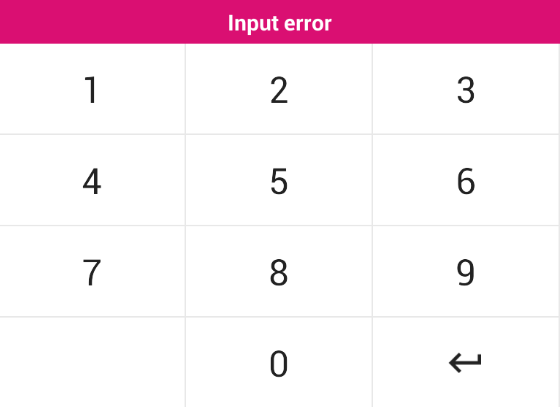
## Install
To get started install via npm:
```sh
npm install react-native-screen-keyboard
```
#### Usage
Import:
```js
import { VirtualKeyboard } from 'react-native-screen-keyboard';
```
Then add it to your code:
```js
(this.keyboard = ref)}
keyDown={this.keyDown.bind(this)}
/>
// Callback function which receives the key pressed
keyDown(key) {
// Key pressed
}
```
The back and custom key will pass a string, either `"back"` or `"custom"` to the keyDown callback.
The `` also has a number of functions which can be triggered through refs.
- `back()` this will execute the back action to delete one character.
- `setText(text)` this will set the keyboard text to the given value.
- `displayMessage(message)` this will create a popup above the
keyboard displaying the given a message. The style of the popup can be customized through props.
- `clearMessage()` this will clear the keyboard message dialog.
- `enable()` this will enable the keyboard for input.
- `disable()` this will disable the keyboard.
#### VirtualKeyboard
The `` uses two arrays to allow you to set keys and define custom functions for each key.
| Prop | Type | Optional | Default | Description |
|----------------------------|----------|----------|------------------------|--------------------------------------------------------------------------------------------------------------------------------------------------------------------------------------------------------------------------------------------------------------------------------------------------------------------------------------------------|
| onRef | any | Yes | | onRef allows you to call the `throwError(message)` method. |
| onKeyDown | function | Yes | | Callback function triggered when a key is pressed. Returns the key value. |
| onChange | function | Yes | | Callback function triggered when a key is pressed. Returns the full string. |
| onCustomKey | function | Yes | | Callback function triggered when custom left button is pressed, use with `onChange` |
| onPressFunction | string | Yes | onPressIn | Determines which function to call when the user pressed a key. Could be one of the following three functions: `onPress`, `onPressIn` or `onPressOut`. For an explanation how the functions work take a look at the GitHub page from the [react-native-material-ripple](https://github.com/n4kz/react-native-material-ripple#properties) project. |
| keyboard | array | Yes | See VirtualKeyboard.js | 4 x 3 matrix containing the value for each key. See VirtualKeyboard.js. |
| keyboardFunc | array | Yes | See VirtualKeyboard.js | 4 x 3 matrix containing custom functions for each key. Pass null for no function. |
| keyboardCustomKeyImage | number | Yes | null | Image for the custom key (bottom left key) |
| keyboardCustomBackKey | element | Yes | backAsset | Element for the back key (bottom right key) |
| keyDisabled | array | Yes | See VirtualKeyboard.js | 4 x 3 matrix containing the disabled value for each key. See VirtualKeyboard.js. |
| keyboardMessageDisplayTime | number | Yes | 3000 | Time in milliseconds for the message dialog to automatically clear. |
| vibration | bool | Yes | false | Key / Tactile vibration enabled |
| keyboardStyle | object | Yes | See VirtualKeyboard.js | Style applied to the keyboard. |
| keyboardDisabledStyle | object | Yes | See VirtualKeyboard.js | Style applied when the keyboard is disabled. |
| keyCustomStyle | array | Yes | See VirtualKeyboard.js | 4 x 3 matrix containing a custom style for each key. Pass null for default style or to use keyStyle as an override. |
| keyStyle | object | Yes | See VirtualKeyboard.js | Style applied to each key on the keyboard. |
| keyTextStyle | object | Yes | See VirtualKeyboard.js | Style applied to the text inside each key. |
| keyImageStyle | object | Yes | See VirtualKeyboard.js | Style applied to image in a key. If an image is passed. |
| messageStyle | object | Yes | See VirtualKeyboard.js | Style applied to popup error. Can set the background colour here. |
| messageTextStyle | object | Yes | See VirtualKeyboard.js | Style applied to the text inside the popup error. |
| messageTestID | string | Yes | "MessageContainer" | TestID belonging to the view component of the popup error. |
| messageTextTestID | string | Yes | "Message" | TestID belonging to the text component inside the popup error. |
## Contributing
If you want to issue a PR, go ahead ;)
## License
This project is licensed under the MIT License
## Contributors ✨
Thanks goes to these wonderful people ([emoji key](https://allcontributors.org/docs/en/emoji-key)):

Luke Brandon Farrell
💻 📖 🚇

Aike van den Brink
🔣 💻 📖

Andy Phillipson
💻 📖

Leonardo BALLAND
💻 📖

Tim Van Dijck
💻
This project follows the [all-contributors](https://github.com/all-contributors/all-contributors) specification. Contributions of any kind welcome!