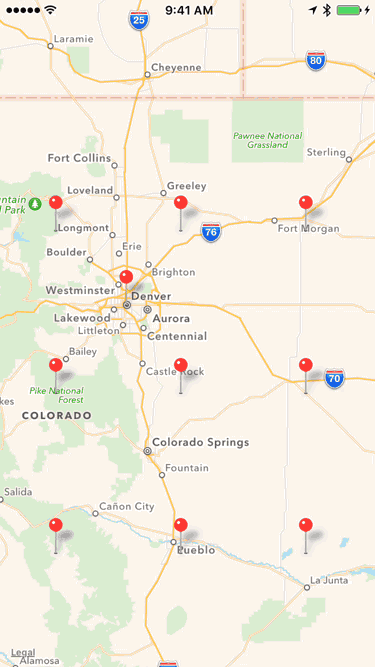Ecosyste.ms: Awesome
An open API service indexing awesome lists of open source software.
https://github.com/lukekarrys/geohashing-ios
A geohashing app for iOS built with React Native
https://github.com/lukekarrys/geohashing-ios
Last synced: 3 days ago
JSON representation
A geohashing app for iOS built with React Native
- Host: GitHub
- URL: https://github.com/lukekarrys/geohashing-ios
- Owner: lukekarrys
- Created: 2015-05-21T09:09:09.000Z (over 9 years ago)
- Default Branch: master
- Last Pushed: 2021-05-14T01:00:10.000Z (over 3 years ago)
- Last Synced: 2025-01-02T23:49:41.396Z (5 days ago)
- Language: JavaScript
- Size: 1.99 MB
- Stars: 7
- Watchers: 4
- Forks: 0
- Open Issues: 0
-
Metadata Files:
- Readme: README.md
Awesome Lists containing this project
README
geohashing-ios
==================
[](https://greenkeeper.io/)
[](https://travis-ci.org/lukekarrys/geohashing-ios)
An iOS app built for [geohashing](https://xkcd.com/426/) with React Native.
## Related Projects
- [geohash-cli](https://github.com/lukekarrys/geohash-cli): Get the same info on your CLI
- [geohash-coordinates](https://github.com/lukekarrys/geohash-coordinates): Does the heavy lifting for this project and the CLI of actually getting the coordinates
- [geo-graticule](https://github.com/lukekarrys/geo-graticule): Get info about a graticule for any geocode
- [djia](https://github.com/lukekarrys/djia): Get the Dow Jones opening value (which is used in the geohash algorithm)
- [hex-frac-dec-frac](https://github.com/lukekarrys/hex-frac-dec-frac): Convert a hexadecimal fraction to a decimal fraction (also used by the algorithm)
## Developing
- `npm install`
- `npm run start`
- `npm run xcode`
- Build for iOS Simulator when XCode launches
## Release
- Set scheme to release
> To disable the developer menu for production builds, open your project in Xcode and select `Product` → `Scheme` → `Edit Scheme...` (or press `⌘ + <`). Next, select `Run` from the menu on the left and change the Build Configuration to `Release`.
- Build for device from Xcode
For more info, see the full [running on device docs](https://facebook.github.io/react-native/docs/running-on-device-ios.html#building-your-app-for-production)
## Gif!