https://github.com/lukemorales/nubank-react-native
A React Native clone app of one of the greatest fintechs of the world: Nubank
https://github.com/lukemorales/nubank-react-native
gesture-handler nubank react react-native react-native-gesture-handler react-navigation styled-components
Last synced: 8 months ago
JSON representation
A React Native clone app of one of the greatest fintechs of the world: Nubank
- Host: GitHub
- URL: https://github.com/lukemorales/nubank-react-native
- Owner: lukemorales
- License: mit
- Created: 2019-06-11T04:27:09.000Z (over 6 years ago)
- Default Branch: master
- Last Pushed: 2022-12-09T05:51:50.000Z (about 3 years ago)
- Last Synced: 2025-05-02T23:34:29.091Z (8 months ago)
- Topics: gesture-handler, nubank, react, react-native, react-native-gesture-handler, react-navigation, styled-components
- Language: JavaScript
- Homepage:
- Size: 3.11 MB
- Stars: 8
- Watchers: 1
- Forks: 13
- Open Issues: 18
-
Metadata Files:
- Readme: README.md
- License: LICENSE
Awesome Lists containing this project
README
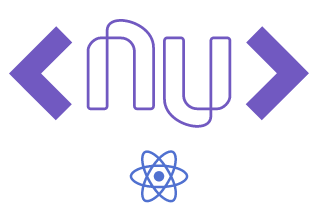
Nubank React Native Clone
A React Native clone app of one of the greatest fintechs of the world: Nubank
Technologies |
Prerequisites |
How To Use |
License
## :rocket: Technologies
This project was developed with the [RocketSeat Nubank Clone Video](https://youtu.be/DDm0M_rZLJo) with the following technologies:
- [React Native](http://facebook.github.io/react-native/)
- [React Navigation](https://reactnavigation.org/)
- [React Native Gesture Handler](https://kmagiera.github.io/react-native-gesture-handler/)
- [styled-components](https://www.styled-components.com/)
- [react-native-vector-icons](https://oblador.github.io/react-native-vector-icons/)
- [react-native-qrcode](https://www.npmjs.com/package/react-native-qrcode)
- [styled-components](https://www.styled-components.com/)
- [VS Code][vc] with [EditorConfig][vceditconfig] and [ESLint][vceslint]
## :warning: Prerequisites
In order to use and test the app on a simulator or on your smartphone, you should've already setup the development environment for React Native applications. You can follow the following article (PT-BR) to setup your environment:
[React Native Environment (Android/iOS)](https://docs.rocketseat.dev/ambiente-react-native/introducao)
## :information_source: How To Use
To clone and run this application, you'll need [Git](https://git-scm.com), [Node.js v10.16][nodejs] or higher + [Yarn v1.13][yarn] or higher installed on your computer. From your command line:
```bash
# Clone this repository
$ git clone https://github.com/lukemorales/nubank-react-native nubankRN
# Go into the repository
$ cd nubankRN
# Install dependencies
$ yarn install
# Run the app (iOS)
$ react-native run-ios --simulator="iPhone XS Max"
# Run the app (Android)
$ react-native run-android
```
## :memo: License
This project is under the MIT license. See the [LICENSE](https://github.com/lukemorales/nubank-react-native/blob/master/LICENSE) for more information.
---
Made with ♥ by Luke Morales :wave: [Get in touch!](https://www.linkedin.com/in/lukemorales/)
[nodejs]: https://nodejs.org/
[yarn]: https://yarnpkg.com/
[vc]: https://code.visualstudio.com/
[vceditconfig]: https://marketplace.visualstudio.com/items?itemName=EditorConfig.EditorConfig
[vceslint]: https://marketplace.visualstudio.com/items?itemName=dbaeumer.vscode-eslint






