https://github.com/lumio/wallboard
A simple build status screen
https://github.com/lumio/wallboard
build-status continuous-deployment continuous-integration continuous-testing jenkins wallboard
Last synced: 8 months ago
JSON representation
A simple build status screen
- Host: GitHub
- URL: https://github.com/lumio/wallboard
- Owner: lumio
- License: gpl-3.0
- Archived: true
- Created: 2017-12-03T18:57:59.000Z (almost 8 years ago)
- Default Branch: develop
- Last Pushed: 2017-12-31T15:22:49.000Z (almost 8 years ago)
- Last Synced: 2025-01-01T00:34:09.874Z (9 months ago)
- Topics: build-status, continuous-deployment, continuous-integration, continuous-testing, jenkins, wallboard
- Language: JavaScript
- Homepage:
- Size: 6.49 MB
- Stars: 4
- Watchers: 2
- Forks: 0
- Open Issues: 15
-
Metadata Files:
- Readme: README.md
- License: LICENSE
- Code of conduct: CODE_OF_CONDUCT.md
Awesome Lists containing this project
README
# wallboard
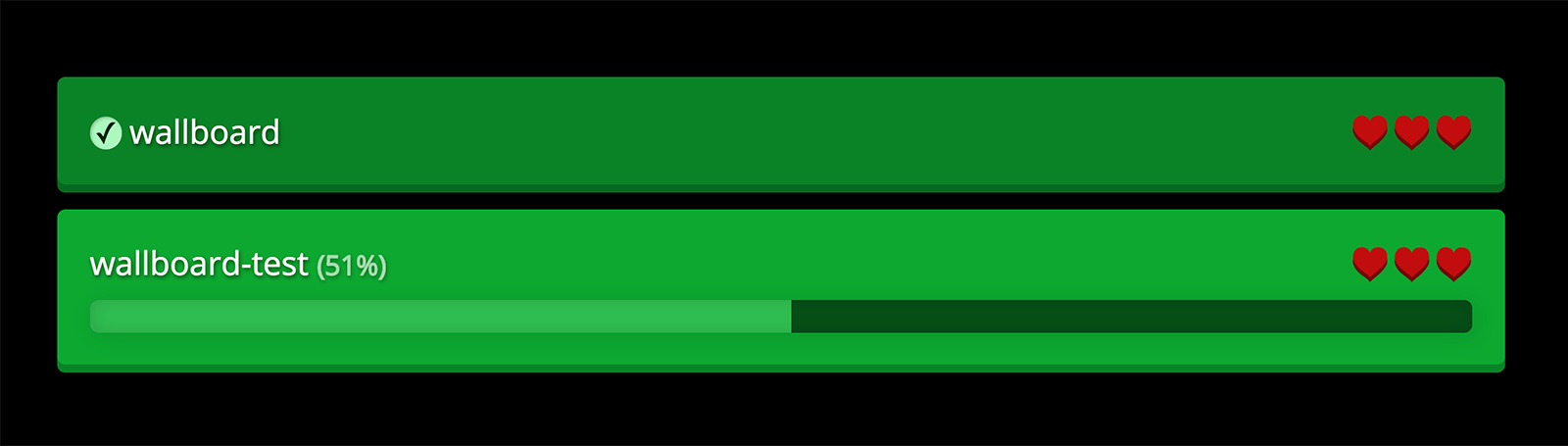
This is a simple build status monitor server, allowing you to see the current
build status of your Jenkins instance.
Currently only Jenkins is supported, but if you wish to have support for other
CIs/CDs, feel free to vote [here](https://github.com/lumio/wallboard/issues/1).
## Install
Install `wallboard` globally using
```
yarn global add wallboard
# or
npm i -g wallboard
```
## Run
Run it using
```
wallboard -c config.json
```
**You might want to use [pm2](https://www.npmjs.com/package/pm2) to run it as a
daemon in the background though.**
## Config file
Example `config.json` file
```
{
// Set the URL to your Jenkins instance
"ci": "https://jenkins",
// Either use whitelist to only show jobs with a certain
// substring in their name
"whitelist": [ "pattern1", "pattern2" ],
// or use blacklist to filter out certain jobs
"blacklist": [ "pattern1", "pattern2" ],
// Events allow you to run certain commands or call any
// API when a job is starting or finishes.
// These two events are called build-start and build-finish.
"events": {
"build-finish": {
"all": "command or url that always runs when build finished",
"successful": "command or url on a successful build",
"failed": "command or url when job failed"
},
"build-start": {
"all": "command or url"
},
// Adding : to the event will override the
// default event
"build-finish:job-name": {
"successful": "command or url on success"
}
}
}
```