https://github.com/lunacookies/vim-corvine
The Raven Dark colourscheme for Vim, rebuilt and modified with Colortemplate
https://github.com/lunacookies/vim-corvine
color color-scheme color-theme colortemplate vim
Last synced: 10 months ago
JSON representation
The Raven Dark colourscheme for Vim, rebuilt and modified with Colortemplate
- Host: GitHub
- URL: https://github.com/lunacookies/vim-corvine
- Owner: lunacookies
- License: isc
- Created: 2019-09-02T22:47:59.000Z (over 6 years ago)
- Default Branch: master
- Last Pushed: 2021-11-10T13:29:05.000Z (over 4 years ago)
- Last Synced: 2025-03-30T11:51:13.489Z (11 months ago)
- Topics: color, color-scheme, color-theme, colortemplate, vim
- Language: Vim script
- Homepage:
- Size: 40 KB
- Stars: 78
- Watchers: 1
- Forks: 8
- Open Issues: 0
-
Metadata Files:
- Readme: README.md
- License: LICENSE
Awesome Lists containing this project
README
vim-corvine
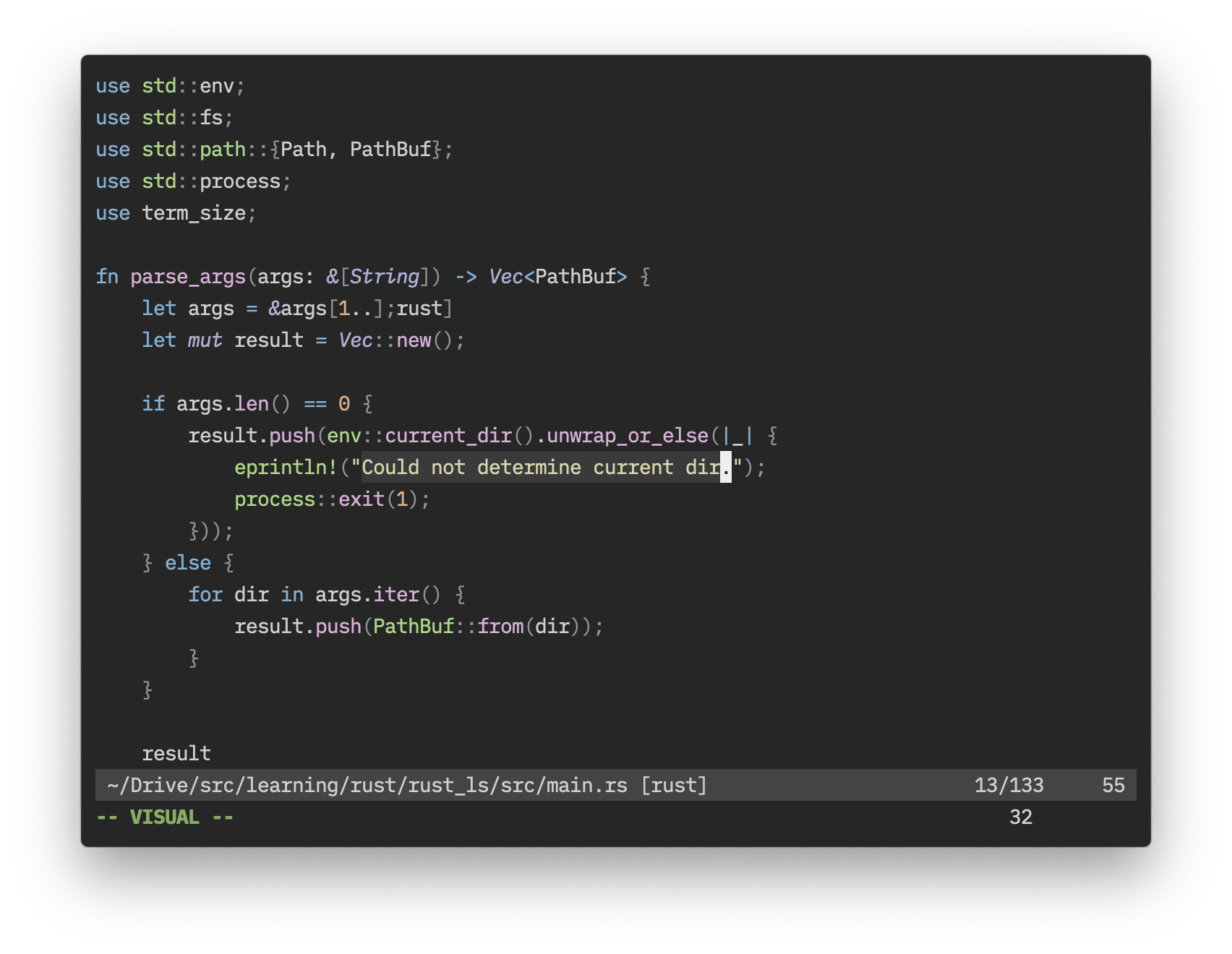
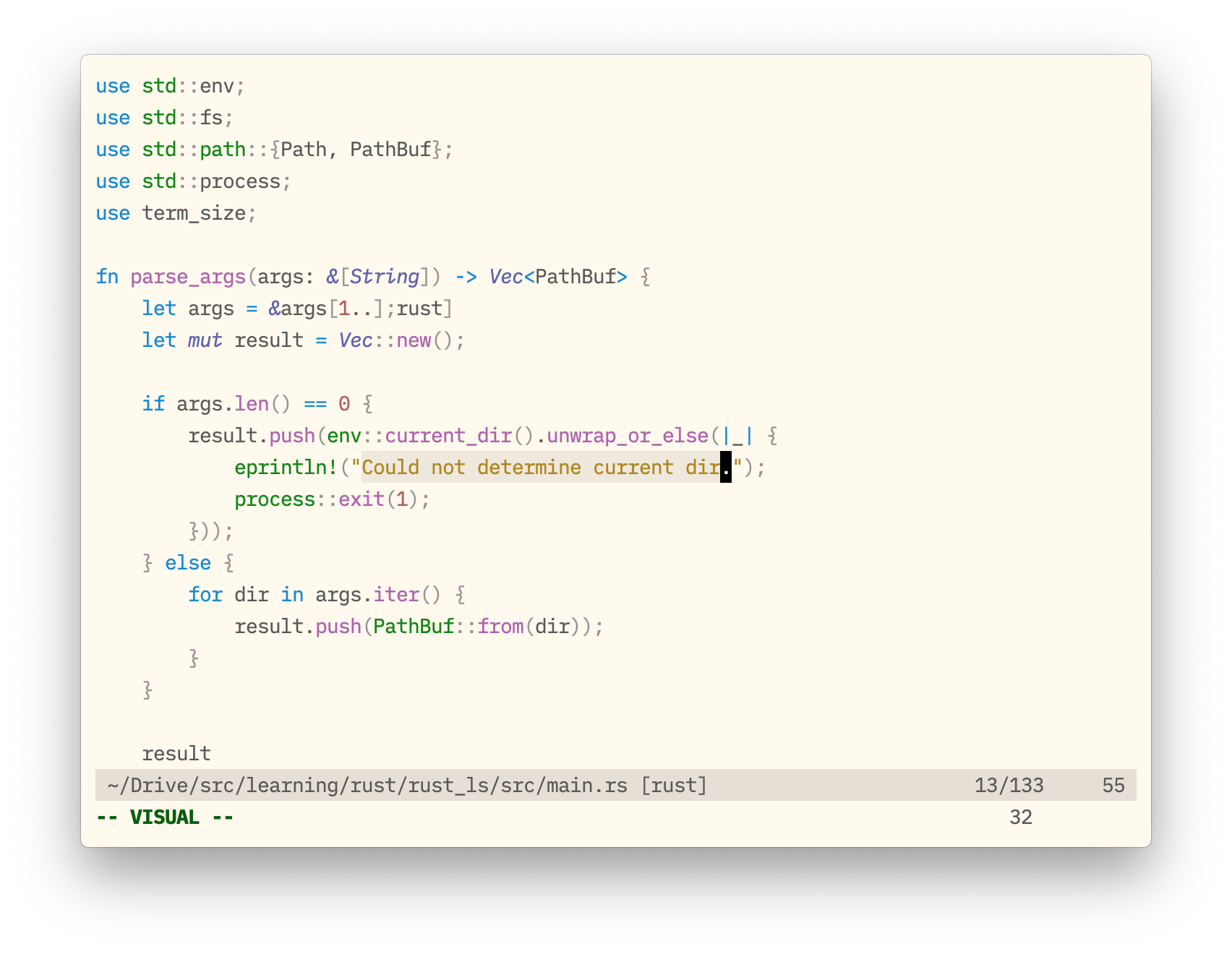
the Raven colourscheme for Vim, modified and rebuilt
made in Colortemplate, the Toolkit for Vim Colourscheme Designers
## Installation
Use your favourite runtimepath/plugin manager, or place `corvine.vim` into
`~/.vim/colors/` for \*nix and `%userprofile%\vimfiles\colors\` for Windows.
## Usage
If you’re using a GUI, then Corvine should work out of the box. However, if you’re planning to use Corvine in a terminal, the terminal must support the 256 colour palette, which most modern ones do. For Corvine Light, on the other hand, your terminal must support 24-bit colour, also known as True Colour, if you want the correct background colour (apart from this, Corvine Light does not require 24-bit colour). You can enable Vim to use this palette (if it is available) with `set termguicolors`. If you want other terminal output to match with Corvine, then set its colours to match the ones below:
Dark:
| Colour | Normal | Bright |
| --- | --- | --- |
| Black | `#3a3a3a` | `#626262` |
| Red | `#d78787` | `#ffafaf` |
| Green | `#87af5f` | `#afd787` |
| Yellow | `#d7d7af` | `#d7d787` |
| Blue | `#87afd7` | `#87d7ff` |
| Magenta | `#afafd7` | `#d7afd7` |
| Cyan | `#87d7d7` | `#5fd7d7` |
| White | `#c6c6c6` | `#eeeeee` |
| Foreground | `#c6c6c6` | |
| Background | `#262626` | |
Light:
| Colour | Normal | Bright |
| --- | --- | --- |
| Black | `#eee8dc` | `#9e9e9e` |
| Red | `#d75f5f` | `#d7005f` |
| Green | `#005f00` | `#008700` |
| Yellow | `#af8700` | `#af5f00` |
| Blue | `#0087d7` | `#00afd7` |
| Magenta | `#5f5faf` | `#af5faf` |
| Cyan | `#008787` | `#00afaf` |
| White | `#585858` | `#000000` |
| Foreground | `#585858` | |
| Background | `#fff9ed` | |
A preset for both of these colourschemes is included for iTerm. Only the dark variant has a preset for Terminal.app. This is because Terminal.app doesn’t support 24-bit colour, therefore leading to a situation in which a colourscheme that is impossible to match in Vim is included as a terminal preset. In the end, I simply decided against including the preset to avoid the issue.
## Options
- `g:corvine_italics`: set to `0` to force italics off, and `1` to force italics on