Ecosyste.ms: Awesome
An open API service indexing awesome lists of open source software.
https://github.com/luoyan35714/socket.io-monitor
A tool to monitor the socket.io connections
https://github.com/luoyan35714/socket.io-monitor
Last synced: about 1 month ago
JSON representation
A tool to monitor the socket.io connections
- Host: GitHub
- URL: https://github.com/luoyan35714/socket.io-monitor
- Owner: luoyan35714
- License: mit
- Created: 2014-12-27T06:49:32.000Z (almost 10 years ago)
- Default Branch: master
- Last Pushed: 2018-01-23T08:53:21.000Z (almost 7 years ago)
- Last Synced: 2023-02-27T05:26:21.028Z (almost 2 years ago)
- Language: JavaScript
- Size: 250 KB
- Stars: 4
- Watchers: 2
- Forks: 0
- Open Issues: 0
-
Metadata Files:
- Readme: README.md
- License: LICENSE
Awesome Lists containing this project
README
Socket.io-Monitor
=================
Socket.io Monitor是什么
-----------------
Socket.io Monitor是一个对Socket.io连接的监控插件
Socket.io Monitor基于Node.js开发,分为2部分,监控插件和监控平台,现阶段的两部分是捆绑安装在一起的。监控平台依赖node.js插件express, ejs, 页面实现基于Bootstrap
项目地址[https://github.com/luoyan35714/Socket.io-Monitor](https://github.com/luoyan35714/Socket.io-Monitor)
Socket.io Monitor文件清单
-----------------
```bash
monitor.js
lib/socketio-monitor.json
public/css/bootstrap.css.map
public/css/bootstrap.min.css
public/css/bootstrap-theme.css.map
public/css/bootstrap-theme.min.css
public/fonts/glyphicons-halflings-regular.eot
public/fonts/glyphicons-halflings-regular.svg
public/fonts/glyphicons-halflings-regular.ttf
public/fonts/glyphicons-halflings-regular.woff
public/js/bootstrap.min.js
public/js/html5shiv.js
public/js/jquery-1.8.0.min.js
public/js/respond.min.js
views/socket-address-detail-monitor.ejs
views/socket-address-monitor.ejs
views/socket-log-monitor-dynamic.ejs
views/socket-log-monitor-static.ejs
views/socket-url-monitor.ejs
views/template.ejs |
```
Socket.io Monitor安装
-----------------
* 在运行文件同级目录下解压以上清单文件,包含
```bash
monitor.js
public/*
view/*
lib/*
```
* 安装第三方插件ejs,BodyParser,express-partials, log4js (如果已经安装可以跳过)
```bash
npm install express
npm install socket.io
npm install ejs
npm install body-parser
npm install express-partials
npm install log4js
```
* 在代码中注册此插件
```javascript
var app=require(‘express’)
var io=require(‘socket.io’)(require(‘http’).Server(app))
var monitor = require('./monitor.js')
monitor.monitor(app)
monitor.addMonitor(io) //监听根目录
monitor.addMonitor(io.of("/url_1")) //监听目录url_1
monitor.addMonitor(io.of("/url_2")) //监听目录url_2
```
Socket.io Monitor启动
-----------------
在完成步骤3之后,在启动项后添加参数 monitor,正常启动项目入口js文件(例如server.js),获得启动的Server地址[host]和端口[port]
例如执行
```bash
node server.js monitor
```
在浏览器输入`http://[host]:[port]/monitor/socket/list`即可查看监听状态
Sample使用
-----------------
将Sample文件夹下的文件复制到主文件目录,执行
```bash
node index.js monitor
```
然后在浏览器打开`http://localhost:3000/monitor/socket/list`
再打开一个`http://localhost:3000/server/test`,切回刚刚的monitor界面看看有什么变化。
打开多个`http://localhost:3000/server/test`,看下monitor界面会发生什么。
Socket.io Monitor使用
-----------------
* 进入系统界面为
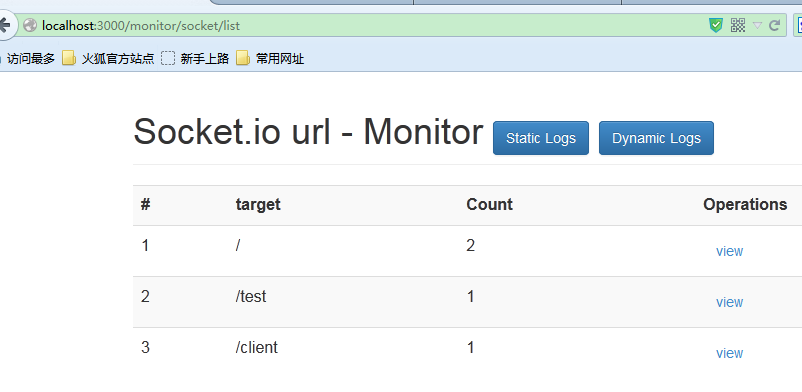
- Static Logs:指的是点击之后加载一次LOG,如果有新LOG需要自己手动刷新获取(经测试,当LOG文件过大,系统加崩溃, 默认20M大小。)
- Dynamic Logs: 指的是可以每隔2秒钟读取一次LOG,页面中有提供启停LOG刷新功能,如下所示


- 在首页中展示的项为所监听的路径,当点击View可以查看连接到此路径的IP地址列表
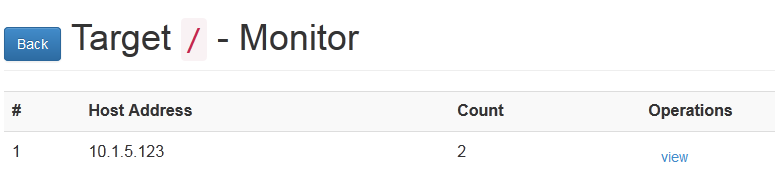
- 继续点击View可以查看此IP地址连接到此路径下的连接数
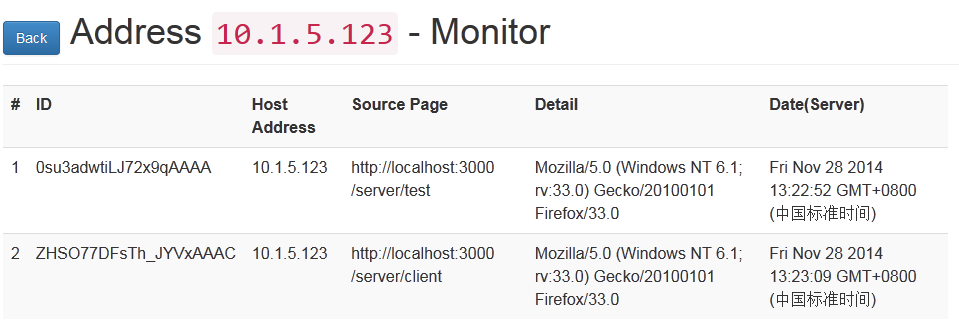
- 点击Back即可返回上一级
优势
-----------------
+ 提供了可视化的Socket.io监控平台
+ 提供了日志查看功能
+ 最小化利用CPU和内存
+ 支持日志配置
缺点
-----------------
* 连接信息存储在内存中,连接量在超过一定数量会导致内存溢出
* 日志文件大小超过某值之后会导致程序假死(每次读取文件时间过长,解决办法是在Log4js中限制文件大小)
* 监控和显示平台集成在一起
有待提高
-----------------
* 监控和显示分离
* 日志显示分离
> 注意:此插件为了最小化使用服务器CPU和内存,没有采用实时推送刷新功能,所以,当登录页面监控之后,如果要查看最新数据,请手动刷新页面。