https://github.com/luoyunchong/igeekfan.aspnetcore.rapidoc
RapiDoc Custom Element for Open-API spec viewing +asp.net core
https://github.com/luoyunchong/igeekfan.aspnetcore.rapidoc
aspnetcore openapi openapi3 rapidoc swagger swaggerui
Last synced: 7 months ago
JSON representation
RapiDoc Custom Element for Open-API spec viewing +asp.net core
- Host: GitHub
- URL: https://github.com/luoyunchong/igeekfan.aspnetcore.rapidoc
- Owner: luoyunchong
- License: mit
- Created: 2021-03-29T09:17:57.000Z (over 4 years ago)
- Default Branch: master
- Last Pushed: 2024-10-14T08:28:52.000Z (12 months ago)
- Last Synced: 2025-03-01T02:11:40.812Z (7 months ago)
- Topics: aspnetcore, openapi, openapi3, rapidoc, swagger, swaggerui
- Language: C#
- Homepage:
- Size: 437 KB
- Stars: 34
- Watchers: 3
- Forks: 2
- Open Issues: 4
-
Metadata Files:
- Readme: README.md
- License: LICENSE
Awesome Lists containing this project
README
 IGeekFan.AspNetCore.RapiDoc
IGeekFan.AspNetCore.RapiDoc
**[RapiDoc](https://github.com/mrin9/RapiDoc)** Custom Element for Open-API spec viewing ,Support .NET Core3.1 、.NET Standard2.0、.NET5.0、.NET6.0。
[](https://www.jetbrains.com/rider/)
[](https://raw.githubusercontent.com/luoyunchong/IGeekFan.AspNetCore.RapiDoc/master/LICENSE)
English |
中文
An API document that implements swagger 2.0 and OpenAPI 3.0. I integrate it into aspnetcore。
## Features
- Supports Swagger 2.0 and OpenAPI 3.0
- Works with any framework or with no framework
- Allows making API calls. And More....
- For more features, please refer to **[RapiDoc](https://github.com/mrin9/RapiDoc) README**
## Nuget Packages
Package name | Version | Downloads
------------------------------------------|-----------------------------|-------------
`IGeekFan.AspNetCore.RapiDoc` | [](https://www.nuget.org/packages/IGeekFan.AspNetCore.RapiDoc/) | 
`IGeekFan.AspNetCore.RapiDoc.Extra` | [](https://www.nuget.org/packages/IGeekFan.AspNetCore.RapiDoc.Extra/) | 
## Dependencies
### [RapiDoc](https://github.com/mrin9/RapiDoc)
- rapidoc^(version) [https://www.npmjs.com/package/rapidoc](https://www.npmjs.com/package/rapidoc)
### [Swashbuckle.AspNetCore](https://github.com/domaindrivendev/Swashbuckle.AspNetCore)
- Swashbuckle.AspNetCore.Swagger
- Swashbuckle.AspNetCore.SwaggerGen
## Demo
- [Basic](https://github.com/luoyunchong/IGeekFan.AspNetCore.RapiDoc/blob/master/test/Basic)
- [RapiDocDemo](https://github.com/luoyunchong/IGeekFan.AspNetCore.RapiDoc/blob/master/test/RapiDocDemo)
- [OAuth2Integration](https://github.com/luoyunchong/IGeekFan.AspNetCore.RapiDoc/blob/master/test/WebSites/OAuth2Integration)
- [ASPNET Core 6](https://github.com/luoyunchong/IGeekFan.AspNetCore.RapiDoc/blob/master/test/AspNetCore6_RapiDemo)
## 📚 QuickStart
### 🚀 Install Package
use Swashbuckle.AspNetCore.Swagger Components
1.Install the standard Nuget package into your ASP.NET Core application.
```
Package Manager :
Install-Package Swashbuckle.AspNetCore.Swagger
Install-Package Swashbuckle.AspNetCore.SwaggerGen
Install-Package IGeekFan.AspNetCore.RapiDoc
OR
CLI :
dotnet add package Swashbuckle.AspNetCore.Swagger
dotnet add package Swashbuckle.AspNetCore.SwaggerGen
dotnet add package IGeekFan.AspNetCore.RapiDoc
```
2.In the ConfigureServices method of Startup.cs, register the Swagger generator, defining one or more Swagger documents.
```
using Microsoft.AspNetCore.Mvc.Controllers
using Microsoft.OpenApi.Models;
using Swashbuckle.AspNetCore.SwaggerGen;
using IGeekFan.AspNetCore.RapiDoc;
```
### 🚁 ConfigureServices
3.Services Configure
```
services.AddSwaggerGen(c =>
{
c.SwaggerDoc("v1",new OpenApiInfo{Title = "API V1",Version = "v1"});
var filePath = Path.Combine(System.AppContext.BaseDirectory,$"{typeof(Startup).Assembly.GetName().Name}.xml");
c.IncludeXmlComments(filePath, true);
});
```
### 💪 Configure
4. Middleware Configure
```
app.UseSwagger();
app.UseRapiDocUI(c =>
{
c.RoutePrefix = ""; // serve the UI at root
c.SwaggerEndpoint("/v1/api-docs", "V1 Docs");
//https://mrin9.github.io/RapiDoc/api.html
//This Config Higher priority
c.GenericRapiConfig = new GenericRapiConfig()
{
RenderStyle = "read",
Theme = "light",//light | dark
SchemaStyle = "table"////tree | table
};
});
app.UseEndpoints(endpoints =>
{
endpoints.MapControllers();
endpoints.MapSwagger("{documentName}/api-docs");
});
```
[https://mrin9.github.io/RapiDoc/api.html](https://mrin9.github.io/RapiDoc/api.html) GenericRapiConfig Configuration items refer to this document
### 🔎 Views
Run Project,Open WebSite https://localhost:5001/index.html#/home

5.More Configure
To add comments to a document, right-click on the project - properties - generate
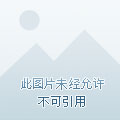
In AddSwaggerGen Methods You should add this methond
```
c.IncludeXmlComments(Path.Combine(AppContext.BaseDirectory, "SwaggerDemo.xml"),true);
```
The last parameter is set to true to enable comments on the controller
### NSwag.AspNetCore
Another way
Please refer to the table of contents [test/WebSites/NSwag.Swagger.RapiDoc](https://github.com/luoyunchong/IGeekFan.AspNetCore.RapiDoc/tree/master/test/WebSites/NSwag.Swagger.RapiDoc)
```
Package Manager :
Install-Package IGeekFan.AspNetCore.RapiDoc
OR
CLI :
dotnet add package NSwag.AspNetCore
```
```
public void ConfigureServices(IServiceCollection services)
{
// 其它Service
services.AddOpenApiDocument();
}
```
```
public void Configure(IApplicationBuilder app, IWebHostEnvironment env)
{
// 其它 Use
app.UseOpenApi();
app.UseRapiDocUI(c =>
{
c.RoutePrefix = "";
c.SwaggerEndpoint("/swagger/v1/swagger.json");
//https://mrin9.github.io/RapiDoc/api.html
//This Config Higher priority
c.GenericRapiConfig = new GenericRapiConfig()
{
RenderStyle = "read",
Theme = "light",//light | dark
SchemaStyle = "table"////tree | table
};
});
}
```
Every Things is Ok. Now, You can visist RapiDoc
### IGeekFan.AspNetCore.RapiDoc.Extra
There is only one class,Display labels on methods through 'filter'
CLI
```
dotnet add package IGeekFan.AspNetCore.RapiDoc.Extra
```
in AddSwaggerGen services add `RapiDocLableOperationFilter` Filter、
Your need add this namespace`IGeekFan.AspNetCore.RapiDoc.Extra`
```diff
builder.Services.AddSwaggerGen(c =>
{
+ c.OperationFilter();
var filePath = Path.Combine(System.AppContext.BaseDirectory, $"{typeof(Program).Assembly.GetName().Name}.xml");
c.IncludeXmlComments(filePath, true);
c.SwaggerDoc("v1", new OpenApiInfo { Title = "AspNetCore6_RapiDemo", Version = "v1" });
});
```
In Your Controller,You can add this attribute to the method
```diff
+ [RapiDocLabel("Core Api")]
+ [RapiDocLabel("Test",RapiDocColor.RED)]
[HttpGet(Name = "GetWeatherForecast")]
public IEnumerable Get()
{
return null;
}
```
Views

- In appsettings.json
```csharp
builder.Services.Configure(c =>{
builder.Configuration.Bind("RapiDoc", c);
});
```
aoosettings.json
```json
"RapiDoc": {
"RoutePrefix": "swagger",
"DocumentTitle": "ASPNET CORE 6 RAPI DOC",
"GenericRapiConfig": {
"Theme": "dark"
}
}
```
Use Middleware Config Higher priority, All GenericRapiConfig can configuration in you appsettings.json,Please refer to this documents [https://mrin9.github.io/RapiDoc/api.html](https://mrin9.github.io/RapiDoc/api.html)
```csharp
app.UseRapiDocUI(c =>
{
//This Config Higher priority
c.GenericRapiConfig = new GenericRapiConfig()
{
RenderStyle= "read",//read | view | focused
Theme="light",//light | dark
SchemaStyle= "table"//tree | table
};
});
```
### More Configure
- [https://github.com/domaindrivendev/Swashbuckle.AspNetCore](https://github.com/domaindrivendev/Swashbuckle.AspNetCore)
- [https://mrin9.github.io/RapiDoc/api.html](https://mrin9.github.io/RapiDoc/api.html)