https://github.com/lvlrSajjad/react-native-rounded-navigation-drawer
React Native Designed Navigation Drawer Library (Pure Js)
https://github.com/lvlrSajjad/react-native-rounded-navigation-drawer
drawer navigation navigation-drawer react-native react-native-component react-native-drawer react-native-navigation-drawer rounded rounded-navigation-drawer
Last synced: 5 months ago
JSON representation
React Native Designed Navigation Drawer Library (Pure Js)
- Host: GitHub
- URL: https://github.com/lvlrSajjad/react-native-rounded-navigation-drawer
- Owner: lvlrSajjad
- License: mit
- Created: 2018-09-15T15:10:13.000Z (over 7 years ago)
- Default Branch: master
- Last Pushed: 2018-09-15T22:31:32.000Z (over 7 years ago)
- Last Synced: 2024-11-11T11:54:36.078Z (about 1 year ago)
- Topics: drawer, navigation, navigation-drawer, react-native, react-native-component, react-native-drawer, react-native-navigation-drawer, rounded, rounded-navigation-drawer
- Language: JavaScript
- Homepage:
- Size: 878 KB
- Stars: 16
- Watchers: 1
- Forks: 1
- Open Issues: 0
-
Metadata Files:
- Readme: README.md
- License: LICENSE
Awesome Lists containing this project
- awesome-react-native - react-native-rounded-navigation-drawer ★2 - React Native Designed Navigation Drawer Library (Pure Js) (Components / UI)
- awesome-react-native - react-native-rounded-navigation-drawer ★2 - React Native Designed Navigation Drawer Library (Pure Js) (Components / UI)
- awesome-react-native - react-native-rounded-navigation-drawer ★2 - React Native Designed Navigation Drawer Library (Pure Js) (Components / UI)
- awesome-react-native - react-native-rounded-navigation-drawer ★2 - React Native Designed Navigation Drawer Library (Pure Js) (Components / UI)
- fucking-awesome-react-native - react-native-rounded-navigation-drawer ★2 - React Native Designed Navigation Drawer Library (Pure Js) (Components / UI)
README
# react-native-rounded-navigation-drawer [](https://www.npmjs.com/package/react-native-rounded-navigation-drawer)
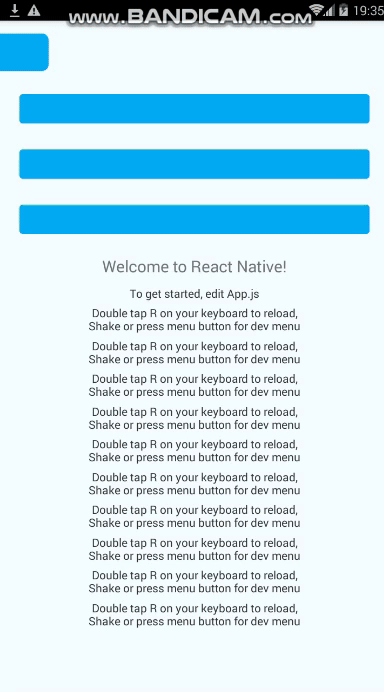
## Getting started
`$ npm install react-native-rounded-navigation-drawer --save`
## Props
darkColor = String HexColorCode
lightColor = String HexColorCode
onItemPress= function like : {(item)=>console.log(item)}
data = Array
imageUri= String Image Link Uri
## Usage
```javascript
import React, {Component} from 'react';
import {Platform, StyleSheet, Text, View, TouchableOpacity} from 'react-native';
import {FancyNavigation,openNv,closeNv} from 'react-native-rounded-navigation-drawer';
const instructions = Platform.select({
ios: 'Press Cmd+R to reload,\n' + 'Cmd+D or shake for dev menu',
android:
'Double tap R on your keyboard to reload,\n' +
'Shake or press menu button for dev menu',
});
type Props = {};
export default class App extends Component {
constructor(props) {
super(props);
this.state = {
//id and title fields in datastructures is required
data:[
{id: '1', title: "Red", color: "#f44336", span: 1},
{id: '2', title: "Pink", color: "#E91E63", span: 2},
{id: '3', title: "Purple", color: "#9C27B0", span: 3},
{id: '4', title: "Deep Purple", color: "#673AB7", span: 1},
{id: '5', title: "Indigo", color: "#3F51B5", span: 1},
{id: '6', title: "Blue", color: "#2196F3", span: 1},
{id: '7', title: "Light Blue", color: "#03A9F4", span: 3},
{id: '8', title: "Cyan", color: "#00BCD4", span: 2},
{id: '9', title: "Teal", color: "#009688", span: 1},
{id: '10', title: "Green", color: "#4CAF50", span: 1},
{id: '11', title: "Light Green", color: "#8BC34A", span: 2},
{id: '12', title: "Lime", color: "#CDDC39", span: 3},
{id: '13', title: "Yellow", color: "#FFEB3B", span: 2},
{id: '14', title: "Amber", color: "#FFC107", span: 1},
{id: '15', title: "Orange", color: "#FF5722", span: 3},
],
}
}
render() {
return (
console.log(item)}
data = {this.state.data}
imageUri='https://encrypted-tbn0.gstatic.com/images?q=tbn:ANd9GcTwu7s_Ic3YioDVl9AmoJGsKbBuCKFVp2cD3KCPzdYlBLOcGmeV'
/>
{
openNv();
}}
style={{width: 60,
height: 46,
position:'absolute',
top:16,
left:0,
backgroundColor: "#03A9F4",
borderBottomRightRadius: 8,
borderTopRightRadius: 8,
}}
/>
Welcome to React Native!
To get started, edit App.js
);
}
}
const styles = StyleSheet.create({
container: {
flex: 1,
justifyContent: 'center',
alignItems: 'center',
backgroundColor: '#F5FCFF',
},
welcome: {
fontSize: 20,
textAlign: 'center',
margin: 10,
},
instructions: {
textAlign: 'center',
color: '#333333',
marginBottom: 5,
},
});
```