https://github.com/lzwme/fed-lint-helper
前端项目编码质量 Lint 检测辅助工具。
https://github.com/lzwme/fed-lint-helper
commitlint eslint git jest jira linters lzwme prettier typescript
Last synced: 6 months ago
JSON representation
前端项目编码质量 Lint 检测辅助工具。
- Host: GitHub
- URL: https://github.com/lzwme/fed-lint-helper
- Owner: lzwme
- License: mit
- Created: 2021-08-17T14:35:36.000Z (over 4 years ago)
- Default Branch: main
- Last Pushed: 2025-01-17T07:10:55.000Z (10 months ago)
- Last Synced: 2025-05-08T21:49:00.515Z (6 months ago)
- Topics: commitlint, eslint, git, jest, jira, linters, lzwme, prettier, typescript
- Language: TypeScript
- Homepage: https://lzwme.github.io/fed-lint-helper/
- Size: 1.66 MB
- Stars: 5
- Watchers: 2
- Forks: 3
- Open Issues: 0
-
Metadata Files:
- Readme: README.MD
- Changelog: CHANGELOG.md
- Contributing: .github/CONTRIBUTING.md
- License: LICENSE
Awesome Lists containing this project
README
[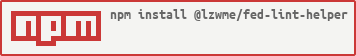][npm-url]
# @lzwme/fed-lint-helper
[![NPM version][npm-badge]][npm-url]
[![node version][node-badge]][node-url]

[](https://github.com/lzwme/fed-lint-helper/actions/workflows/node-ci.yml)
[![npm download][download-badge]][download-url]
[![GitHub issues][issues-badge]][issues-url]
[![GitHub forks][forks-badge]][forks-url]
[![GitHub stars][stars-badge]][stars-url]
一个前端项目编码质量静态检查(`Lint`)辅助工具。用于辅助长期研发的大型前端项目渐进式的升级、迁移或改进编码规范约束规则。
## 功能特性(Features)
- 白名单机制。升级新版本、引入新规则时开启白名单模式,技术栈更新改造影响成本低
- 可选的多线程、多进程执行模式。多项静态检查并行执行效率更高
- 支持缓存能力。开启缓存二次执行效率显著提升,避免重复执行浪费时间
已支持的 `Lint` 能力:
- `eslint` 自定义 ESLint 检测执行
- `tscheck` 自定义 TypeScript 检测执行
- `jest` 自定义 jest 单元测试的执行
- `prettier` 自定义 prettier 编码风格检测与格式化
- `commitlint` 自定义遵循 Angular commit style 的 git 提交规范(用于 git hooks)
- `jira` 自定义关联 jira 的检测逻辑(TODO: 方案说明)
- more...

方案流程图
## 安装(Install)
```bash
# use pnpm
pnpm add -D @lzwme/fed-lint-helper
# use yarn
yarn add -D @lzwme/fed-lint-helper
# use npm
npm i -D @lzwme/fed-lint-helper
```
## 使用(Useage)
### 命令行方式(Command Line Interface)
```bash
flh --help
# 在当前目录下生成默认的配置文件 .flh.config.cjs
flh init --config
# typescript check
flh --tscheck
# eslint check
flh --eslint
# jest check
flh --jest
# git commit lint
flh --commitlint
# prettier fix
flh --prettier --fix
# Multitask parallel execution
flh --tscheck --eslint --jest
```
其他辅助工具命令(Others):
```bash
# 目录删除
flh rm --help
# 示例:删除目录 a 和 dist
flh rm ./a ./dist -f
# 消息通知
flh notify --help
# 示例:企业微信机器人消息通知
flh notify "任务执行失败!@all" --wx-work
```
### 结合 `husky` 与 `git hooks` 使用
推荐结合 `husky` 配置本地 `git hooks`。参考示例:
```bash
# .husky/commit-msg
npm exec flh --commitlint
# .husky/pre-commit
npm exec flh -- --eslint --tscheck --jest --only-staged
npm exec flh -- --prettier --only-staged --fix
# git add --update
```
在 `CI` 持续集成过程中可视具体需求配置。
### API 调用
提供了 `TsCheck`、`ESLintCheck` 等类对象供 API 方式调用,以便自定义处理逻辑在 CI 构建中的集成。
```ts
import { TsCheck, ESLintCheck } from '@lzwme/fed-lint-helper';
// typescript check
const tsCheck = new TsCheck({
exitOnError: false,
src: ['src'],
// checkOnInit: false,
// debug: true,
// toWhiteList: true,
// cache: true,
// removeCache: false,
// tsConfigFileName: 'tsconfig.eslint.json',
// silent: false,
});
const res = await tsCheck.start();
console.log(res);
// eslint check
const eslintCheck = new ESLintCheck({
exitOnError: false,
src: ['src'],
eslintOptions: {
overrideConfig: {
rules: { eqeqeq: 'warn' },
// rulePaths: ['./eslint-rules/'],
// errorOnUnmatchedPattern: true,
},
},
// checkOnInit: false,
// cache: argv.includes('cache'),
// removeCache: argv.includes('nocache'),
// silent: argv.includes('silent'),
// debug: argv.includes('debug'),
// toWhiteList: true,
// fix: argv.includes('fix'),
});
let res = await eslintCheck.start();
console.log(res);
res = await eslintCheck.start(['test/test/test-cases/ts-check-test-1.ts', 'src/ts-check.ts']);
console.log(res);
```
更多细节可参考 [API 文档](https://lzw.me/doc/fed-lint-helper)。
## API 文档
- [https://lzwme.github.io/fed-lint-helper/](https://lzwme.github.io/fed-lint-helper/)
## 开发(Development)
本地二次开发:
```bash
git clone https://github.com/lzwme/fed-lint-helper
pnpm install
pnpm dev
# npm link
```
或者 [fork](https://github.com/lzwme/fed-lint-helper) 本项目进行代码贡献。
**欢迎贡献想法与代码。**
## License
`@lzwme/fed-lint-helper` is released under the MIT license.
该插件由[志文工作室](https://lzw.me)开发和维护。
[stars-badge]: https://img.shields.io/github/stars/lzwme/fed-lint-helper.svg
[stars-url]: https://github.com/lzwme/fed-lint-helper/stargazers
[forks-badge]: https://img.shields.io/github/forks/lzwme/fed-lint-helper.svg
[forks-url]: https://github.com/lzwme/fed-lint-helper/network
[issues-badge]: https://img.shields.io/github/issues/lzwme/fed-lint-helper.svg
[issues-url]: https://github.com/lzwme/fed-lint-helper/issues
[npm-badge]: https://img.shields.io/npm/v/@lzwme/fed-lint-helper.svg?style=flat-square
[npm-url]: https://npmjs.com/package/@lzwme/fed-lint-helper
[node-badge]: https://img.shields.io/badge/node.js-%3E=_14.18.0-green.svg?style=flat-square
[node-url]: https://nodejs.org/download/
[download-badge]: https://img.shields.io/npm/dm/@lzwme/fed-lint-helper.svg?style=flat-square
[download-url]: https://npmjs.com/package/@lzwme/fed-lint-helper
[bundlephobia-url]: https://bundlephobia.com/result?p=@lzwme/fed-lint-helper@latest
[bundlephobia-badge]: https://badgen.net/bundlephobia/minzip/@lzwme/fed-lint-helper@latest