Ecosyste.ms: Awesome
An open API service indexing awesome lists of open source software.
https://github.com/m-code12/lambchat
https://github.com/m-code12/lambchat
Last synced: 8 days ago
JSON representation
- Host: GitHub
- URL: https://github.com/m-code12/lambchat
- Owner: m-code12
- Created: 2022-03-28T16:11:17.000Z (over 2 years ago)
- Default Branch: main
- Last Pushed: 2022-05-01T09:15:26.000Z (over 2 years ago)
- Last Synced: 2024-10-28T09:13:21.072Z (about 2 months ago)
- Language: JavaScript
- Size: 370 KB
- Stars: 0
- Watchers: 1
- Forks: 0
- Open Issues: 0
-
Metadata Files:
- Readme: README.md
Awesome Lists containing this project
README
# LambChat Application
[Live Site](https://monika-jha-relatime-chat-application.netlify.app/)
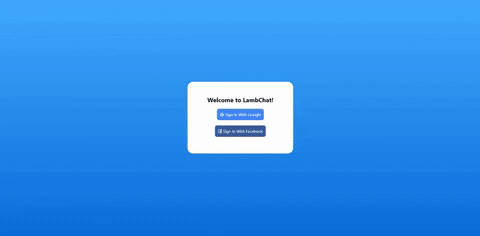
## Introduction
This is an application developed primarily to utilize Firebase authentication. After signing in using Google or Facebook, the user is prompted to create a chat with other users. Created using React-Chat-Engine to offer Realtime Chat functionality.
### Setup
- Create .env file in the root directory
```
REACT_APP_CHAT_ENGINE_KEY=(YOUR_CHAT_ENGINE_KEY)
REACT_APP_CHAT_ENGINE_ID=(YOUR_CHAT_ENGINE_ID)
```
- Navigate to /src and create a firebase.js file
```js
import firebase from 'firebase/app'
import 'firebase/auth'
/*
This can be more easily obtained by creating a project in Firebase, then navigating to the project settings
From there, in 'general' scroll down until you see SDK setup and configuration
Select 'Config' and copy/paste the code given
*/
export const auth = firebase.initializeApp({
apiKey: "YOUR_API_KEY",
authDomain: "YOUR_AUTH_DOMAIN",
projectId: "YOUR_PROJECT_ID",
storageBucket: "YOUR_STORAGE_BUCKET",
messagingSenderId: "YOUR_MESSAGE_SENDER_ID",
appId: "YOUR_APP_ID",
measurementId: "YOUR_MEASUREMENT_ID"
}).auth()
```
- run ```npm i && npm start```