https://github.com/m-sureshraj/mocha-watch-typeahead
👁️ Interactive watch mode support for the Mocha test framework.
https://github.com/m-sureshraj/mocha-watch-typeahead
cli mocha testing-tools typeahead
Last synced: 3 months ago
JSON representation
👁️ Interactive watch mode support for the Mocha test framework.
- Host: GitHub
- URL: https://github.com/m-sureshraj/mocha-watch-typeahead
- Owner: m-sureshraj
- Created: 2020-09-15T13:58:25.000Z (almost 5 years ago)
- Default Branch: master
- Last Pushed: 2021-01-12T06:16:17.000Z (over 4 years ago)
- Last Synced: 2024-10-17T21:25:42.664Z (8 months ago)
- Topics: cli, mocha, testing-tools, typeahead
- Language: TypeScript
- Homepage:
- Size: 1.64 MB
- Stars: 6
- Watchers: 1
- Forks: 0
- Open Issues: 1
-
Metadata Files:
- Readme: README.md
Awesome Lists containing this project
README
# mocha-watch-typeahead

The `mocha-watch-typeahead` is an attempt to add interactive
watch mode support for the [Mocha](https://mochajs.org/) test framework. Besides rerunning tests on file changes, it provides a feature to filter tests by file name.

## Install
```
npm install [email protected] mocha-watch-typeahead -D --save-exact
```
The `mocha-watch-typeahead` uses some internal methods from `[email protected]`, So at the moment
it directly depends on `[email protected]` (the latest version at the time of writing).
## Usage
First, you have to configure the mocha. For that, please refer to the getting start [guide](https://mochajs.org/#getting-started).
Then add the following npm script to the `package.json`.
```json
{
"scripts": {
"test-watch": "mocha-watch"
}
}
```
Think `mocha-watch` as an alias for command `mocha`.
You can pass all valid `mocha` options to the `mocha-watch` as well.
The only difference is, it always runs in watch mode.
```
npm run test-watch
```
Based on your mocha configuration, it collects all the matched
test files and prompts autocomplete to filter tests by file name.
You can filter tests by **glob** pattern as well.
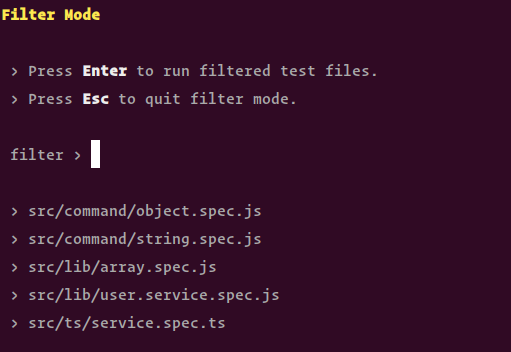
> Note, the above list won't display files that are loaded through the [--file](https://mochajs.org/#-file-filedirectoryglob) option.
## Temporary limitations
The `mocha-watch-typeahead` has a few known temporary limitations at the moment.
* It is only tested with the latest version of mocha `v8.1.3`. Probably it won't work with the older versions of mocha.
* It only supports serial run, although mocha's built-in watch mode has support for [parallel](https://mochajs.org/#-parallel-p) run.
* It doesn't validate the passed options.
If you encounter the following warning message in watch mode, you can safely ignore it. It's a known mocha [issue](https://github.com/mochajs/mocha/issues/117).
```
MaxListenersExceededWarning: Possible EventEmitter memory leak detected.
11 uncaughtException listeners added to [process]. Use emitter.setMaxListeners() to increase limit
```
## Future improvements
- [ ] Watch mode feedback speed can be increased by not watching non-filter test files.
- [ ] Resolve the temporary limitations.
## Credits
* [Mocha](https://mochajs.org/)
* Inspired by [jest-watch-typeahead](https://github.com/jest-community/jest-watch-typeahead)
* Some ideas have been taken from the [Prompts](https://github.com/terkelg/prompts) project to build the autocomplete.
## License
MIT © [Sureshraj](https://github.com/m-sureshraj)