https://github.com/m1entus/MZDayPicker
An iOS day picker to allow users to select date
https://github.com/m1entus/MZDayPicker
Last synced: about 2 months ago
JSON representation
An iOS day picker to allow users to select date
- Host: GitHub
- URL: https://github.com/m1entus/MZDayPicker
- Owner: m1entus
- License: mit
- Created: 2013-04-22T17:17:26.000Z (about 12 years ago)
- Default Branch: master
- Last Pushed: 2023-02-12T19:37:41.000Z (over 2 years ago)
- Last Synced: 2024-10-31T16:12:47.890Z (8 months ago)
- Language: Objective-C
- Size: 1.34 MB
- Stars: 620
- Watchers: 42
- Forks: 89
- Open Issues: 8
-
Metadata Files:
- Readme: README.md
- License: LICENSE
Awesome Lists containing this project
- awesome - MZDayPicker - An iOS day picker to allow users to select date (etc)
- awesome - MZDayPicker - An iOS day picker to allow users to select date (etc)
README
MZDayPicker
===========
An iOS day picker to allow users to select date
[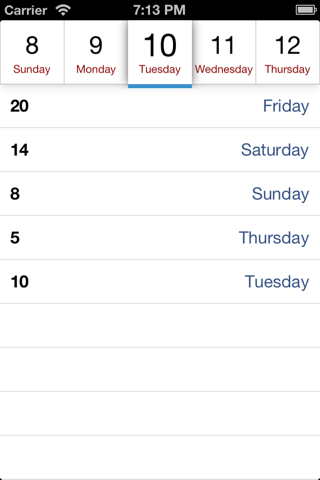](https://raw.github.com/m1entus/MZDayPicker/master/Screens/[email protected])
[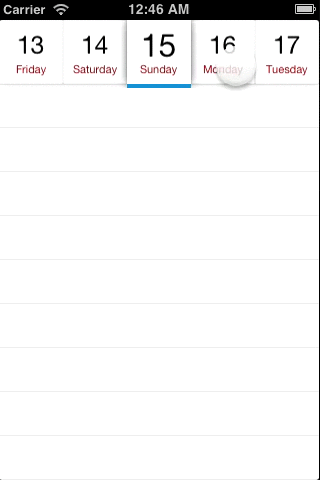](https://raw.github.com/m1entus/MZDayPicker/master/Screens/animation.gif)
## How To Use
Just add MZDayPicker library files to your project and setup MZDayPicker in storyboard and IBOutlet to your controller to conform to the MZDayPicker delegate to recieve callbacks
``` objective-c
@property (weak, nonatomic) IBOutlet MZDayPicker *dayPicker;
```
You can setup picker using current month:
``` objective-c
- (void)viewDidLoad
{
[super viewDidLoad];
self.dayPicker.month = 9;
self.dayPicker.year = 2013;
self.dayPicker.delegate = self;
self.dayPicker.dayNameLabelFontSize = 7.0f;
self.dayPicker.dayLabelFontSize = 15.0f;
[self.dayPicker setActiveDaysFrom:1 toDay:30];
[self.dayPicker setCurrentDay:15 animated:NO];
}
```
You can also setup start and end date range:
``` objective-c
- (void)viewDidLoad
{
[super viewDidLoad];
...
[self.dayPicker setStartDate:[NSDate dateFromDay:28 month:9 year:2013] endDate:[NSDate dateFromDay:5 month:10 year:2013]];
[self.dayPicker setCurrentDate:[NSDate dateFromDay:3 month:10 year:2013] animated:NO];
}
```
Implement the optional delegate method to be notified when a new day item is selected
``` objective-c
- (void)dayPicker:(MZDayPicker *)dayPicker willSelectDay:(MZDay *)day
{
NSLog(@"Will select day %@",day.day);
}
- (void)dayPicker:(MZDayPicker *)dayPicker didSelectDay:(MZDay *)day
{
NSLog(@"Did select day %@",day.day);
[self.tableData addObject:day];
[self.tableView reloadData];
}
```
## Delegates
``` objective-c
@protocol MZDayPickerDataSource
@optional
- (NSString *)dayPicker:(MZDayPicker *)dayPicker titleForCellDayLabelInDay:(MZDay *)day;
- (NSString *)dayPicker:(MZDayPicker *)dayPicker titleForCellDayNameLabelInDay:(MZDay *)day;
@end
@protocol MZDayPickerDelegate
@optional
- (void)dayPicker:(MZDayPicker *)dayPicker scrollViewDidScroll:(UIScrollView *)scrollView;
- (void)dayPicker:(MZDayPicker *)dayPicker scrollViewDidEndDecelerating:(UIScrollView *)scrollView;
- (void)dayPicker:(MZDayPicker *)dayPicker scrollViewDidEndDragging:(UIScrollView *)scrollView;
- (void)dayPicker:(MZDayPicker *)dayPicker willSelectDay:(MZDay *)day;
- (void)dayPicker:(MZDayPicker *)dayPicker didSelectDay:(MZDay *)day;
@end
```
## Appearance configuration
``` objective-c
/*
* Font colors (optional)
*/
@property (nonatomic, strong) UIColor *activeDayColor;
@property (nonatomic, strong) UIColor *activeDayNameColor;
@property (nonatomic, strong) UIColor *inactiveDayColor;
/*
* Picker background color (optional)
*/
@property (nonatomic, strong) UIColor *backgroundPickerColor;
/*
* Property for cell footer color (optional)
*/
@property (nonatomic, strong) UIColor *bottomBorderColor;
/* Day number and name font size (optional) */
@property (nonatomic, assign) CGFloat dayLabelFontSize;
@property (nonatomic, assign) CGFloat dayNameLabelFontSize;
/* Day number zoom scale (optional) */
@property (nonatomic, assign) CGFloat dayLabelZoomScale;
@property (nonatomic, readonly) CGSize dayCellSize;
@property (nonatomic, readonly) CGFloat dayCellFooterHeight;
```
## Requirements
MZDayPicker requires either iOS 5.x and above.
## Storyboard
MZDayPicker supports storyboard.
## ARC
MZDayPicker uses ARC.
## Contact
[Michal Zaborowski](http://github.com/m1entus)
[](https://bitdeli.com/free "Bitdeli Badge")