https://github.com/m1k1o/blog
Lightweight self-hosted facebook-styled PHP blog.
https://github.com/m1k1o/blog
blog docker facebook lightweight php self-hosted
Last synced: 3 months ago
JSON representation
Lightweight self-hosted facebook-styled PHP blog.
- Host: GitHub
- URL: https://github.com/m1k1o/blog
- Owner: m1k1o
- License: gpl-3.0
- Created: 2016-12-27T20:22:20.000Z (over 8 years ago)
- Default Branch: master
- Last Pushed: 2024-01-28T17:40:31.000Z (over 1 year ago)
- Last Synced: 2024-05-02T06:08:33.702Z (about 1 year ago)
- Topics: blog, docker, facebook, lightweight, php, self-hosted
- Language: PHP
- Homepage: https://blog.m1k1o.net
- Size: 4.03 MB
- Stars: 299
- Watchers: 13
- Forks: 31
- Open Issues: 9
-
Metadata Files:
- Readme: README.md
- Funding: .github/FUNDING.yml
- License: LICENSE
Awesome Lists containing this project
README
# blog
This is a simple self-hosted, lightweight, singe-user PHP blog, where you can create your own Facebook-like feed. Give read access to other people, and you can share rich text with photos including highlighted code or links.
In this context lightweight means:
* No npm dependency, there won't be an annoying 1GB `node_modules` directory.
* No pipeline. What you see is pure code without a need to install it.
* No overhead, essential features, simple usage.
## Screenshots
Light theme
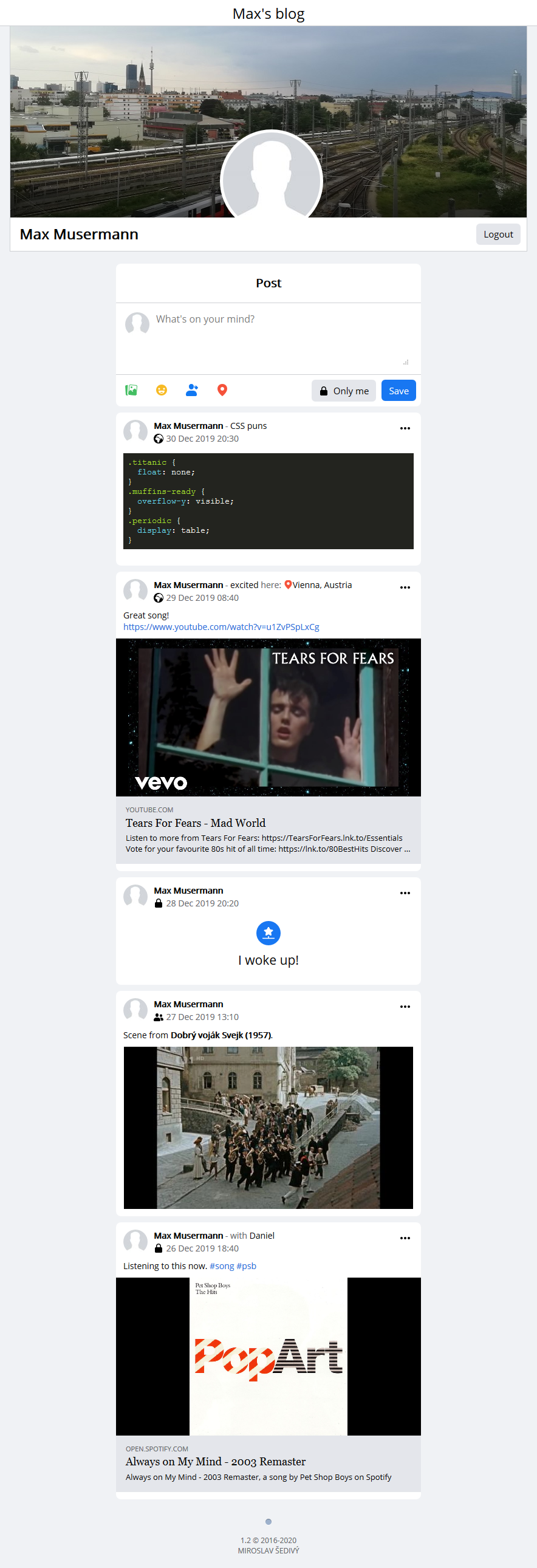
Dark theme
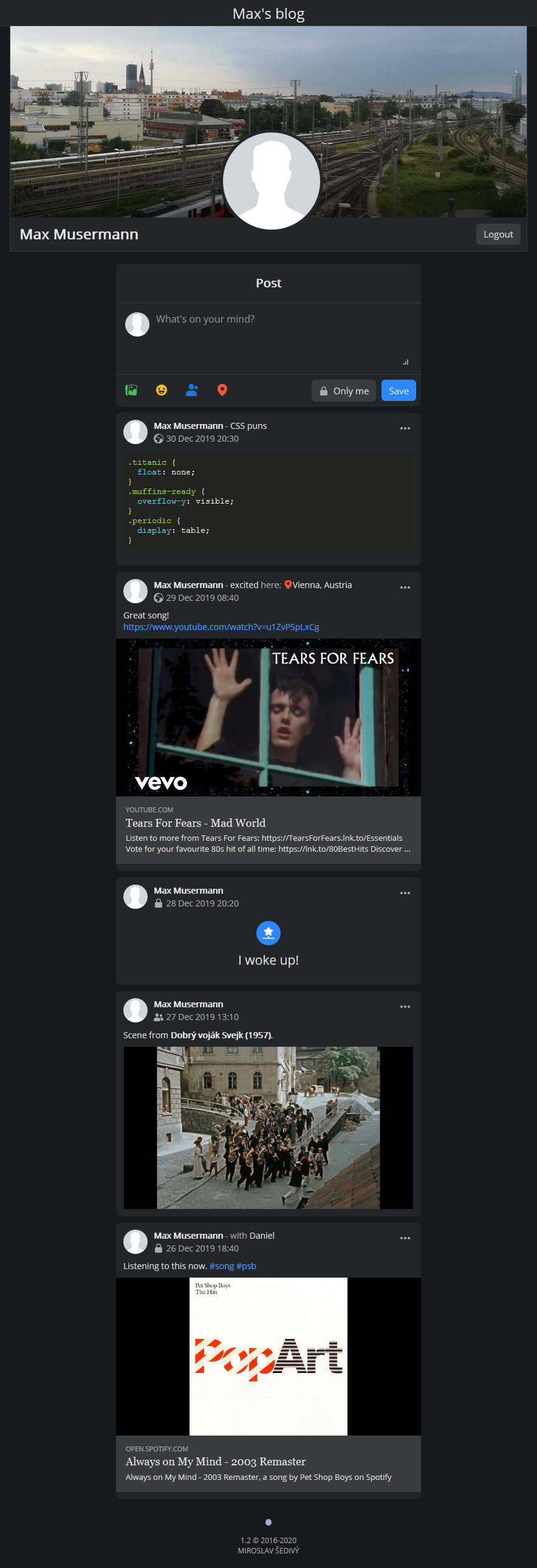
Legacy theme (compatible with older browsers)
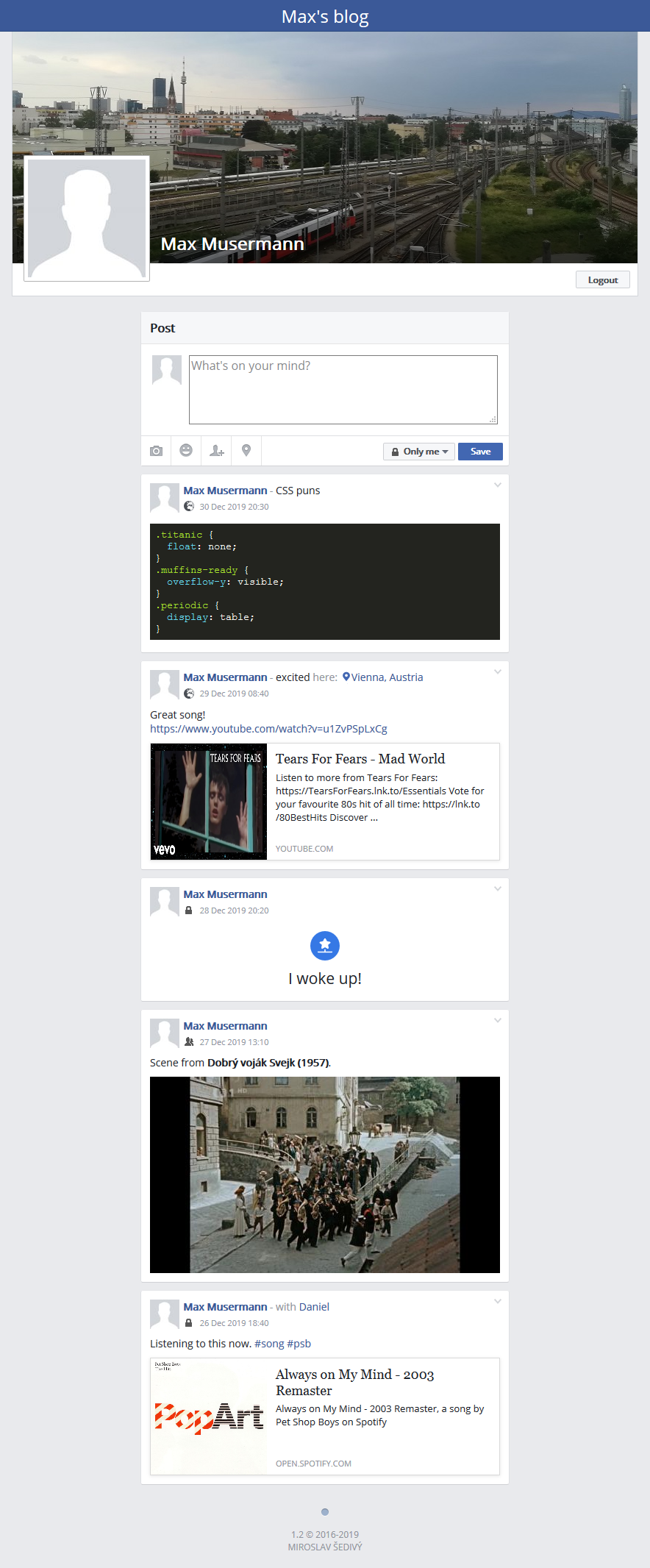
## Zero configuration setup
Container will run without any initial configuration needed using SQLite as database provider. For better performance consider using MySQL.
```sh
docker run -d -p 80:80 -v $PWD/data:/var/www/html/data m1k1o/blog:latest
```
You can set environment variables, prefixed with `BLOG_` and uppercase. They can be found in `config.ini`.
```sh
docker run -d \
-p 80:80 \
-e "TZ=Europe/Vienna" \
-e "BLOG_TITLE=Blog" \
-e "BLOG_NAME=Max Musermann" \
-e "BLOG_NICK=username" \
-e "BLOG_PASS=password" \
-e "BLOG_LANG=en" \
-v $PWD/data:/var/www/html/data \
m1k1o/blog:latest
```
Or for docker-compose format, see [docker-compose.yml](docker-compose.yml).
## Install standalone app using `docker-compose` with external database
You need to install [docker-compose](https://docs.docker.com/compose/install/).
### MySQL
```yaml
version: "3"
services:
webserver:
image: m1k1o/blog:latest
container_name: blog_apache
environment:
TZ: Europe/Vienna
BLOG_DB_CONNECTION: mysql
BLOG_MYSQL_HOST: mariadb
BLOG_MYSQL_PORT: 3306
BLOG_MYSQL_USER: blog
BLOG_MYSQL_PASS: blog # use secure password
BLOG_DB_NAME: blog
restart: unless-stopped
ports:
- ${HTTP_PORT-80}:80
volumes:
- ${DATA-./data}:/var/www/html/data
mariadb:
image: mariadb:10.1
container_name: blog_mariadb
environment:
MYSQL_USER: blog
MYSQL_PASSWORD: blog # use secure password
MYSQL_DATABASE: blog
MYSQL_ROOT_PASSWORD: root # use secure password
restart: unless-stopped
volumes:
- mariadb:/var/lib/mysql
- ./app/db/mysql:/docker-entrypoint-initdb.d:ro
volumes:
mariadb:
```
### Postgres
```yaml
version: "3"
services:
webserver:
image: m1k1o/blog:latest
container_name: blog_apache
environment:
TZ: Europe/Vienna
BLOG_DB_CONNECTION: postgres
BLOG_POSTGRES_HOST: postgres
BLOG_POSTGRES_PORT: 5432
BLOG_POSTGRES_USER: blog
BLOG_POSTGRES_PASS: blog # use secure password
BLOG_DB_NAME: blog
restart: unless-stopped
ports:
- ${HTTP_PORT-80}:80
volumes:
- ${DATA-./data}:/var/www/html/data
postgres:
image: postgres:14
container_name: blog_postgres
environment:
POSTGRES_USER: blog
POSTGRES_PASSWORD: blog # use secure password
POSTGRES_DB: blog
restart: unless-stopped
volumes:
- postgres:/var/lib/postgresql/data
- ./app/db/postgres:/docker-entrypoint-initdb.d:ro
volumes:
postgres:
```
### Step 1: Run `docker-compose.yml`.
Select one of configurations above and save it to `docker-compose.yml`. Then run:
```sh
docker-compose up -d
```
You can specify these environment variables, otherwise the default ones will be used:
* **HTTP_PORT=80** - where the blog will be accessible.
* **DATA=./data** - directory to store the user data.
These environment variables can be stored in the `.env` file or passed to the command directly:
```sh
HTTP_PORT=3001 DATA=/home/user/blog docker-compose up -d
```
### Step 2: Create `data/` directory and download `config.ini` file.
Download default config file and copy to your new `./data/` directory.
```sh
mkdir data && cd data
wget https://raw.githubusercontent.com/m1k1o/blog/master/config.ini
```
Now you can modify your config. Or you can set environment variables, in uppercase, starting with `BLOG_`, e.g. `BLOG_NAME: Max's blog`.
### Correct permissions
Make sure your `./data/` directory has correct permissions. Apache is running as a `www-data` user, which needs to have write access to the `./data/` directory (for uploading images).
#### Prefered solution
Change the directory owner to the `www-data` user:
```sh
chown 33:33 ./data/
```
Alternatively, add the `www-data` user to the user group that owns the `./data/` directory.
#### Bad solution (but it works)
Set `777` permission for your `./data/`, so everyone can read, write, and execute:
```sh
chmod 777 ./data/
```
**NOTICE:** You should not use `777`. You are giving access to anyone for this directory. Maybe to some attacker, who can run his exploit here.
## Install
If you have decided that you don't want to use Docker, you can intall it manually.
**Requirements:** Apache 2.0*, PHP 7.4, (MariaDB 10.1 or SQLite 3)
**NOTICE:** If you would like to use Nginx or another web server, make sure that the sensitive data are not exposed to the public. Since `.htaccess` is protecting those files in Apache, that could not be the case in a different environment. Take care of:
* **config.ini** - disallow access to all *.ini* files for the public.
* **data/logs/\_ANY_.log** - make sure no sensitive information are located in *.log*.
### Database Schema
You can find database schema in `./app/db` folder.
### Debug mode
To check if your server is set up correctly, turn on a debug mode (in config add `debug = true`) to see the details. In the debug mode, an error may be shown if you are missing some **PHP extensions** needed to be installed on your server.
## Config file
**DO NOT** edit `./config.ini` file. If you wish to modify the config, simply make a copy to the `./data/config.ini` directory and edit it there.
**But, why?** If there is any change in config file (most likely adding a new feature), you will have problems with merging a new version. Also, if you would fork this repository, you might accidentally push your secrets to the git. We don't want that to happen. Content of the `/data` directory is ignored by the git, so none of your pictures or personal data should ever be published to git.
# Features
* Dark mode, retina ready, legacy theme available.
* Use BBcode in texts.
* Make posts available for **everyone**, **only you** or just for **friends**.
* Extra fields in post: **Feeling**, **With** and **At**.
* Hide posts from timeline so they are visible only when you need them to be.
* All pasted links will get preview with page title, description and image (can be configured proxy).
* Upload images using button *(for mobile)*.
* Upload images using drag & drop *(drop it into textarea)*.
* Upload images using CTRL + V *(paste it into textarea)*.
* Highlight code in post using `[code]..your code..[/code]`.
* Highlight your goal using `[goal]Text of your goal.[/goal]`.
* Use tags in posts (allowed characters `A-Za-z0-9-_` terminated by space or EOL): `#song`.
* Sort posts in reverse order (oldest first): `http://blog/#sort=reverse`.
* Filter posts by hashtags: `http://blog/#tag=songs`.
* Filter posts by location in url using: `http://blog/#loc=Vienna`.
* Display posts from chosen date using (format YYYY-MM-DD or YYY-MM): `http://blog/#from=2017-06`.
* Display posts to chosen date using (format YYYY-MM-DD or YYY-MM): `http://blog/#to=2017-06`.
* Combine parameters in url using `&`, e.g. show posts between dates: `http://blog/#from=2017-06&to=2017-08`.
## Access control
This blog is using Mandatory Access Control (MAC), with 3 types of access levels:
* **Private** posts are visible only to your single account specified in `nick` and `pass`.
* You can specify group of your **friends** and share posts only for them.
* **Public** posts are visible to everyone, without login.
In `docker-compose.yml` file, specify your credentials and friends like this:
```yml
version: "3"
services:
blog:
image: m1k1o/blog:latest
restart: unless-stopped
environment:
TZ: Europe/Vienna
BLOG_NICK: admin_username
BLOG_PASS: admin_password
BLOG_FRIENDS: |
jane:mysecretpass
thomas:anotherpass
ports:
- 80:80
volumes:
- ./data:/var/www/html/data
```
You can specify your credentials and friends in your `config.ini` file e.g.:
```ini
[admin]
force_login = true
nick = admin_username
pass = admin_password
[friends]
friends[jane] = mysecretpass
friends[thomas] = anotherpass
```
## Localisation
Timezone can be set in config or, for docker users, `TZ` environment variable is supported. List of timezones can be found [here](https://en.wikipedia.org/wiki/List_of_tz_database_time_zones).
### Language support
Feel free to create new PR and add a new language. Specify language in config or in url: `http://blog/?hl=sk`.
* en - 🇬🇧 English
* de - 🇩🇪 German
* sk - 🇸🇰 Slovak
* fr - 🇫🇷 French (thanks @Phundrak)
* cz - 🇨🇿 Czech (thanks @djfinch)
* bs - 🇧🇦 Bosnian (thanks @hajro92)
* es - 🇪🇸 Spanish (thanks @ManuLinares)
* ru - 🇷🇺 Russian (thanks @ozzyst)