https://github.com/m4ary/uflaskhub
A simple tool for running Flask web apps in Docker, making it easy to set up and manage
https://github.com/m4ary/uflaskhub
docker docker-compose flask flask-application flask-template templates templete-webstie uwsgi
Last synced: 2 months ago
JSON representation
A simple tool for running Flask web apps in Docker, making it easy to set up and manage
- Host: GitHub
- URL: https://github.com/m4ary/uflaskhub
- Owner: m4ary
- Created: 2024-01-07T11:16:43.000Z (over 1 year ago)
- Default Branch: main
- Last Pushed: 2024-02-09T14:24:11.000Z (over 1 year ago)
- Last Synced: 2024-02-09T15:47:41.559Z (over 1 year ago)
- Topics: docker, docker-compose, flask, flask-application, flask-template, templates, templete-webstie, uwsgi
- Language: HTML
- Homepage: https://hub.docker.com/r/m4ary/uflask-hub
- Size: 642 KB
- Stars: 1
- Watchers: 1
- Forks: 0
- Open Issues: 0
-
Metadata Files:
- Readme: README.md
Awesome Lists containing this project
README
# uFlaskHub
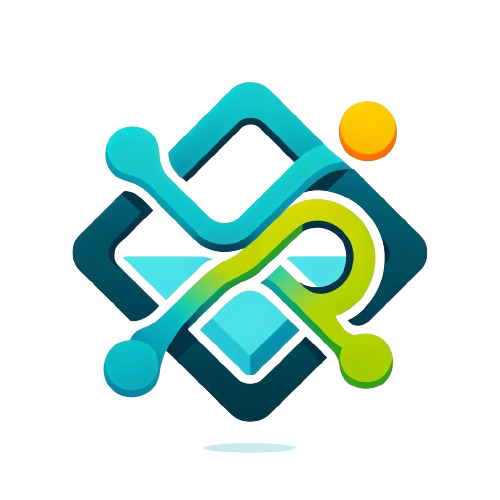
uFlaskHub uses Docker, uWSGI, and Flask to make deploying Flask applications easy. It provides a containerized setup for quick and consistent deployment.
- ## Features
- **Flask & uWSGI**: Integrates Flask apps with uWSGI for smooth server deployment.
- **Docker Support**: Provides consistent environments and simplifies deployment on various systems.
- **Auto-update of Requirements**: Updates `requirements.txt` automatically using `pipreqs` for each build.
## Quick Start with Docker Compose
The easiest way to get started with uFlaskHub is using Docker Compose.
1. Ensure you have **Docker** and **Docker Compose** installed on your system, see [Docker docs](https://docs.docker.com/compose/install/)
2. Clone the repository:
```
git clone https://github.com/m4ary/uFlaskHub
```
3. Navigate to the uFlaskHub directory:
```
cd uFlaskHub
```
4. Modify the `docker-compose.yml`file to change the volume path to current path absolute path of **uFlaskHub**:
```yaml
volumes:
- /your/current/path/uFlaskHub:/usr/src/app
```
5. Start the application using Docker Compose:
```
docker-compose up -d
```
6. Access the application at `http://localhost:4000/`.
## Advanced Option: Building the Image
If you prefer to build the Docker image yourself, follow these steps:
1. Clone the repository:
```
git clone https://github.com/m4ary/uFlaskHub
```
2. Navigate to the uFlaskHub directory:
```
cd uFlaskHub
```
3. Build the Docker image:
```
docker build -t my-flask-app .
```
4. Run the Docker container:
```
docker run -p 4000:8000 my-flask-app
```
5. Access the application at `http://localhost:4000/`.
## Contributing
Contributions to `uFlaskHub` are welcome! Feel free to fork the repository, make changes, and submit pull requests.
## License
[MIT](https://choosealicense.com/licenses/mit/)
