Ecosyste.ms: Awesome
An open API service indexing awesome lists of open source software.
https://github.com/mach-kernel/dwolla-checkout
A quickstart tutorial application written in Rails 4 + bootstrap to illustrate off-site gateway transactions made using the Dwolla API.
https://github.com/mach-kernel/dwolla-checkout
Last synced: 4 days ago
JSON representation
A quickstart tutorial application written in Rails 4 + bootstrap to illustrate off-site gateway transactions made using the Dwolla API.
- Host: GitHub
- URL: https://github.com/mach-kernel/dwolla-checkout
- Owner: mach-kernel
- Created: 2015-05-29T14:01:51.000Z (over 9 years ago)
- Default Branch: master
- Last Pushed: 2017-02-21T21:45:42.000Z (over 7 years ago)
- Last Synced: 2024-04-19T16:14:38.389Z (7 months ago)
- Language: Ruby
- Size: 341 KB
- Stars: 1
- Watchers: 2
- Forks: 4
- Open Issues: 0
-
Metadata Files:
- Readme: README.md
Awesome Lists containing this project
README
# dwolla-checkout
A quickstart tutorial application written in Rails 4 + bootstrap to illustrate the recommended off-site gateway UX flow.
Syntax highlighting done via [redcarpet](https://github.com/vmg/redcarpet) and [rouge](https://github.com/jneen/rouge).


## Requirements
- Rails 4+
- Bundler
This application does not require any database access as all the data is processed via the Dwolla API. ActiveRecord has been removed from this project.
## Getting Started
### The easy way
The default application key and secret bundled with the application are for you to use with the UAT environment, so they do not need to be changed. However, you do need to properly set `thing_price`, `shipping`, `destinationId`, and `redirect` in order for the off-site gateway checkout to be successful.
```bash
git clone https://github.com/mach-kernel/dwolla-checkout.git
cd dwolla-checkout
bundle install && rails s
```
Afterwards, just visit your default Rails URL, which is probably `localhost:3000`.
### Hurt me plenty
Just kidding. The only thing that you would really need to configure are the `dwolla-ruby` variables. You can find everything that you need in `config/initializers/dwollavars.rb`
```ruby
require 'dwolla'
module DwollaVars
mattr_reader :Dwolla, :pin, :thing_price, :shipping, :destinationId, :redirect
@@Dwolla ||= Dwolla
@@Dwolla::api_key ||= nil
@@Dwolla::api_secret ||= nil
@@Dwolla::sandbox ||= true
# This is due to laziness. Please use a shopping cart
# plugin in production. This is just illustrative. I swear.
@@thing_price = nil
@@shipping = nil
@@destinationId = nil
@@redirect = "http://somehostna.me/dashboard/complete_checkout"
end
```
**Note**: These values cannot be edited on-the-fly (except from within a `rails c` session) and require a restart of the rails server.
## Deploy to Heroku
Heroku is in the name of the repo, right?
### Requirements
- A [Heroku](https://heroku.com) account with an available instance.
- The [Heroku Toolbelt](https://toolbelt.heroku.com/) installed to your local machine (and added to your `%PATH%` variable if you are a Windows user).
- I recommend forking this repository so that you can have write privileges.
### How-to deploy: the easy-peasy way
*Please* fork this repository before doing this.
1. Connect your GitHub account in your Heroku admin panel
2. Search for your repository
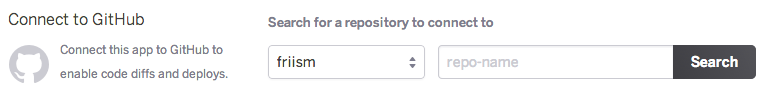
3. Deploy a branch
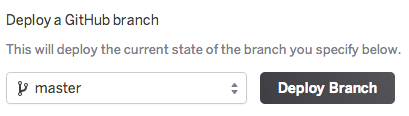
### How-to deploy: the devops special
1. Log in
```bash
heroku login
Enter your Heroku credentials.
Email: [email protected]
Password:
Could not find an existing public key.
Would you like to generate one? [Yn]
Generating new SSH public key.
Uploading ssh public key /Users/david/.ssh/id_rsa.pub
```
2. Install Rails
```bash
gem install rails
```
3. Add Heroku gem, change `redirect`
I would have done this for you, but this is more fun!
```bash
echo "gem 'rails_12factor'" >> Gemfile
bundle install
```
4. Drop back to your local machine's shell and change to the application directory
This will add a heroku branch to the git repository
```bash
heroku create
Creating dwolla-rails-heroku... done, stack is cedar-14
https://dwolla-rails-heroku.herokuapp.com/ | https://git.heroku.com/dwolla-rails-heroku.git
Git remote heroku added
```
And finally, deploy and run.
```bash
git push heroku master
heroku ps:scale web=1
```
That wasn't so bad, was it?
## I'm getting an upset cat

Edit `dwollavars.rb`!
## Credits
Written with love by [David Stancu](http://davidstancu.me) for [Dwolla Inc.](https://developers.dwolla.com)
## License
Copyright (C) 2015 David Stancu, Dwolla Inc.
Permission is hereby granted, free of charge, to any person obtaining a copy
of this software and associated documentation files (the "Software"), to deal
in the Software without restriction, including without limitation the rights
to use, copy, modify, merge, publish, distribute, sublicense, and/or sell
copies of the Software, and to permit persons to whom the Software is
furnished to do so, subject to the following conditions:
The above copyright notice and this permission notice shall be included in
all copies or substantial portions of the Software.
THE SOFTWARE IS PROVIDED "AS IS", WITHOUT WARRANTY OF ANY KIND, EXPRESS OR
IMPLIED, INCLUDING BUT NOT LIMITED TO THE WARRANTIES OF MERCHANTABILITY,
FITNESS FOR A PARTICULAR PURPOSE AND NONINFRINGEMENT. IN NO EVENT SHALL THE
AUTHORS OR COPYRIGHT HOLDERS BE LIABLE FOR ANY CLAIM, DAMAGES OR OTHER
LIABILITY, WHETHER IN AN ACTION OF CONTRACT, TORT OR OTHERWISE, ARISING FROM,
OUT OF OR IN CONNECTION WITH THE SOFTWARE OR THE USE OR OTHER DEALINGS IN
THE SOFTWARE.