https://github.com/machinekoder/cpp-qt-live-coding
Live Coding Environment for C++, Qt and QML
https://github.com/machinekoder/cpp-qt-live-coding
Last synced: 3 months ago
JSON representation
Live Coding Environment for C++, Qt and QML
- Host: GitHub
- URL: https://github.com/machinekoder/cpp-qt-live-coding
- Owner: machinekoder
- License: mit
- Created: 2019-03-16T11:39:14.000Z (almost 7 years ago)
- Default Branch: master
- Last Pushed: 2023-03-08T22:47:27.000Z (almost 3 years ago)
- Last Synced: 2024-11-15T14:35:51.419Z (about 1 year ago)
- Language: C++
- Homepage:
- Size: 420 KB
- Stars: 41
- Watchers: 9
- Forks: 6
- Open Issues: 2
-
Metadata Files:
- Readme: README.md
- License: LICENSE
Awesome Lists containing this project
README
# Live Coding Environment for C++, Qt and QML
[](https://github.com/machinekoder/cpp-qt-live-coding/blob/master/LICENSE)
[](https://webkit.org/code-style-guidelines/)
This project aims to be the C++ version for Qt/QML live coding.
In constrast to other live coding environments, this project is a live coding QML module meant to be integrated into your application.
Integrating QML live coding into your application significantly boosts your HMI developers productivity. Compared to stand-alone solutions, this approach enables integration of C++ QML components without deploying them first.
Additionally, it enables customization of the live coding environemnt, including pre-loading of resource intensive QML components.
**See also**
* [My blog post about Qt/QML live coding](http://machinekoder.com/qt-qml-live-coding-for-everyone/)
* [python-qt-live-coding](https://github.com/machinekoder/python-qt-live-coding): The Python version of this project.
* [qtquick-qmake-catch-trompeloeil-live](https://github.com/machinekoder/cookiecutter-qtquick-qmake-catch-trompeloeil-live): Template for QMake based projects
* [qtquick-cmake-catch-trompeloeil-live](https://github.com/machinekoder/cookiecutter-qtquick-cmake-catch-trompeloeil-live) Template for CMake based projects
* [Lightning Talk from QtDay.it 19](https://youtu.be/jbOPWncKE1I?t=1856)
**Qt/QML Live Coding with C++ Tutorial**
[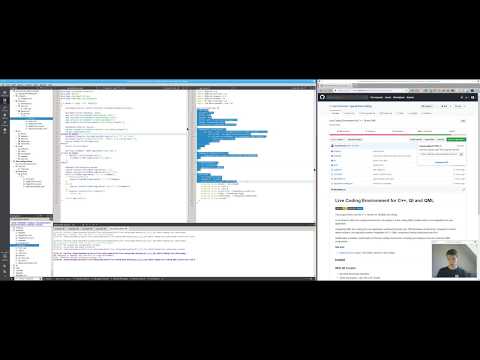](http://www.youtube.com/watch?v=UABm__RZq8g)
## Install
### With Qt Creator
* git clone the project repository
* Open the projects `.pro` file in Qt Creator
* add a new make install step with Make argument `install`
* Build
### From the terminal
```bash
git clone https://github.com/machinekoder/cpp-qt-live-coding.git
cd cpp-qt-live-coding
mkdir build
cd build
qmake ..
make -j$(nproc)
make install
```
## How to Use
To use the live coding environment, you need to follow these steps:
1. Create [`live.qml`](./example/live.qml) which is the live coding version of your `main.qml`.
2. Modify your [`main.cpp`](./example/main.cpp) to add a `-l --live` command line argument.
3. Disable shadow build and run your application.
Take a look at [example](./example) for an example.
### Cookiecutter project template
The easiest way to create a new project with live-coding enable is to use the [Cookiecutter template](https://github.com/machinekoder/cookiecutter-qtquick-qmake-catch-trompeloeil-live).
```bash
pip install cookiecutter
cookiecutter gh:machinekoder/cookiecutter-qtquick-qmake-catch-trompeloeil-live
```