Ecosyste.ms: Awesome
An open API service indexing awesome lists of open source software.
https://github.com/maciejczyzewski/hyhyhy
A tool for creating nice looking HTML5 presentations. :trollface:
https://github.com/maciejczyzewski/hyhyhy
Last synced: about 1 month ago
JSON representation
A tool for creating nice looking HTML5 presentations. :trollface:
- Host: GitHub
- URL: https://github.com/maciejczyzewski/hyhyhy
- Owner: maciejczyzewski
- License: mit
- Created: 2014-05-28T18:24:10.000Z (over 10 years ago)
- Default Branch: master
- Last Pushed: 2017-09-28T10:34:37.000Z (about 7 years ago)
- Last Synced: 2024-09-27T22:34:32.875Z (about 2 months ago)
- Language: JavaScript
- Homepage: http://maciejczyzewski.github.io/hyhyhy/
- Size: 6.84 MB
- Stars: 901
- Watchers: 32
- Forks: 58
- Open Issues: 6
-
Metadata Files:
- Readme: README.md
- License: LICENSE.txt
Awesome Lists containing this project
README

# hyhyhy [](http://badge.fury.io/rb/hyhyhy)
> _A Ruby library for creating and outputting professional, business-looking (HTML5) presentations that can be viewed inside the browser!_
## Introduction
__hyhyhy__ is used from the _Ruby CLI_ and relies on a series of steps that developers (and even regular users) can go through to build a simple presentation.
Once these steps completed, an HTML5 file is generated which can be accessed, viewed, and hosted online.
## Features
All hyhyhy presentations come with support for a wide range of features, like __Markdown text formatting__, __page transitions__, __sequential transitions__ for objects on the page, __syntax highlighting__, and __mathematical functions__.
There’s also support for __keyboard shortcuts__, showing the position inside the overall __presentation timeline__, __hashed URLs__ for easy deep-linking, __automatic rebuilds__ on content changes, __responsive layouts__, and __touch gestures__ on mobile devices.
All presentations are very well supported across browsers and the library also includes lots of documentation.
#### More reading:
- [Installation](#installation): Step-by-step instructions for getting hyhyhy running on your computer.
- [Quickstart](#quickstart): Step-by-step instructions for creating new project.
- [Commands](#commands): List of Ruby CLI commands.
- [Usage](#usage): Instructions stating how to use the framework.
- [Configuration](#configuration): Explanation of configure the tool.
- [Dependencies](#dependencies): List of used dependencies in the project.
- [Supported browsers](#supported-browsers): Explanation of browser support and fallbacks.
- [Presentation](#presentation): Explanation of use the generated project.
- [Example](#example): Sample available immediately after installation.
- [Contributing](#contributing): Explanation of how you can join the project.
- [Conceptions](#conceptions): List of ideas for the future.
- [License](#license): Clarification of certain rules.
## Installation
Binary installers for the latest released version are available at the [RubyGems.](https://rubygems.org/gems/hyhyhy)
```bash
$ gem install hyhyhy
```
You can create a new project by generating structure like this. Make sure that the destination folder does not exist because it will be overwritten.
```bash
my-new-presentation
├── _assets # Assets, own catalogs
│ ├── javascripts # Scripts
│ │ └── main.js # Core (presentation)
│ └── stylesheets # Styles
│ └── main.css # Default
├── _includes # Bower components
│ └── bower.json # Package list
├── _layouts # Layouts
│ └── default.erb # Basic template
├── _slides # Slides/Sections
│ ├── 1.introduction.md # First group
│ ├── 2.packages.md # Second group
│ ├── ... # ...
│ └── n.html # Last gruop
├── .bowerrc # Bower configure
├── .hyhyhy # Hyhyhy configure
└── README.md # Simplified guide
```
## Quickstart
```bash
$ gem install hyhyhy
$ hyhyhy new
$ cd new_empty_presentation
$ hyhyhy build --watch --serve
```
## Commands
### New
Creates a default structure.
```bash
$ hyhyhy new
```

### Build
This function should splice all your slides/sections in one presentation.
When you build your project it will generate a static version in the build folder that you can use.
```bash
$ hyhyhy build
```

### Serve
Serve your presentation locally.
```bash
$ hyhyhy serve
```

### Help
Displays a brief summary of the basic functions.
```bash
$ hyhyhy --help
```
### Version
Displays a version.
```bash
$ hyhyhy --version
```
## Usage
NOT READY, YET! SEE MAIN PRESENTATION...
## Configuration
For now, you can change the basic variables in the `.hyhyhy` configuration file.
```json
{
"title": "hyhyhy",
"description": "Pure & Professional presentations",
"author": "Maciej A. Czyzewski"
}
```
## Dependencies
- Ruby (>= 1.9.3)
* commander
* kramdown
* launchy
* listen
* erubis
* bundler
* rake
- Javascript
* prism.js
* MetricsGraphics.js
* katex.js
- Others
* bower (optional)
## Supported browsers
- Firefox 2+
- Safari 3+
- Opera 9.64+
- Chrome
- IE9, IE10, IE11
## Presentation
- Press (`space` or `shift + space`), (`left arrow` or `right arrow`) and (`k` or `j`) to navigate.
- Press `h` to launch fullscreen.
- Press `ESC` to exit fullscreen mode.
- Press `gg`/`shift + g` to move to top/bottom.
- Browser zooming is supported.
- Touch events are supported.
## Example
Sample available immediately after installation. You can see it live [by clicking this link.](http://maciejczyzewski.me/hyhyhy)
## Contributing
The goal was to make package that will speed up work on own presentation.Please feel free to contribute to this project! Pull requests and feature requests welcome! :v:
## Conceptions
- [ ] speaker notes
- [ ] travis tests
- [ ] compression
## License
See LICENSE file in this repository.
## Credits

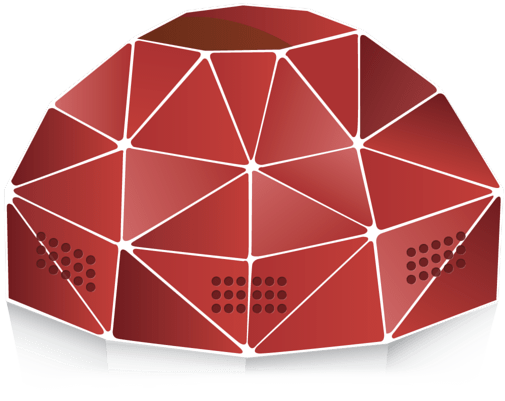




## Thanks
* Kim Thoenen ([@Chive](https://github.com/Chive))
* Anderson de Oliveira ([@andersonba](https://github.com/andersonba))
* Jorge Epuñan ([@juanbrujo](https://github.com/juanbrujo))