Ecosyste.ms: Awesome
An open API service indexing awesome lists of open source software.
https://github.com/mae-avadiaev/camgru
Simplified Instagram clone built with Node.js, Express, Ejs, MongoDB
https://github.com/mae-avadiaev/camgru
authentication ejs email-sender error-handling express mongodb mongoose nodejs security
Last synced: 22 days ago
JSON representation
Simplified Instagram clone built with Node.js, Express, Ejs, MongoDB
- Host: GitHub
- URL: https://github.com/mae-avadiaev/camgru
- Owner: Mae-Avadiaev
- Created: 2022-08-25T19:51:39.000Z (over 2 years ago)
- Default Branch: main
- Last Pushed: 2022-09-04T09:25:19.000Z (over 2 years ago)
- Last Synced: 2024-11-09T23:08:06.247Z (3 months ago)
- Topics: authentication, ejs, email-sender, error-handling, express, mongodb, mongoose, nodejs, security
- Language: JavaScript
- Homepage:
- Size: 18.6 MB
- Stars: 1
- Watchers: 1
- Forks: 0
- Open Issues: 0
-
Metadata Files:
- Readme: README.md
Awesome Lists containing this project
README
# Camgru
### Instagram-like app
## Intro
I built this project as a part of École 42 course to solidify my full stack knowledge as well as to create a fun tool for my friends to express themselves. There was the restriction not to use frameworks on the front-end in the assignment. So I have chosen server-side template rendering technic and pure JS / CSS / HTML on the front.
## Links
* View App
* [Portfolio](https://mitia-avadiaev.github.io/)
## Front End
### Technologies used
* ES6
* Axios 0.27
* HTML 5
* CSS
I used original Instagram app as a look up. Media queries were used to achieve responsive views for mobile, tablet, and any size web browser.
### Responsive Sizing: Desktop
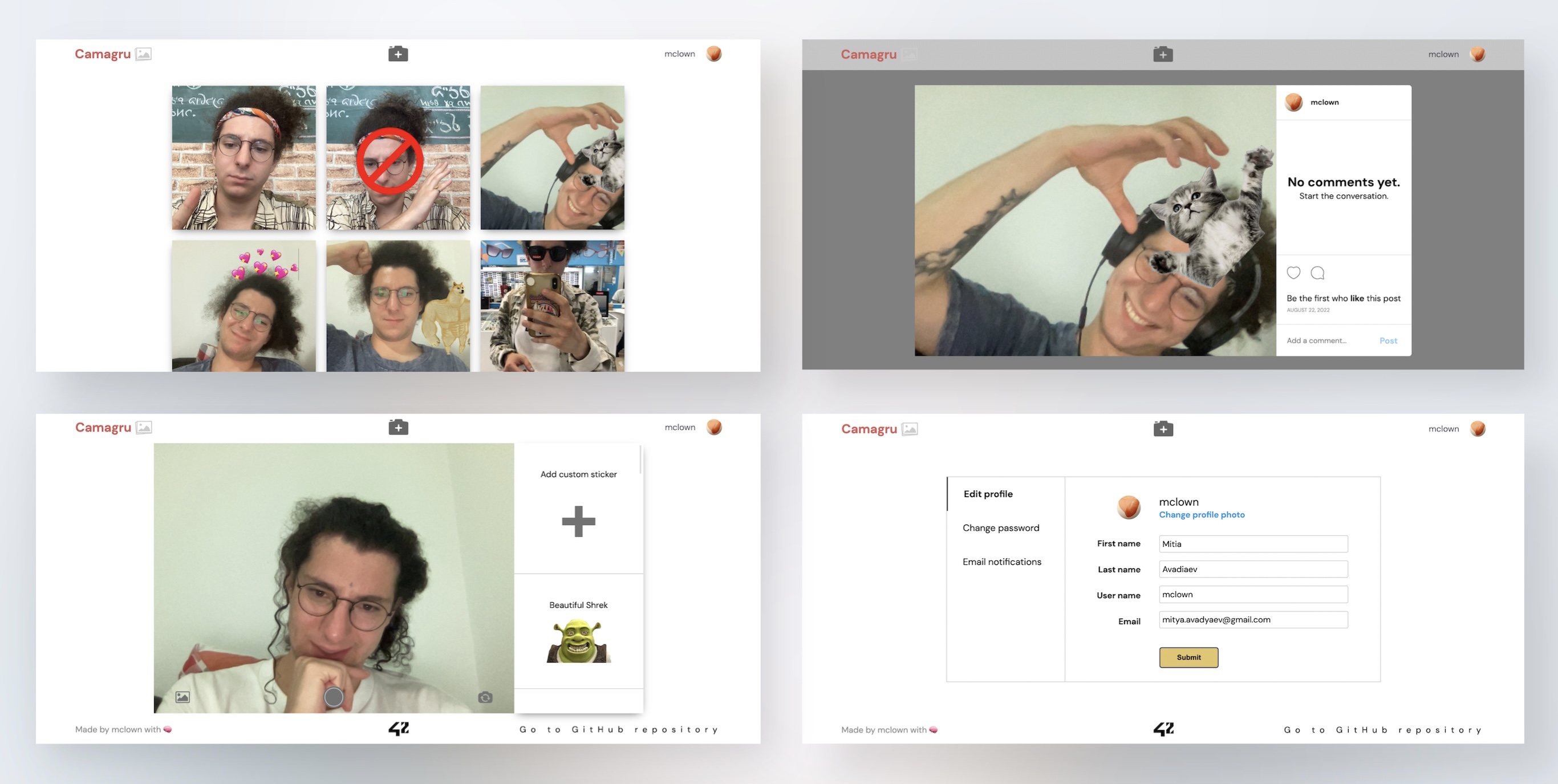
I displayed likes and comments section of the post on the side for the large windows. Same with the stickers in the photo-booth.
### Responsive Sizing: Mobile
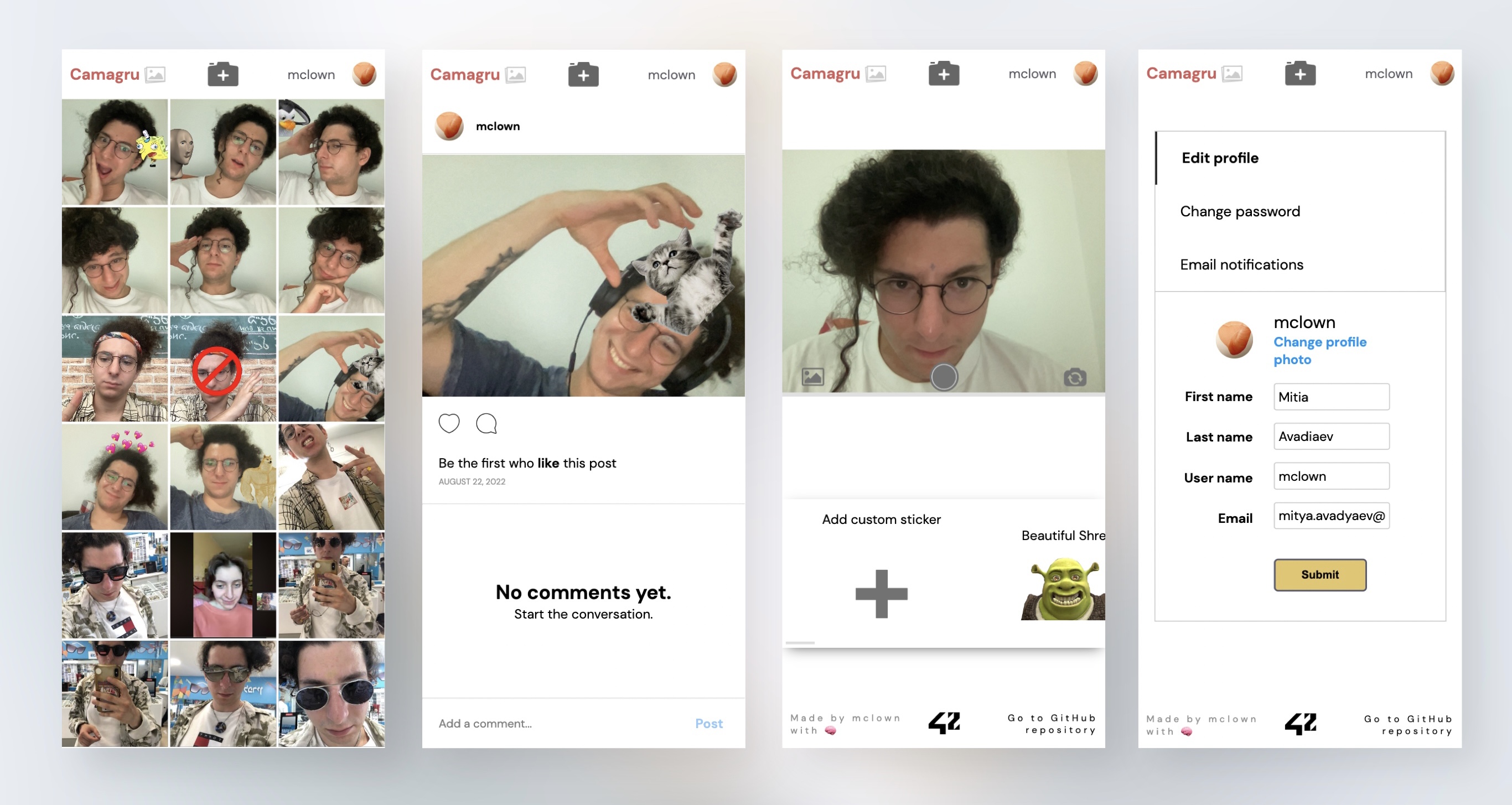
At a certain breakpoint likes and comments section is displayed at the bottom. Same with the stickers.
### Async requests and form validation
Axios was used to send requests and post data to the server.
In the main gallery the limit of posts is 18 to fit all screen sizes. When the user comes to the end of the page new Axios request forms and new posts appear.
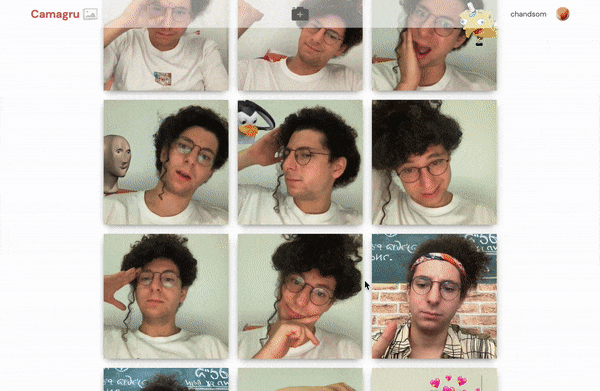
Client-side form validation was created for better user experience. Password is checked for length >= 8 symbols and password confirm field is checked to match the password.
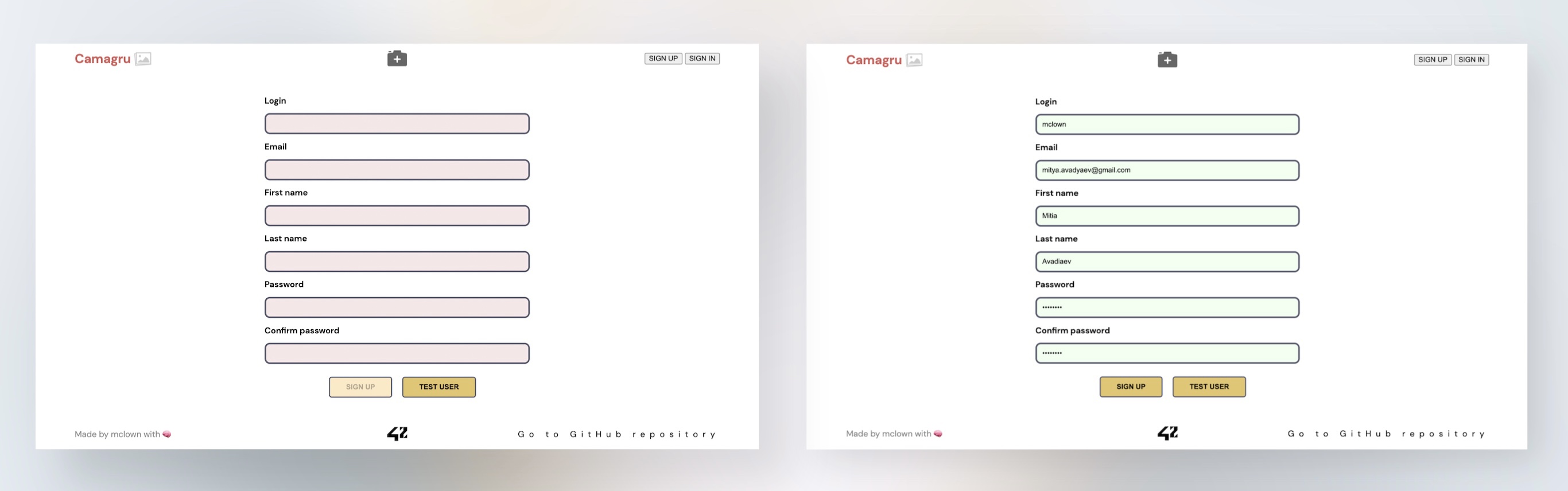
### Optimistic UI and form with immediate submit
Due to specifics of server side rendering apps, "like" and "comment" functions were not so smooth so I implemented optimistic UI to make them more natural and interactive.

To gain more natural feeling of switching the mail settings, I made this inputs submit immediately.

### Photo-booth sticker drag with mouse and finger
On desktops the position of mouse is captured on "mouse down" and new position of a sticker is calculated on "mouse move".
On mobile devices distance between start of the sticker and "touch start" is calculated and on "touch move" it subtracts from touch coordinates to provide more natural drag experience without shifting.

### Canvas image capturing and custom stickers
When capture button is pressed a drawn image on the canvas (photo) is turned into blob and packed in the form data along with the name of a superposable image (sticker) and its coordinates and upload on the server.

I also added functionality to add custom stickers.
### Email notification design
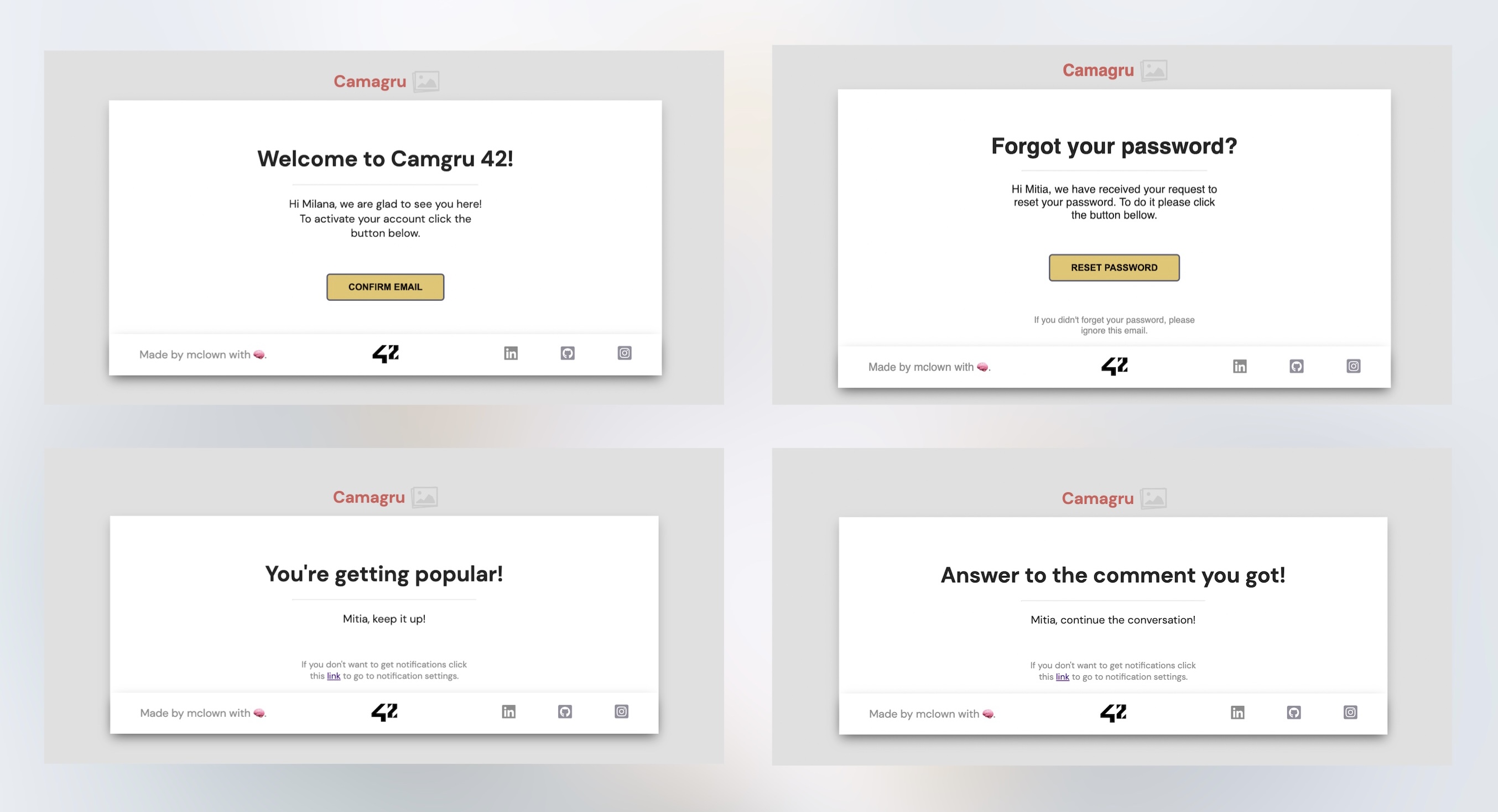
## Back End
### Technologies used
* Node.js 16.17
* Express 4.18
* MongoDB, mongoose 6.4
* bcryptjs 2.4
* ejs 3.1
* sharp 0.30
* nodemailer 6.7
### Data base design

* User model contains email settings of a user.
* All the data is validated before it is saved to DB.
### Document and query middleware
* Post model and Comment model is populated by user login and avatar before every query.
* The amount of likes on a post is calculated and updated before saving and deleting the like.
* The amount of comments on a post is calculated and updated after saving the post.
### Authentication and security
* All the passwords stored in the Data Base are encrypted by bcryptjs library.
* Authentication system is built using jsonwebtoken that is held in the cookies of a browser of a user.
* Since password reset is less affected by the attacks, password reset token along with email confirmation token are encrypted with more performant algorithm "sha256".
* Photo-booth, post view and user settings are protected routes and are available only by authenticated users. It is checked if a user still exists and if user didn't change their password after the token was issued.
### Error handling
I've created custom Error class that extends standard error class. Every instance has message, status code, status, and "is operational" flag. Depending on the location, different values are assigned to an instance and different error controller behaviour is held:
* Operational, trusted error -> the message is sent to the client
* Programming or other unknown error -> error details are not leaked to the client
### Emails
Nodemailer and Sengrid service is used to send emails.
* When the user signs up and needs to confirm their email, an e-mail with token is sent.
* When the user forgets their password an e-mail with the password reset token is sent.
* When the user gets a new like and the user's likes setting is "on", a notification is sent.
* When the user gets a new comment and the user's comments setting is "on", a notification is sent.
### Photo
Multer library is used to upload an image to the memory storage and then it is processed by sharp library to resize, composite, bring to .jpeg, and save final image.
### Test user feature
To make it easier for the developers who want to get access to all the features of the app faster, I implemented test user feature. It sends a request to the public API and gets random first and last name, generates login and provides an "aaaaaaaa" password. Email confirmation link can be clicked on the screen.