https://github.com/mage2pro/color
A product color categorization module for Magento 2
https://github.com/mage2pro/color
google-api google-cloud-vision image-analysis image-classification mage2pro mage2pro-ai mage2pro-module mage2pro-module-ready mage2pro-module-reusable magento magento2 magento2-extension magento2-module
Last synced: 3 months ago
JSON representation
A product color categorization module for Magento 2
- Host: GitHub
- URL: https://github.com/mage2pro/color
- Owner: mage2pro
- Created: 2019-08-21T05:54:03.000Z (almost 6 years ago)
- Default Branch: master
- Last Pushed: 2024-06-09T11:06:12.000Z (about 1 year ago)
- Last Synced: 2025-03-25T21:07:35.291Z (4 months ago)
- Topics: google-api, google-cloud-vision, image-analysis, image-classification, mage2pro, mage2pro-ai, mage2pro-module, mage2pro-module-ready, mage2pro-module-reusable, magento, magento2, magento2-extension, magento2-module
- Language: PHP
- Homepage: https://upwork.com/fl/mage2pro
- Size: 59.6 KB
- Stars: 4
- Watchers: 2
- Forks: 0
- Open Issues: 5
-
Metadata Files:
- Readme: README.md
Awesome Lists containing this project
README
A product image color categorization module for Magento 2.
The module is **free** and **open source**.
It uses the Google's [Cloud Vision API](https://cloud.google.com/vision) (based on deep learning) to [detect the dominant color](https://cloud.google.com/vision/docs/detecting-properties) of a product's primary image, and then it automatically assigns the proper [color swatch](https://docs.magento.com/m2/ce/user_guide/catalog/swatches.html) to the product.
When a product is saved, the module checks whether the product is a configurable child.
If so, the module checks whether the product's base image was changed.
If so, the module analyses the image's colors using Google Cloud Vision API:
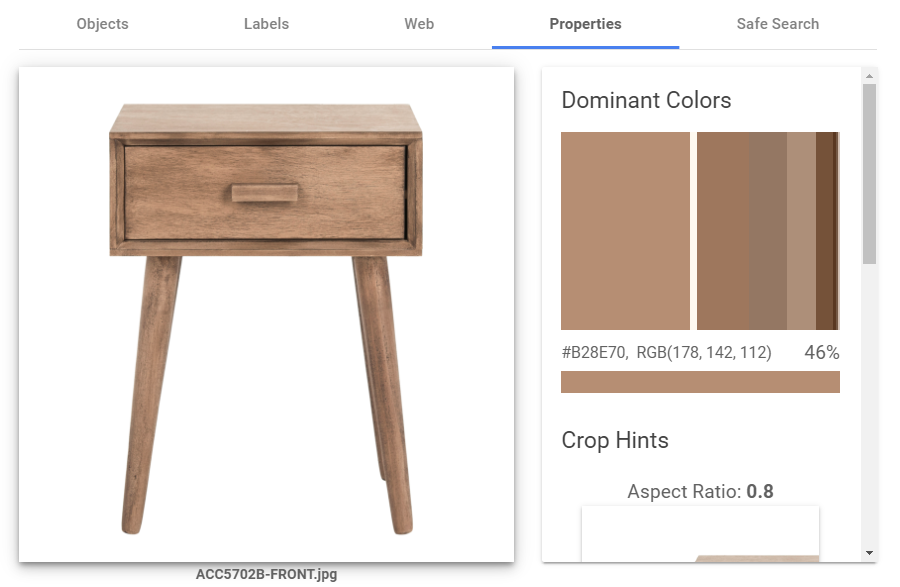
Then the module calculates the difference between the primary color and all swatches using the [Delta E (CIE 2000)](http://www.brucelindbloom.com/index.html?Eqn_DeltaE_CIE2000.html) algorithm.
Sometimes the algorithm does not produce the result you want.
In this case, you can correct the algorithm by specifying additional swatches for a desired color:
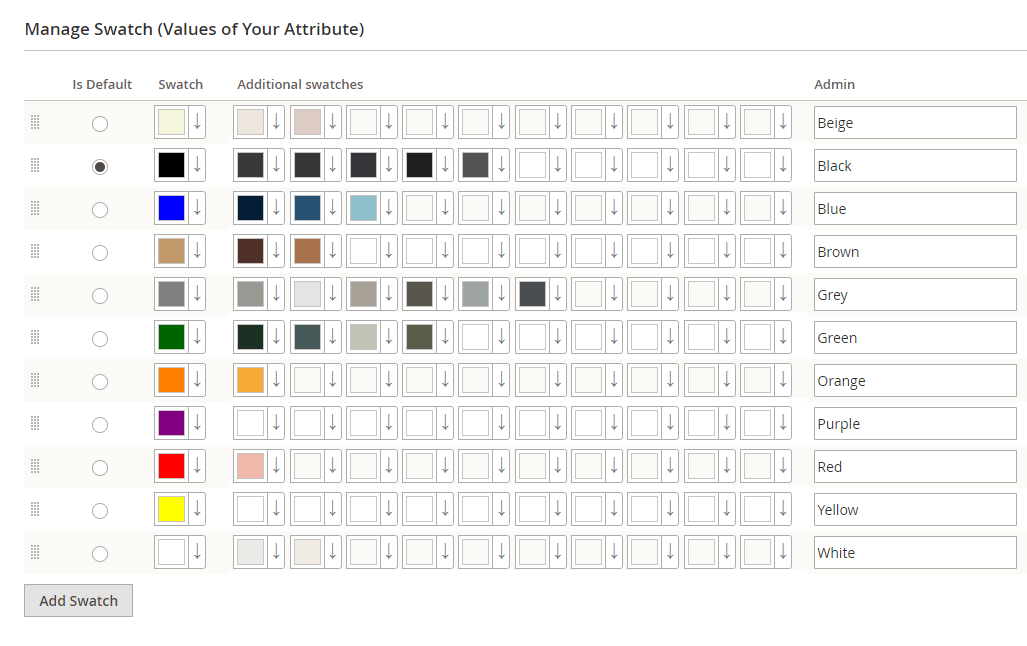
The module uses all samples in a color distance calculation and picks the minimum result as the distance between the swatch and the product image's dominant color.
The module has a tesing sandbox.
Put test images to the `pub/media/mage2pro` folder, and then go to the `/mage2pro-color` page.
The sandbox will show what the module thinks about the images colors:

Please note that the module uses only color of the `color` Magento product attribute, so to make the module operate more colors, just add more swatches to the `color` attribute.
The module requires [Google Application credentials](https://cloud.google.com/vision/docs/quickstart-client-libraries). Put them to the `app/etc/google-app-credentials.json` file.
## How to install
[Hire me in Upwork](https://upwork.com/fl/mage2pro), and I will:
- install and configure the module properly on your website
- answer your questions
- solve compatiblity problems with third-party checkout, shipping, marketing modules
- implement new features you need
### 2. Self-installation
```
bin/magento maintenance:enable
rm -f composer.lock
composer clear-cache
composer require mage2pro/color:*
bin/magento setup:upgrade
bin/magento cache:enable
rm -rf var/di var/generation generated/code
bin/magento setup:di:compile
rm -rf pub/static/*
bin/magento setup:static-content:deploy -f en_US
bin/magento maintenance:disable
```
## How to upgrade
```
bin/magento maintenance:enable
composer remove mage2pro/color
rm -f composer.lock
composer clear-cache
composer require mage2pro/color:*
bin/magento setup:upgrade
rm -rf var/di var/generation generated/code
bin/magento setup:di:compile
rm -rf pub/static/*
bin/magento setup:static-content:deploy -f en_US
bin/magento maintenance:disable
bin/magento cache:enable
```