Ecosyste.ms: Awesome
An open API service indexing awesome lists of open source software.
https://github.com/mage2pro/sales-sequence
The «Sales Documents Numeration» extension for Magento 2
https://github.com/mage2pro/sales-sequence
mage2pro mage2pro-module mage2pro-module-ready mage2pro-module-reusable magento magento-extension magento2 magento2-extension magento2-module
Last synced: 3 months ago
JSON representation
The «Sales Documents Numeration» extension for Magento 2
- Host: GitHub
- URL: https://github.com/mage2pro/sales-sequence
- Owner: mage2pro
- Created: 2017-04-01T01:15:16.000Z (almost 8 years ago)
- Default Branch: master
- Last Pushed: 2023-12-31T07:40:24.000Z (about 1 year ago)
- Last Synced: 2024-08-09T06:54:54.831Z (6 months ago)
- Topics: mage2pro, mage2pro-module, mage2pro-module-ready, mage2pro-module-reusable, magento, magento-extension, magento2, magento2-extension, magento2-module
- Language: PHP
- Homepage: https://upwork.com/fl/mage2pro
- Size: 75.2 KB
- Stars: 5
- Watchers: 3
- Forks: 3
- Open Issues: 1
-
Metadata Files:
- Readme: README.md
Awesome Lists containing this project
README
The «[**Sales Documents Numeration**](https://mage2.pro/c/extensions/sales-documents-numeration)» module for Magento 2 allows you to use a custom numeration for the sales documents: orders, invoices, shipments, and credit memos.
The module is **free** and **open source**.
**Demo video**: https://www.youtube.com/watch?v=alcoJyoby1M
## Screenshots
### 1. Custom order number

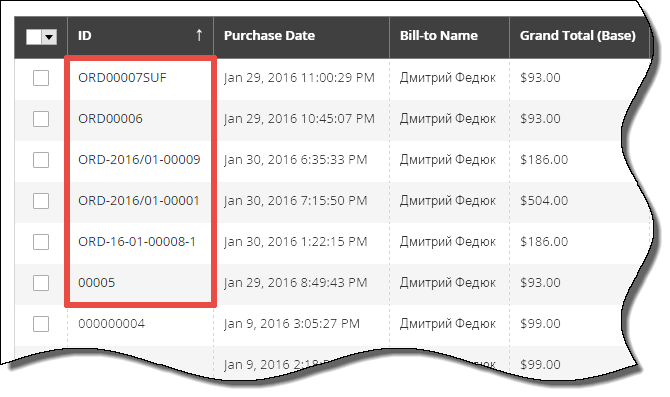
### 2. Custom invoice number
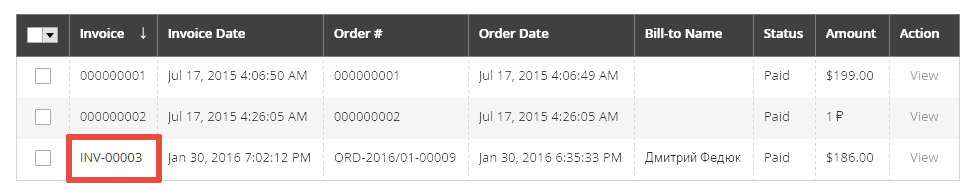
### 3. Custom shipment number

### 4. Custom credit memo number
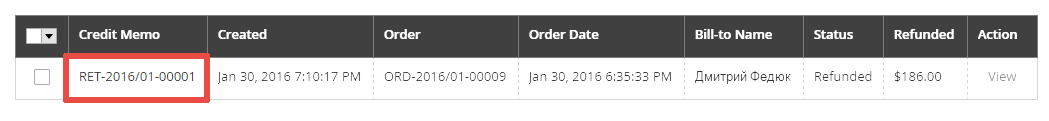
### 5. Extension settings
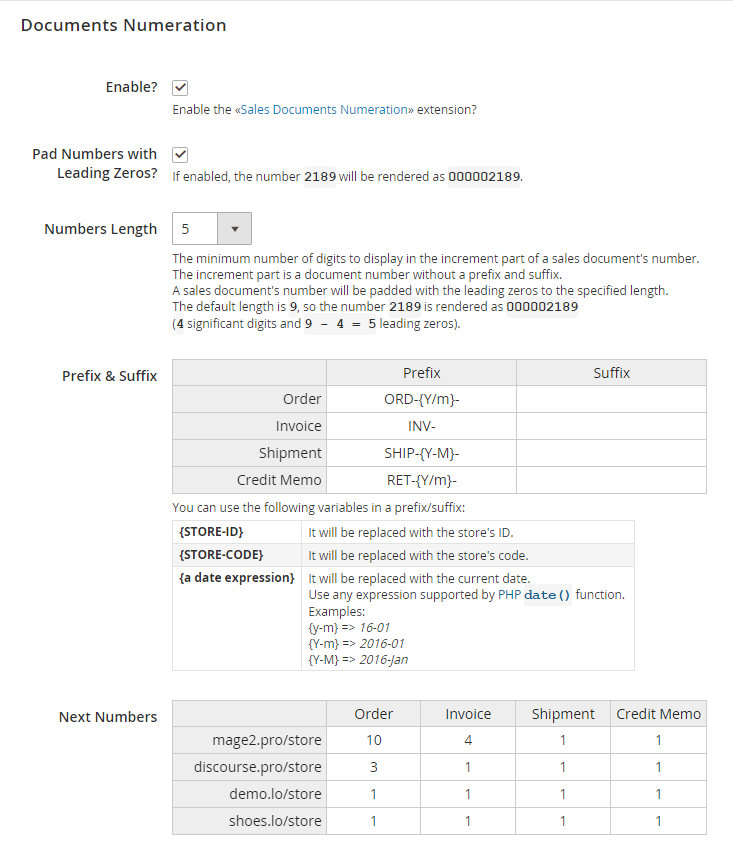
## How to install
[Hire me in Upwork](https://upwork.com/fl/mage2pro), and I will:
- install and configure the module properly on your website
- answer your questions
- solve compatiblity problems with third-party checkout, shipping, marketing modules
- implement new features you need
### 2. Self-installation
```
bin/magento maintenance:enable
rm -f composer.lock
composer clear-cache
composer require mage2pro/sales-sequence:*
bin/magento setup:upgrade
bin/magento cache:enable
rm -rf var/di var/generation generated/code
bin/magento setup:di:compile
rm -rf pub/static/*
bin/magento setup:static-content:deploy -f en_US
bin/magento maintenance:disable
```
## How to update
```
bin/magento maintenance:enable
composer remove mage2pro/sales-sequence
rm -f composer.lock
composer clear-cache
composer require mage2pro/sales-sequence:*
bin/magento setup:upgrade
bin/magento cache:enable
rm -rf var/di var/generation generated/code
bin/magento setup:di:compile
rm -rf pub/static/*
bin/magento setup:static-content:deploy -f en_US
bin/magento maintenance:disable
```