https://github.com/magebitcom/vsf-aheadworks-blog
Implement Aheadworks Blog extension in Vue Storefront!
https://github.com/magebitcom/vsf-aheadworks-blog
aheadworks blog blogging indexer magebit magento vsf vue-storefront vue-storefront-api
Last synced: 5 months ago
JSON representation
Implement Aheadworks Blog extension in Vue Storefront!
- Host: GitHub
- URL: https://github.com/magebitcom/vsf-aheadworks-blog
- Owner: magebitcom
- License: gpl-3.0
- Created: 2020-07-15T14:49:19.000Z (about 5 years ago)
- Default Branch: master
- Last Pushed: 2020-11-17T14:00:44.000Z (almost 5 years ago)
- Last Synced: 2024-05-22T17:32:16.810Z (over 1 year ago)
- Topics: aheadworks, blog, blogging, indexer, magebit, magento, vsf, vue-storefront, vue-storefront-api
- Language: Vue
- Homepage: https://magebit.com
- Size: 61.5 KB
- Stars: 11
- Watchers: 2
- Forks: 1
- Open Issues: 0
-
Metadata Files:
- Readme: README.md
- Changelog: CHANGELOG.md
- License: LICENSE
Awesome Lists containing this project
- awesome-vuestorefront - Aheadworks Blog for Vue Storefront
README
# Aheadworks Blog for Vue Storefront
Implement Aheadworks Blog extension in Vue Storefront! Comes with a sample layout that you can easiliy customize.
## Table of contents
* [Prerequisites](#prerequisites)
* [Installation](#installation)
* [Magento 2 Indexer module](#magento-2-indexer-module)
* [Vue Storefront module](#vue-storefront-module)
* [Example preview](#preview)
* [Contributing](#contributing)
### Prerequisites
* Magento 2 with [VSBridge Indexer](https://github.com/DivanteLtd/magento2-vsbridge-indexer) and [Aheadworks Blog](https://ecommerce.aheadworks.com/magento-2-extensions/blog) extension
* **Vue Storefront v1.12** or greater
* Vue Storefront default theme, but can be implemented with capybara, by editing our blog components.
## Installation
#### Magento 2 Indexer module
To implement this module in your project, first you'll need to install our [Aheadworks Blog Indexer](https://github.com/magebitcom/vsf-aheadworks-blog-indexer) module for Magento 2 / VSBridge Indexer:
* Via composer - `composer require magebit/aheadworks-blog-indexer`
* For manual installation check the README here: https://github.com/magebitcom/vsf-aheadworks-blog-indexer
#### Vue Storefront module
* Clone this repository inside `src/modules/`
* `git clone git@github.com:magebitcom/vsf-aheadworks-blog.git ./src/modules/aheadworks-blog`
* Register the module in `src/client.ts`
```js
import { AheadworksBlog } from './aheadworks-blog'
export function registerClientModules () {
//...
registerModule(AheadworksBlog)
}
```
* Register Blog routes inside `src/themes/your-theme/router/index.js`
```js
const BlogCategory = () => import(/* webpackChunkName: "vsf-aheadworks-blog-category" */ 'src/modules/aheadworks-blog/pages/BlogCategory.vue')
const BlogPost = () => import(/* webpackChunkName: "vsf-aheadworks-blog-post" */ 'src/modules/aheadworks-blog/pages/BlogPost.vue')
let routes = [
// ...
{ name: 'aheadworks-blog-category', path: '/blog/category/:slug', component: BlogCategory },
{ name: 'aheadworks-blog-post', path: '/blog/:slug', component: BlogPost },
{ name: 'aheadworks-blog', path: '/blog', component: BlogCategory },
// ...
```
* Update `publisher` field inside `src/modules/aheadworks-blog/pages/BlogPost.vue structuredData`
* Everything should be working by now, but you can also add blog entity types to your config:
```json
"entities": {
"blog_post": {
"includeFields": [
"id",
"title",
"url_key",
"blog_categories",
"blog_category_ids",
"author_name",
"publish_date",
"featured_image_file",
"featured_image_name",
"featured_image_alt",
"short_content",
"content"
]
},
"blog_category": {
"includeFields": [
"id",
"name",
"url_key",
"description",
"image_file_name",
"image_alt",
"image_title",
"meta_description",
"meta_keywords",
"meta_prefix",
"meta_suffix",
"meta_title",
"sort_order"
]
},
}
```
## Preview



## Contributing
Found a bug, have a feature suggestion or just want to help in general?
Contributions are very welcome! Check out the [list of active issues](https://github.com/magebitcom/vsf-aheadworks-blog/issues) or submit one yourself.
If you're making a bug report, please include as much details as you can and preferably steps to repreduce the issue.
When creating Pull Requests, don't for get to list your changes in the [CHANGELOG](/CHANGELOG.md) and [README](/README.md) files.
---
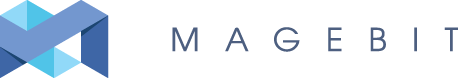
*Have questions or need help? Contact us at info@magebit.com*