Ecosyste.ms: Awesome
An open API service indexing awesome lists of open source software.
https://github.com/magnusja/sublimeservice
Open Sublime quickly through a Service in OS X Finder
https://github.com/magnusja/sublimeservice
editor finder macos macosx osx shortcut sublime-text
Last synced: about 2 months ago
JSON representation
Open Sublime quickly through a Service in OS X Finder
- Host: GitHub
- URL: https://github.com/magnusja/sublimeservice
- Owner: magnusja
- Created: 2015-11-26T12:10:35.000Z (about 9 years ago)
- Default Branch: master
- Last Pushed: 2015-11-26T12:25:52.000Z (about 9 years ago)
- Last Synced: 2024-10-15T19:06:17.725Z (4 months ago)
- Topics: editor, finder, macos, macosx, osx, shortcut, sublime-text
- Size: 147 KB
- Stars: 1
- Watchers: 3
- Forks: 1
- Open Issues: 0
-
Metadata Files:
- Readme: README.md
Awesome Lists containing this project
README
# Sublime Text OS X Service (Finder)
These two OS X Services allow opening Sublime Text easily through the Services menu of OS X Finder. "Sublime" opens the file or folder in the current window, "Sublime New" opens a new Sublime Text Window.
## Requirements
Sublime Text must be installed into /Applications and must have the name "Sublime Text.app".
## Keyboard Shortcuts
Keyboard schortcuts can be easily added for both services via the keyboard shortcut settings menu in OS X settings.
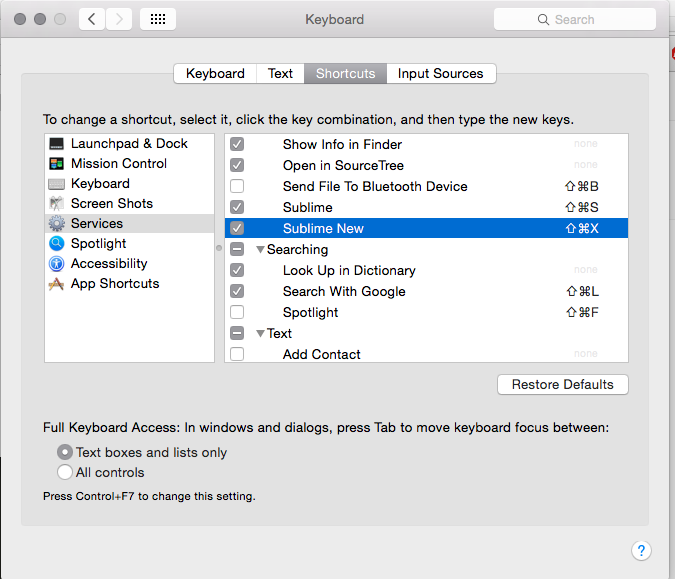
## Installation
Just copy the both directories (in Finder they are treated as a package / file) into ~/Library/Services
`cp *.workflow /Library/Services`