https://github.com/maguowei/starred
creating your own Awesome List by GitHub stars!
https://github.com/maguowei/starred
awesome awesome-list awesome-stars star starred
Last synced: 5 months ago
JSON representation
creating your own Awesome List by GitHub stars!
- Host: GitHub
- URL: https://github.com/maguowei/starred
- Owner: maguowei
- License: mit
- Created: 2016-06-16T15:46:49.000Z (over 9 years ago)
- Default Branch: master
- Last Pushed: 2024-07-06T01:52:10.000Z (over 1 year ago)
- Last Synced: 2025-09-18T18:53:20.660Z (6 months ago)
- Topics: awesome, awesome-list, awesome-stars, star, starred
- Language: Python
- Homepage: https://github.com/maguowei/awesome-stars
- Size: 1.41 MB
- Stars: 1,780
- Watchers: 27
- Forks: 96
- Open Issues: 23
-
Metadata Files:
- Readme: README.md
- License: LICENSE
Awesome Lists containing this project
- stars - maguowei/starred
- awesome-github-repos - maguowei/starred - creating your own Awesome List by GitHub stars! (Python)
- awesome - starred - creating your own Awesome List by GitHub stars! (Python)
- awesome-starred-test - maguowei/starred - creating your own Awesome List by GitHub stars! (Python)
- jimsghstars - maguowei/starred - creating your own Awesome List by GitHub stars! (Python)
- awesome-starred - maguowei/starred - creating your own Awesome List by GitHub stars! (awesome-list)
- starred-awesome - starred - creating your own Awesome List used GitHub stars! (Python)
- awesome-rainmana - maguowei/starred - creating your own Awesome List by GitHub stars! (Python)
- awesome-starred - maguowei/starred - creating your own Awesome List by GitHub stars! (Python)
- awesome-starred - starred - creating your own Awesome List by GitHub stars! (Python)
- stars - maguowei/starred - creating your own Awesome List by GitHub stars! (Python)
- my-awesome - maguowei/starred - list,awesome-stars,star,starred pushed_at:2024-07 star:1.8k fork:0.1k creating your own Awesome List by GitHub stars! (Python)
- awesome-repositories - maguowei/starred - creating your own Awesome List by GitHub stars! (Python)
- stars - maguowei/starred - creating your own Awesome List by GitHub stars! (Python)
README
# Starred
[](https://github.com/maguowei/starred/actions/workflows/ci.yml)
[](https://github.com/maguowei/starred/actions/workflows/publish.yml)
## Install
```bash
$ pip install starred
$ starred --username maguowei --token=xxxxxxxx --sort > README.md
```
## Usage
```bash
$ starred --help
Usage: starred [OPTIONS]
GitHub starred
creating your own Awesome List by GitHub stars!
example: starred --username maguowei --token=xxxxxxxx --sort > README.md
Options:
--username TEXT GitHub username [required]
--token TEXT GitHub token [required]
--sort sort by category[language/topic] name alphabetically
[default: False]
--topic category by topic, default is category by language
[default: False]
--topic_limit INTEGER topic stargazer_count gt number, set bigger to reduce
topics number [default: 500]
--repository TEXT repository name [default: ]
--filename TEXT file name [default: README.md]
--message TEXT commit message [default: update stars]
--private include private repos [default: False]
--version Show the version and exit.
--help Show this message and exit.
```
## Demo
```bash
# automatically create the repository
$ export GITHUB_TOKEN=yourtoken
$ starred --username yourname --repository awesome-stars --sort
```
- [`maguowei/awesome-stars`](https://github.com/maguowei/awesome-stars)
- [update awesome-stars every day by GitHub Action](https://github.com/maguowei/awesome-stars/blob/master/.github/workflows/schedules.yml) the example with GitHub Action
### Who uses starred?
- by search: https://github.com/search?p=1&q=%22Generated+by+starred%22&type=Code
- by topics:
- https://github.com/topics/starred
- https://github.com/topics/awesome-stars
## Use [awesome-stars](https://github.com/maguowei/awesome-stars) as template
The simple way to create an awesome-stars repository is to use [maguowei/awesome-stars](https://github.com/maguowei/awesome-stars/generate) as template.
It will auto update your awesome-stars repository every day by GitHub Action.
1. Click [Create a new repository from awesome-stars](https://github.com/maguowei/awesome-stars/generate)
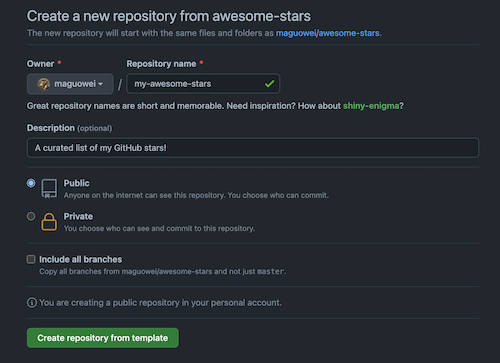
2. [Setting the permissions of the GITHUB_TOKEN for your repository](https://docs.github.com/en/repositories/managing-your-repositorys-settings-and-features/enabling-features-for-your-repository/managing-github-actions-settings-for-a-repository#setting-the-permissions-of-the-github_token-for-your-repository)
set permissions to `Read and write permissions` and click `Save` button
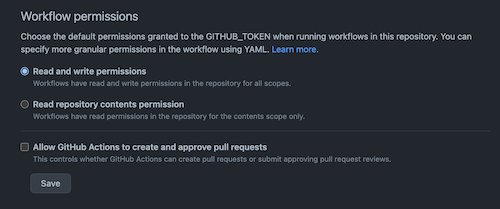
3. Run the workflow first time
click `Run workflow` button
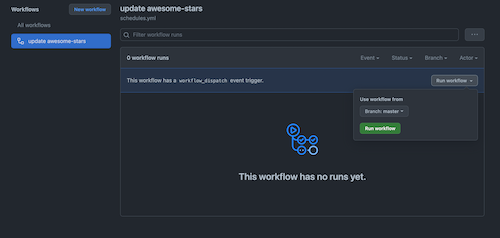
4. Customize the workflow schedule
- [.github/workflows/schedules.yml#L5](https://github.com/maguowei/awesome-stars/blob/master/.github/workflows/schedules.yml#L5)

## FAQ
1. Generate new token
link: [Github Personal access tokens](https://github.com/settings/tokens)
2. Install the master branch version
```bash
$ poetry build
$ pip install dist/starred-${x.x.x}.tar.gz
```
3. Dev & Run
```bash
poetry run starred --help
```