https://github.com/makuga01/dnsFookup
DNS rebinding toolkit
https://github.com/makuga01/dnsFookup
cyber-security dns-fookup dns-rebinding dns-rebindinging hacking
Last synced: 8 months ago
JSON representation
DNS rebinding toolkit
- Host: GitHub
- URL: https://github.com/makuga01/dnsFookup
- Owner: makuga01
- Created: 2019-09-16T20:21:50.000Z (about 6 years ago)
- Default Branch: master
- Last Pushed: 2023-05-22T06:46:03.000Z (over 2 years ago)
- Last Synced: 2024-11-03T07:33:12.498Z (about 1 year ago)
- Topics: cyber-security, dns-fookup, dns-rebinding, dns-rebindinging, hacking
- Language: JavaScript
- Size: 26.2 MB
- Stars: 250
- Watchers: 4
- Forks: 41
- Open Issues: 18
-
Metadata Files:
- Readme: README.md
- Changelog: CHANGELOG.md
Awesome Lists containing this project
- awesome-bugbounty-tools - dnsFookup - DNS rebinding toolkit (Exploitation / Server Side Request Forgery)
- awesome-hacking-lists - makuga01/dnsFookup - DNS rebinding toolkit (JavaScript)
README
# DnsFookup v 2.0.1
[DNS Rebinding](https://en.wikipedia.org/wiki/DNS_rebinding) freamwork containing:
- a dns server obviously
- python web api to create new subdomains and control the dns server, view logs, stuff like that
- shitty react app to make it more comfy
[Changelog](./CHANGELOG.md)
[API documentation](./API.md)
## What does it do?
It lets you create dns bins like a burp collaborator
but it adds a bit more features...

You can specify what ips/domains should the created subdomain resolve to and how many times, for now it *A,CNAME and AAAA record are supported*
Then you can see where it was requested from, what did it resolve to,... in logs

### Video of tool in action
[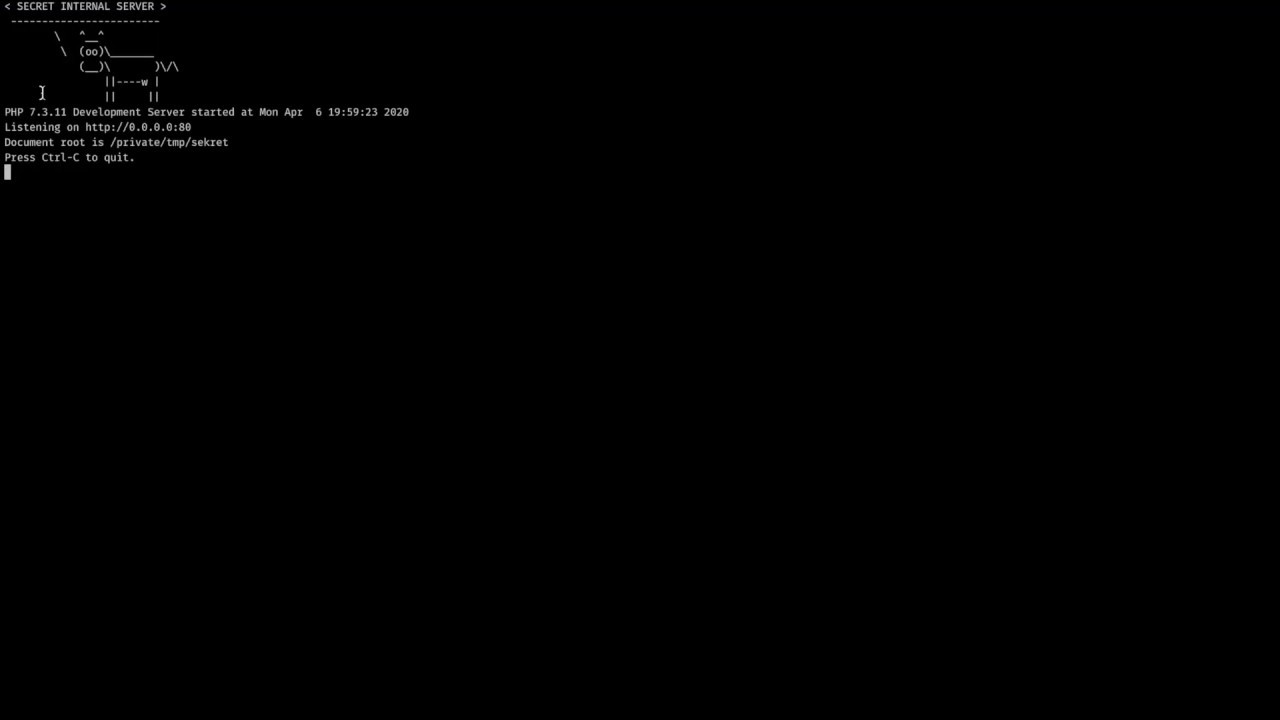](https://youtu.be/jP_bFUdDVRQ)
Source of the vulnerable application is from https://github.com/makuga01/dnsFookup/tree/master/vulnerableApp
## How to run it
First of all, check the configuration in config.yaml
You also should not forget to change all passwords and keys inside the config
```
# First edit config.yaml as you please
# Don't forget to change the JWT secret!
vim config.yaml
# Install python & docker-compose
apt install docker-compose python3-pip
sudo apt-get install libpq-dev python-dev
#Set up postgres and redis
sudo docker-compose up
#in ./BE
pip3 install -r requirements.txt
python3 dns.py # to start the dns server
# for testing purposes development server is enough I think
FLASK_APP=app.py
FLASK_ENV=development
flask run
# Install npm
curl -sL https://deb.nodesource.com/setup_10.x | sudo -E bash -
apt -y install nodejs make gcc g++
# then in ./FE
npm install
npm start
```
*If you have a bit of free time, please contribute, it means a lot to me :D*
#### Want to see some feature in next update?
Let me know [on keybase](https://keybase.io/gel0)