https://github.com/malimirkec/clamp-it
CSS clamp() function generator.
https://github.com/malimirkec/clamp-it
clamp css extension visual-studio-code vscode-extension
Last synced: about 1 month ago
JSON representation
CSS clamp() function generator.
- Host: GitHub
- URL: https://github.com/malimirkec/clamp-it
- Owner: maliMirkec
- License: mit
- Created: 2024-10-02T16:39:35.000Z (8 months ago)
- Default Branch: main
- Last Pushed: 2025-01-23T09:03:21.000Z (4 months ago)
- Last Synced: 2025-03-25T21:07:14.298Z (2 months ago)
- Topics: clamp, css, extension, visual-studio-code, vscode-extension
- Language: TypeScript
- Homepage: https://marketplace.visualstudio.com/items?itemName=starbist.clamp-it
- Size: 14.7 MB
- Stars: 4
- Watchers: 1
- Forks: 4
- Open Issues: 0
-
Metadata Files:
- Readme: README.md
- Changelog: CHANGELOG.md
Awesome Lists containing this project
README
# Clamp It! VS Code Extension
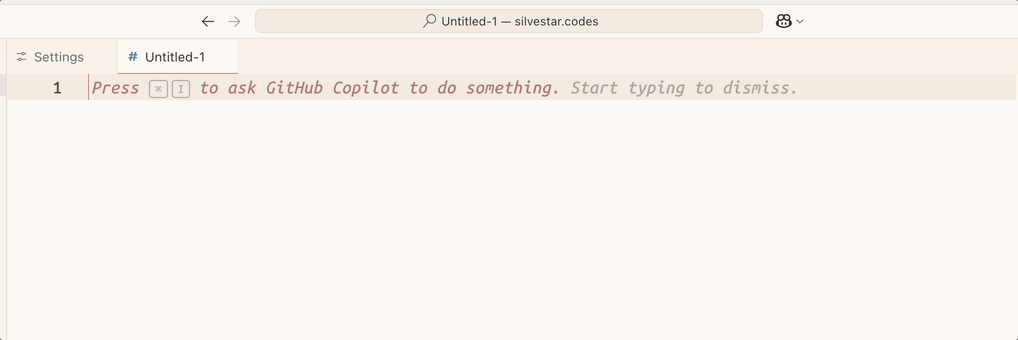
**Clamp It!** is a Visual Studio Code extension that helps web developers easily generate CSS `clamp()` functions for responsive font sizing. This extension allows you to specify font sizes, viewport widths, and a base font size, automatically calculating the appropriate `clamp()` function in rem units.
---
> **Breaking update: as of version 0.0.9, the base font size is the last parameter!**
---
## Features
- **Responsive Font Sizes**: Generate `clamp()` functions based on specified font sizes, viewport widths, and base font sizes.
- **Custom and Global Settings**: Set base font sizes and viewport limits either globally or per project.
- **Flexible Input Order**: Accepts parameters in the following order: `mobileFontSize`, `desktopFontSize`, `viewportMin`, `viewportMax`, and `baseFontSize`.
- **Easy Integration**: Quickly replace selected text in your code with the generated `clamp()` function.
- **Comment Control**: Optionally include comments with the minimum and maximum values in the generated `clamp()` function. This feature can be enabled or disabled globally.
## Installation
Search for **"Clamp It!"** in the Extensions view (Ctrl + Shift + X or Cmd + Shift + X) and install it from the Marketplace.
## Usage
1. **Select Text**: Highlight the text in the following format:
```css
mobileFontSize, desktopFontSize, viewportMin, viewportMax, baseFontSize
```
Example:
```css
16, 20, 600, 1200, 16
```
2. **Command Palette**: Open the command palette (Ctrl + Shift + P or Cmd + Shift + P), and type **"Clamp it!"** to execute the command.
3. **Output**: The selected text will be replaced with a formatted `clamp()` function.
Example output:
```css
clamp(1rem, calc(0.821rem + 0.476vw), 1.25rem)
```
If the setting is enabled, the output will also include a comment:
```css
clamp(1rem, calc(0.821rem + 0.476vw), 1.25rem); /* min: 16px, max: 20px */
```
## Settings
### Global Settings
- `clampExtension.globalMinViewport`: Set the global minimum viewport size (default: 600).
- `clampExtension.globalMaxViewport`: Set the global maximum viewport size (default: 1200).
- `clampExtension.baseFontSize`: Set the global base font size (default: 16).
- `clampExtension.showComments`: Show comments with min and max values in the generated clamp() function (default: false).
### Local Project Settings
You can override the global settings for individual projects by adding them to your project's `.vscode/settings.json` file:
```json
{
"clampExtension.globalMinViewport": 500,
"clampExtension.globalMaxViewport": 1500,
"clampExtension.baseFontSize": 14,
"clampExtension.showComments": true
}
```
## Development
To contribute to the development of this extension:
1. **Clone the repository**:
```sh
git clone https://github.com/yourusername/clamp-it.git
cd clamp-it
```
2. **Install dependencies**:
```sh
npm install
```
3. **Run the extension**:
Open the project in VS Code and press F5 to launch the extension in a new VS Code window.
---
> Built with assistance of ChatGPT. ¯\\_(ツ)_/¯