Ecosyste.ms: Awesome
An open API service indexing awesome lists of open source software.
https://github.com/manhpham90vn/mpdebug
A real time debug tools for iOS with browser
https://github.com/manhpham90vn/mpdebug
Last synced: 6 days ago
JSON representation
A real time debug tools for iOS with browser
- Host: GitHub
- URL: https://github.com/manhpham90vn/mpdebug
- Owner: manhpham90vn
- License: mit
- Created: 2020-04-05T17:26:18.000Z (over 4 years ago)
- Default Branch: master
- Last Pushed: 2023-01-12T05:58:13.000Z (almost 2 years ago)
- Last Synced: 2024-03-15T07:22:03.218Z (8 months ago)
- Language: Swift
- Homepage:
- Size: 353 KB
- Stars: 12
- Watchers: 1
- Forks: 2
- Open Issues: 7
-
Metadata Files:
- Readme: README.md
- License: LICENSE
Awesome Lists containing this project
README
# MPDebug
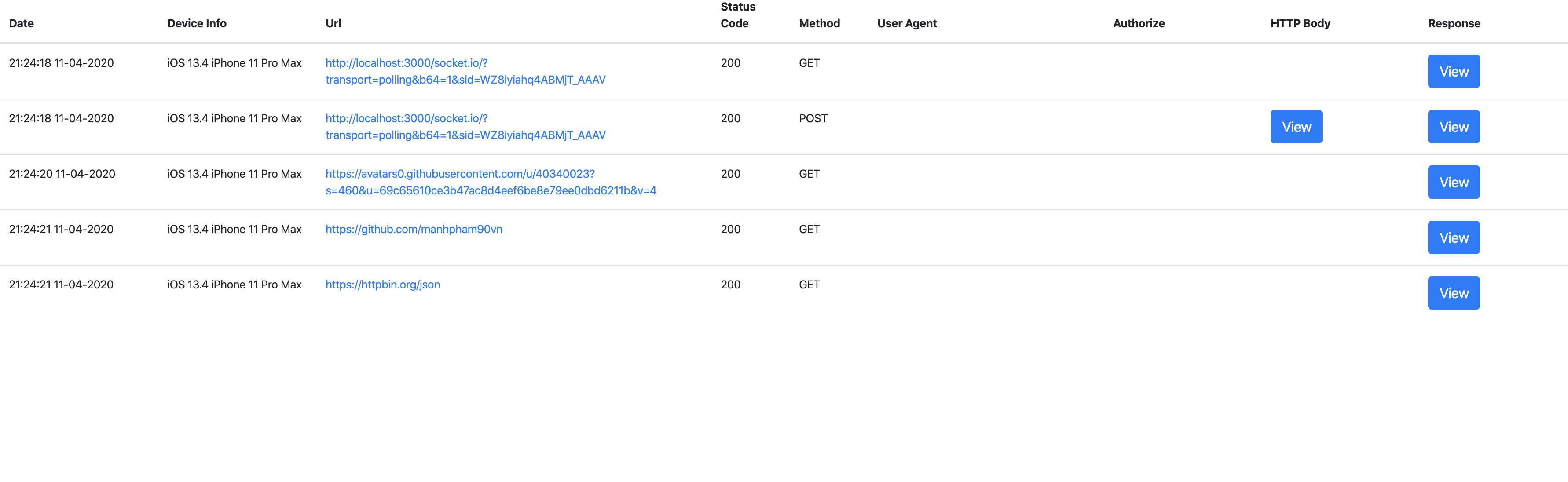
[](https://travis-ci.org/manhpham90vn/MPDebug)
[](https://cocoapods.org/pods/MPDebug)
[](https://cocoapods.org/pods/MPDebug)
[](https://cocoapods.org/pods/MPDebug)
## Example
To run the example project, clone the repo, and run `pod install` from the Example directory first.
## Requirements
### NodeJS
```shell
brew install node
cd Server
npm install
```
### Run Server
```shell
./run.sh
```
final go to [Server](http://localhost:3000/)
## Installation
MPDebug is available through [CocoaPods](https://cocoapods.org). To install
it, simply add the following line to your Podfile:
```ruby
pod 'MPDebug', :configurations => ['Debug']
```
and your AppDelegate add
```Swift
#if DEBUG
import MPDebug
#endif
#if DEBUG
MPDebugLog.share.start()
#endif
```
of
```Swift
#if DEBUG
import MPDebug
#endif
#if DEBUG
MPDebugLog.share.start(ip: "http://192.168.0.102:3000")
#endif
```
# Todo
- [ ] Support multipart form data request
- [ ] Support custom log command ex: MPDebug.Log("ViewController Deinited")
- [ ] Support custom log level ex: debug, verbose, info, error
- [ ] Support time of http request
- [ ] Support search and filter for server ex: filter url, device and search keyword
## Author
manhpham90vn, [email protected]
## License
MPDebug is available under the MIT license. See the LICENSE file for more info.