https://github.com/manicmaniac/ApolloDeveloperKit
Visual debugger for Apollo iOS GraphQL client
https://github.com/manicmaniac/ApolloDeveloperKit
Last synced: 3 months ago
JSON representation
Visual debugger for Apollo iOS GraphQL client
- Host: GitHub
- URL: https://github.com/manicmaniac/ApolloDeveloperKit
- Owner: manicmaniac
- License: mit
- Created: 2019-06-16T17:00:27.000Z (about 6 years ago)
- Default Branch: master
- Last Pushed: 2023-01-07T06:26:57.000Z (over 2 years ago)
- Last Synced: 2025-03-16T08:41:20.607Z (3 months ago)
- Language: Swift
- Homepage: https://manicmaniac.github.io/ApolloDeveloperKit/
- Size: 5.09 MB
- Stars: 64
- Watchers: 1
- Forks: 4
- Open Issues: 20
-
Metadata Files:
- Readme: README.md
- License: LICENSE
Awesome Lists containing this project
- awesome-graphql - ApolloDeveloperKit - Apollo Client Devtools bridge for [Apollo iOS]. (Libraries / iOS Libraries)
- awesome-graphql - ApolloDeveloperKit - Apollo Client Devtools bridge for [Apollo iOS]. (Libraries / iOS Libraries)
README
ApolloDeveloperKit
==================
[](https://github.com/manicmaniac/ApolloDeveloperKit/actions?query=workflow%3A"Test")
[](https://codeclimate.com/github/manicmaniac/ApolloDeveloperKit/maintainability)
[](https://codeclimate.com/github/manicmaniac/ApolloDeveloperKit/test_coverage)
[](https://cocoapods.org/pods/ApolloDeveloperKit)
[](https://github.com/Carthage/Carthage)
[](https://github.com/apple/swift-package-manager)
[](https://manicmaniac.github.io/ApolloDeveloperKit/)
[Apollo Client Devtools](https://github.com/apollographql/apollo-client-devtools) bridge for [Apollo iOS](https://github.com/apollographql/apollo-ios).
Overview
--------
ApolloDeveloperKit is an iOS / macOS library which works as a bridge between Apollo iOS client and [Apollo Client Developer tools](https://www.apollographql.com/docs/react/development-testing/developer-tooling/#apollo-client-devtools).
This library adds an ability to watch the sent queries or mutations simultaneously, and also has the feature to request arbitrary operations from embedded GraphiQL console.
Screenshots
-----------

Prerequisites
-------------
- Xcode `>= 12.0`
- [Apollo iOS](https://github.com/apollographql/apollo-ios) `>= 0.34.0`, `< 0.38.0`
- [Apollo Client Devtools](https://www.apollographql.com/docs/react/development-testing/developer-tooling/#apollo-client-devtools) `~> 2.0`
Compatibility
-------------
If your are using `Apollo < 0.34.0`, use `ApolloDeveloperKit <= 0.15.0`.
Installation
------------
### CocoaPods
Add the following lines to your Podfile.
```ruby
pod 'Apollo'
pod 'ApolloDeveloperKit', '~> 0.15.0', configurations: ['Debug']
```
Then run `pod install`.
### Carthage
Add the following lines to your Cartfile.
```
github "apollographql/apollo-ios"
github "manicmaniac/ApolloDeveloperKit"
```
Then run `carthage update --platform iOS --use-xcframeworks` or `carthage update --platform Mac --use-xcframeworks`.
You just need to drag and drop `ApolloDeveloperKit.xcframework` to your project.
### Swift Package Manager
Add `https://github.com/manicmaniac/ApolloDeveloperKit` to your dependencies.
Since Xcode 12 has only limited support for resources installed via Swift Package Manager, I recommend to use Xcode 12.4 or newer for Swift Package Manager users.
Setup
-----
First, you need to declare a long-lived variable where `ApolloDebugServer` belongs to, because as soon as you release the server, it stops running.
The following code assumes you already have a procedure that instantiates `ApolloClient` in `AppDelegate`.
```
class AppDelegate: UIResponder, UIApplicationDelegate {
private var server: ApolloDebugServer!
private var client: ApolloClient!
}
```
In order to hook Apollo's cache and network layer, you need to use `DebuggableRequestChainNetworkTransport` and `DebuggableNormalizedCache` instead of usual `RequestChainNetworkTransport` and `NormalizedCache`.
So the second step is to declare `ApolloStore` using `DebuggableNormalizedCache`.
Normally it should be put in the beginning of application, like `UIApplication.application(_:didFinishLaunchingWithOptions:)`.
```swift
let cache = DebuggableNormalizedCache(cache: InMemoryNormalizedCache())
let store = ApolloStore(cache: cache)
```
Third, configure network layer and instantiate `ApolloClient` with debuggable ingredients.
```swift
let interceptorProvider = LegacyInterceptorProvider(store: store)
let networkTransport = DebuggableRequestChainNetworkTransport(interceptorProvider: interceptorProvider, endpointURL: url)
self.client = ApolloClient(networkTransport: networkTransport: store: store)
```
Finally, create `ApolloDebugServer` and run.
```swift
self.server = ApolloDebugServer(networkTransport: networkTransport, cache: cache)
self.server.start(port: 8081)
```
See `Example/{iOS,macOS}/AppDelegate.swift` for full examples.
Usage
-----
**If you don't have [Apollo Client Developer Tools](https://www.apollographql.com/docs/react/development-testing/developer-tooling/#apollo-client-devtools), install it before proceeding the following steps.**
**Currently `ApolloDeveloperKit` supports only version 2.x of Apollo Client Developer Tools.**
1. Launch your app on your device or simulator.
2. Open your browser and jump to the server's URL (in case your app runs the above example on a simulator, the URL would be `http://localhost:8081`).
- You will see `ApolloDebugServer is running!` on your browser's tab.
- If not, make sure the server runs and the specified URL is correct.
- On a real device, the host would be other than `localhost` but you can check what it is with `ApolloDebugServer.serverURL`.
3. Open developer tools.
- [In Google Chrome](https://developers.google.com/web/tools/chrome-devtools/open)
- [In Mozilla Firefox](https://developer.mozilla.org/docs/Tools)
4. Select `Apollo` tab.
- You will see tabs like `GraphiQL`, `Queries`, `Mutations` on the left pane.
- If not, reload the tab and wait until it's connected again.
Excluding ApolloDeveloperKit from Release (App Store) Builds
------------------------------------------------------------
All instructions in this section are written based on [Flipboard/FLEX](https://github.com/Flipboard/FLEX)'s way.
Since ApolloDeveloperKit is originally designed for debug use only, it should not be exposed to end-users.
Fortunately, it is easy to exclude ApolloDeveloperKit framework from Release builds. The strategies differ depending on how you integrated it in your project, and are described below.
Please make sure your code is properly excluding ApolloDeveloperKit with `#if DEBUG` statements before starting these instructions.
Otherwise it will be linked to your app unexpectedly.
See `Example/AppDelegate.swift` to see how to do it.
### For CocoaPods users
CocoaPods automatically excludes ApolloDeveloperKit from release builds if you only specify the Debug configuration for CocoaPods in your Podfile.
### For Carthage users
1. Do NOT add `ApolloDeveloperKit.framework` to the embedded binaries of your target, as it would otherwise be included in all builds (therefore also in release ones).
2. Instead, add `$(PROJECT_DIR)/Carthage/Build/iOS` or `$(PROJECT_DIR)/Carthage/Build/Mac` to your target *Framework Search Paths* (this setting might already be present if you already included other frameworks with Carthage).
This makes it possible to import the ApolloDeveloperKit framework from your source files. It does not harm if this setting is added for all configurations, but it should at least be added for the debug one.
3. Add a *Run Script Phase* to your target (inserting it alter the existing `Link Binary with Libraries` phase, for example), and which will embed `ApolloDeveloperKit.framework` in debug builds only:
```bash
if [ "$CONFIGURATION" = Debug ]; then
/usr/local/bin/carthage copy-frameworks
fi
```
Finally, add `$(SRCROOT)/Carthage/Build/iOS/ApolloDeveloperKit.framework` or `$(SRCROOT)/Carthage/Build/Mac/ApolloDeveloperKit.framework` as input file of this script phase.
### For users those who copy all the source files to the project manually
Now there's no easy way but you can exclude ApolloDeveloperKit by setting user defined build variable named `EXCLUDED_SOURCE_FILE_NAMES`.
The value for the variable is a space-separated list of each filenames in ApolloDeveloperKit.
Sorry for the inconvenience.
Console Redirection
-------------------
`ApolloDeveloperKit` supports console redirection.
When it is enabled, all logs written in stdout (usually written with `print()`) and stderr (written with `NSLog()`) are redirected to the web browser's console as well.
This feature is disabled by default so you may want to enable it explicitly.
```swift
debugServer = ApolloDebugServer(networkTransport: networkTransport, cache: cache)
debugServer.enableConsoleRedirection = true
```
Then open the console in your browser's developer tools.
You will see logs in your iPhone or simulator.
In the browser console, logs written in stdout are colored in [blue-green](https://www.color-hex.com/color/5f9ea0) and stderr are [orange](https://www.color-hex.com/color/ff6347) so that you can distinguish them from ordinary browser logs.
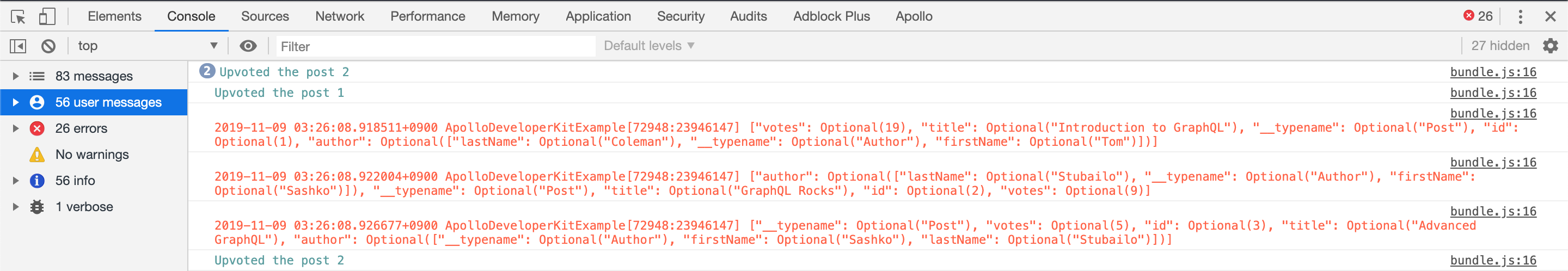
Development
-----------
### API Documentation
Auto-generated API documentation is [here](https://manicmaniac.github.io/ApolloDeveloperKit).
### Run Example App
Since Example app is slightly modified version of [apollographql/frontpage-ios-app](https://github.com/apollographql/frontpage-ios-app),
you need to start [apollographql/frontpage-server](https://github.com/apollographql/frontpage-server) before running the app.
1. Open Xcode and select ApolloDeveloperKitExample scheme.
2. Run and open `http://localhost:8081` in your browser.
License
-------
This software is distributed under the MIT license.
See LICENSE for more detail.