Ecosyste.ms: Awesome
An open API service indexing awesome lists of open source software.
https://github.com/manilarome/the-glorious-dotfiles
A glorified personal dot files
https://github.com/manilarome/the-glorious-dotfiles
awesome-wm awesomewm desktop-environment dotfiles linux picom rice ricing rofi setup unix unixporn windowmanager
Last synced: 3 months ago
JSON representation
A glorified personal dot files
- Host: GitHub
- URL: https://github.com/manilarome/the-glorious-dotfiles
- Owner: eromatiya
- License: agpl-3.0
- Created: 2019-09-27T03:02:04.000Z (about 5 years ago)
- Default Branch: master
- Last Pushed: 2023-02-22T20:45:43.000Z (over 1 year ago)
- Last Synced: 2024-04-12T23:27:33.709Z (7 months ago)
- Topics: awesome-wm, awesomewm, desktop-environment, dotfiles, linux, picom, rice, ricing, rofi, setup, unix, unixporn, windowmanager
- Language: Lua
- Homepage:
- Size: 11.3 MB
- Stars: 2,450
- Watchers: 62
- Forks: 149
- Open Issues: 10
-
Metadata Files:
- Readme: README.md
- License: LICENSE
Awesome Lists containing this project
README

a glorified dotfiles
[](https://github.com/manilarome/the-glorious-dotfiles/commits/master) [](https://github.com/manilarome/the-glorious-dotfiles/pulls) [](http://hits.dwyl.com/manilarome/the-glorified-dotfiles)
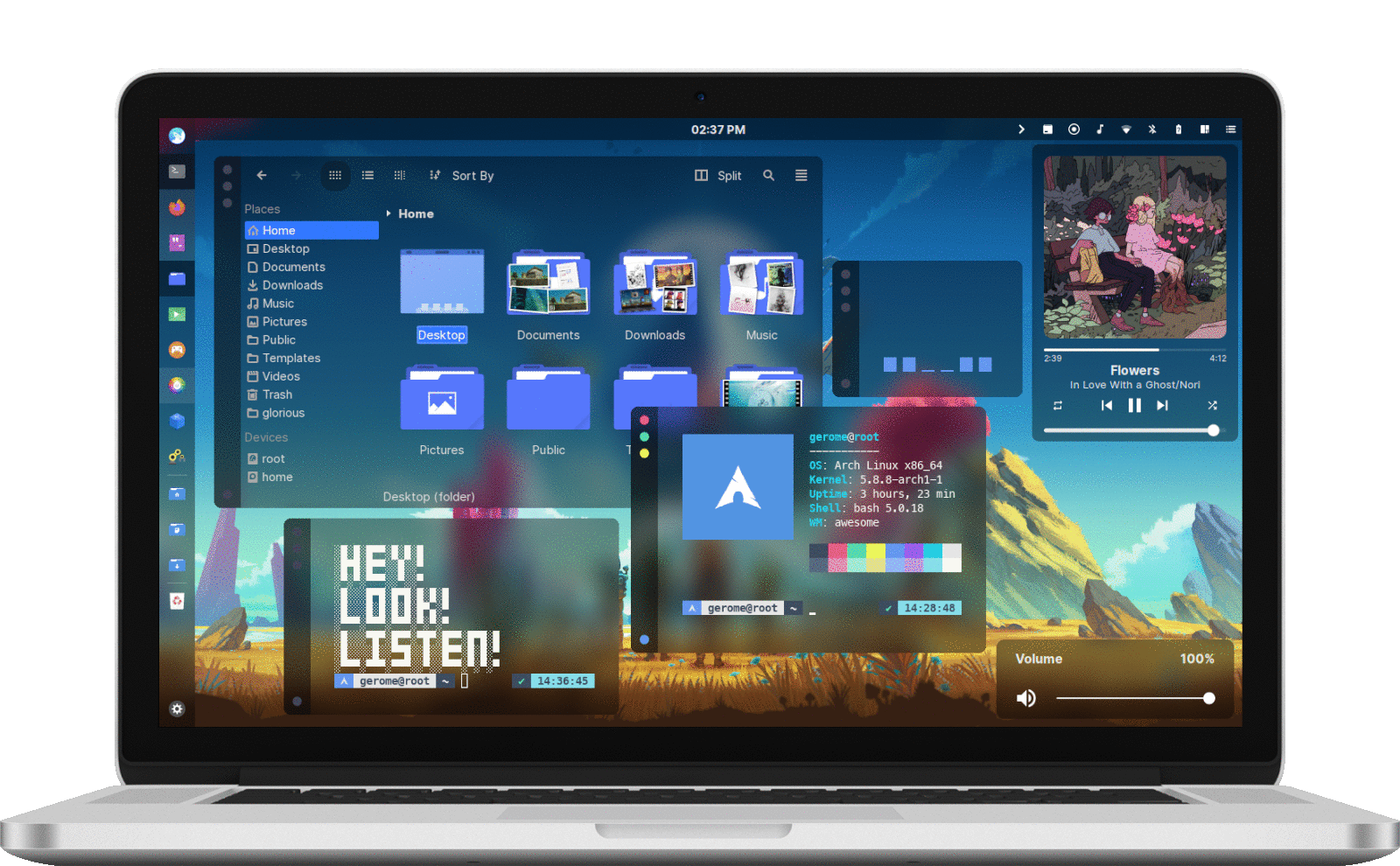
Welcome to the glorious dotfiles!
This is a collection/stash of my linux configurations also known as dotfiles. I don't know why did I wasted my time writing these, especially my AwesomeWM setups. Or maybe it's because... I did it for me. I liked it. I was good at it. And I was really -- I was alive. ;) So no wasted time after all. You're probably here because of my awesome dotfiles. So yeah, steal what you want. Don't forget to check my other projects!
## [Wiki here](https://github.com/manilarome/the-glorious-dotfiles/wiki)
The wiki will guide you to replicate my setups. So read the frickin' manual! If you post an issue that can be solve by reading it, I'll drop kick you.
## Summary and details
If you're too lazy to read the wiki, here's some of the details you need to know.
### Starring
- [`archlinux`](https://www.archlinux.org/download/) as distribution
- [`fish`](https://fishshell.com/) as shell
- [`awesomewm`](https://awesomewm.org) as window manager
- [`kitty`](https://github.com/kovidgoyal/kitty) as terminal emulator
- [`picom-git`](https://github.com/yshui/picom) as compositor
- [`rofi`](https://github.com/davatorium/rofi) as application launcher
- [`inter-font`](https://github.com/rsms/inter/) as the setup font
- [`trivago`](https://www.youtube.com/watch?v=dQw4w9WgXcQ) as hotel
### Required dependencies
| Name | Description | Why/Where is it needed? |
| --- | --- | --- |
| [`awesome-git`](https://github.com/awesomeWM/awesome) | Highly configurable framework window manager | Isn't it obvious? |
| [`rofi`](https://github.com/davatorium/rofi) | Window switcher, application launcher and dmenu replacement | Application launcher |
| [`picom-git`](https://github.com/yshui/picom) | A compositor for X11 | A compositor with kawase-blur |
| [`inter-font`](https://github.com/rsms/inter/) | A typeface specially designed for user interfaces | Setup font |
### Installation and usage
1. Install the [required dependencies](#required-dependencies). Note that there's also an [optional dependencies](https://github.com/manilarome/the-glorious-dotfiles/wiki#optional-dependencies).
2. Clone this repository.
```bash
$ git clone --depth 1 https://github.com/manilarome/the-glorious-dotfiles/
```
3. Make sure to create a backup if you have a current AwesomeWM configuration.
4. Copy the `the-glorious-dotfiles/config/awesome/SETUPNAME` folder to your `"${HOME}"/.config/`. I'll just assume that you don't have an `awesome` folder in your `~/.config/`:
```bash
# Use the Floppy setup
$ cp -r the-glorious-dotfiles/config/awesome/floppy $HOME/.config/awesome
# Use the GNawesOME setup
$ cp -r the-glorious-dotfiles/config/awesome/gnawesome $HOME/.config/awesome
# Use the Linear setup
$ cp -r the-glorious-dotfiles/config/awesome/linear $HOME/.config/awesome
# Use the Surreal setup
$ cp -r the-glorious-dotfiles/config/awesome/surreal $HOME/.config/awesome
```
4. Change the global configuration in `$HOME/.config/awesome/configuration/config.lua`.
5. Reload AwesomeWM by pressing Super + Shift + r.
## TODOs
My TODOs or roadmap for my awesomewm setups.
- [x] Scrollable Notification Centerneeds improvement
- [x] Lockscreen PAM Integration
- [x] Multi-monitor support
- [x] Refactor for cleaner codeWIP
- [x] Extend the screen recorder widget's functionality
- [x] Adjust picom's blur strength using a slider
## Selling the dotfiles
Why would I want this?
### Core features
These are the features included in my AwesomeWM setups!
+ Notification Center
+ Dynamic Wallpaper
+ File/Web Searching like macOS' Spotlight
+ Application Dashboard
+ Brightness and Volume OSDs
+ Functional Trash Widget
+ Built-in Screen Recorder Widget
+ Built-in Calculator Widget
+ Email Widget
+ Weather Widget
+ Quake Terminal
+ Hardware Monitor
+ Blue Light Filter Widgets
+ Lockscreen Module with Face Capture and PAM Integration
+ Easter eggs!Mostly bugs
+ Any many more!
I don't really rice just to make it beautiful, I want it to be also functional so that's why it's ***"bloated"*** with features.
### Gallery
Some of these are outdated, so it is better if you try them yourself.

Floppy
Floppy was meant to be a clone of the infamous Flurry Desktop. I named it Floppy because I thought it would flop when I first posted it on r/unixporn. This is my favorite.

GNawesOME
Yes, GNawesOME is a weird name. GNawesOME was meant to be a GNOME clone. Instead, it became a hybrid of macOS, iOS, GNOME, and Deepin. I regret nothing.

Linear
A setup full of borders and lines. Awesome right?

Surreal
Yes, I copied the macOS Big Sur design. Many linux elitists will hate it but I don't care. Cry me a river.
#### More screenshots
| Lockscreen with [PAM Integration](https://github.com/RMTT/lua-pam) |
| --- |
| 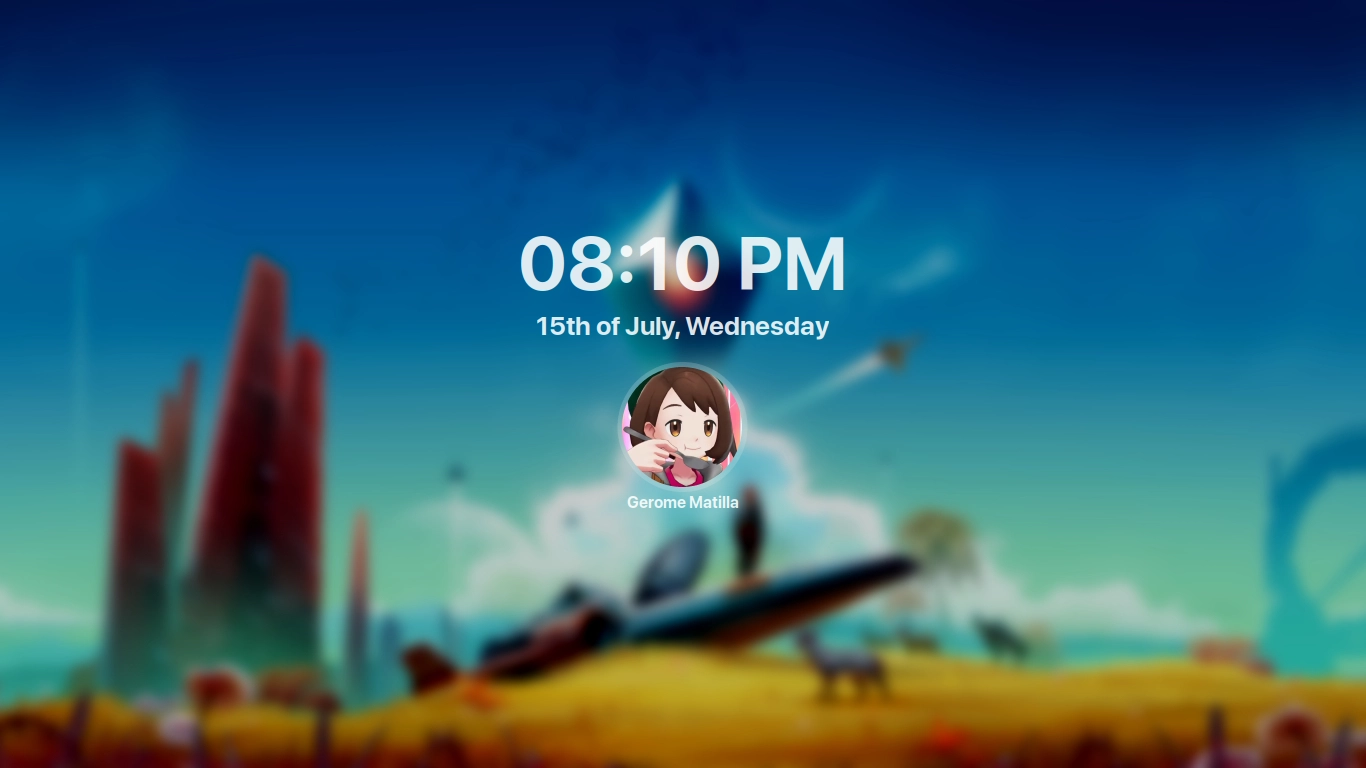 |
| Application Menu |
| --- |
|  |
| Exit Screen |
| --- |
|  |
| Multihead |
| --- |
|  |
| [Rofi Global Search](https://github.com/manilarome/rofi-spotlight) |
| --- |
| 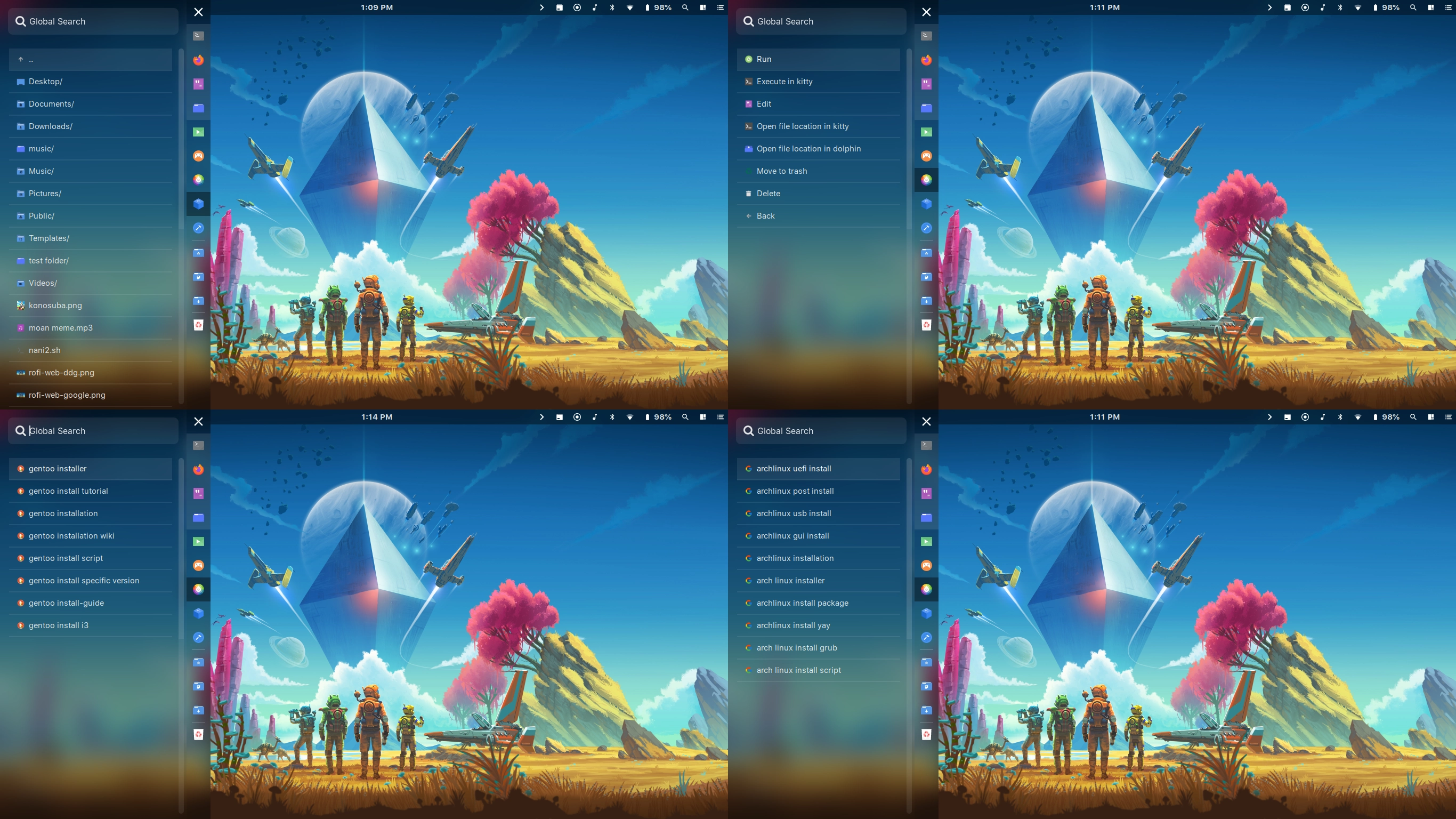 |
| [blurredfox CSS theme for Firefox](https://github.com/manilarome/blurredfox/) |
| --- |
| 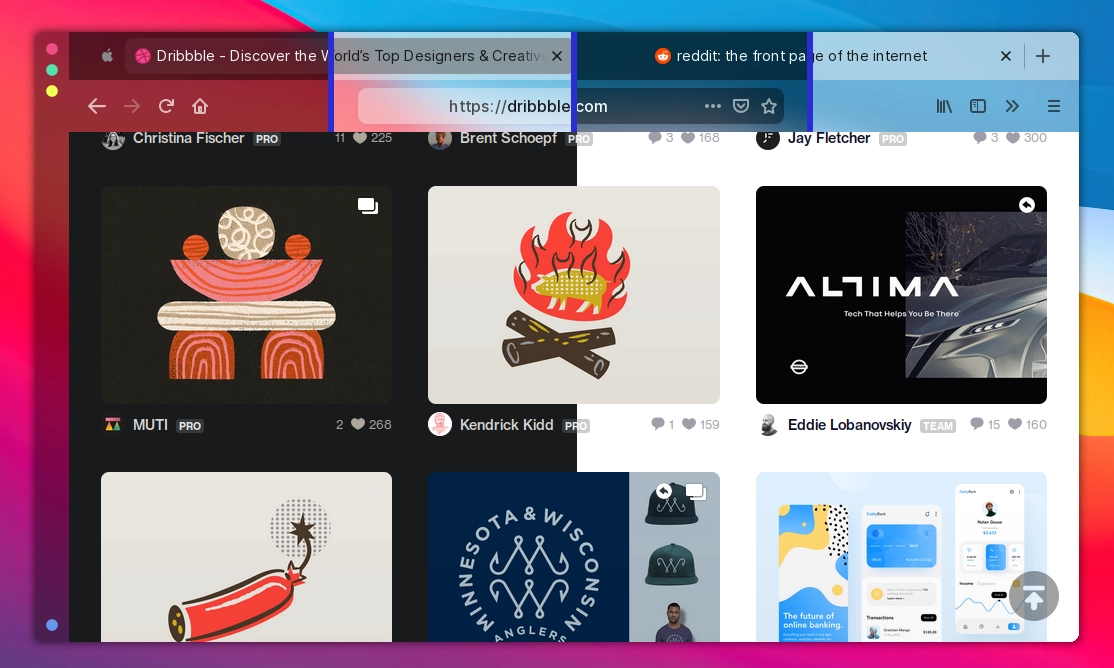 |
| [glorious - lightdm-webkit2-theme](https://github.com/manilarome/lightdm-webkit2-theme-glorious/) |
| --- |
| 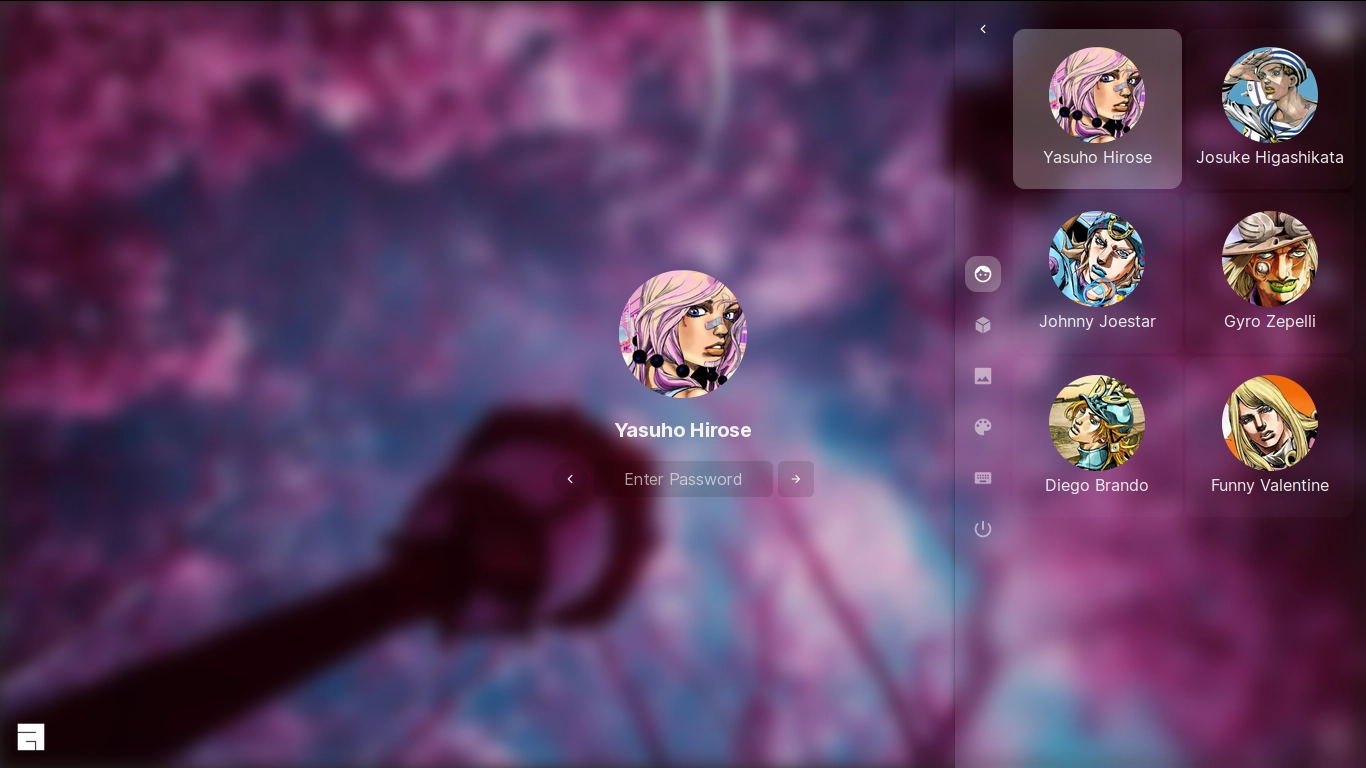 |
| [thunderblurred CSS theme for Thunderbird](https://github.com/manilarome/thunderblurred) |
| --- |
| 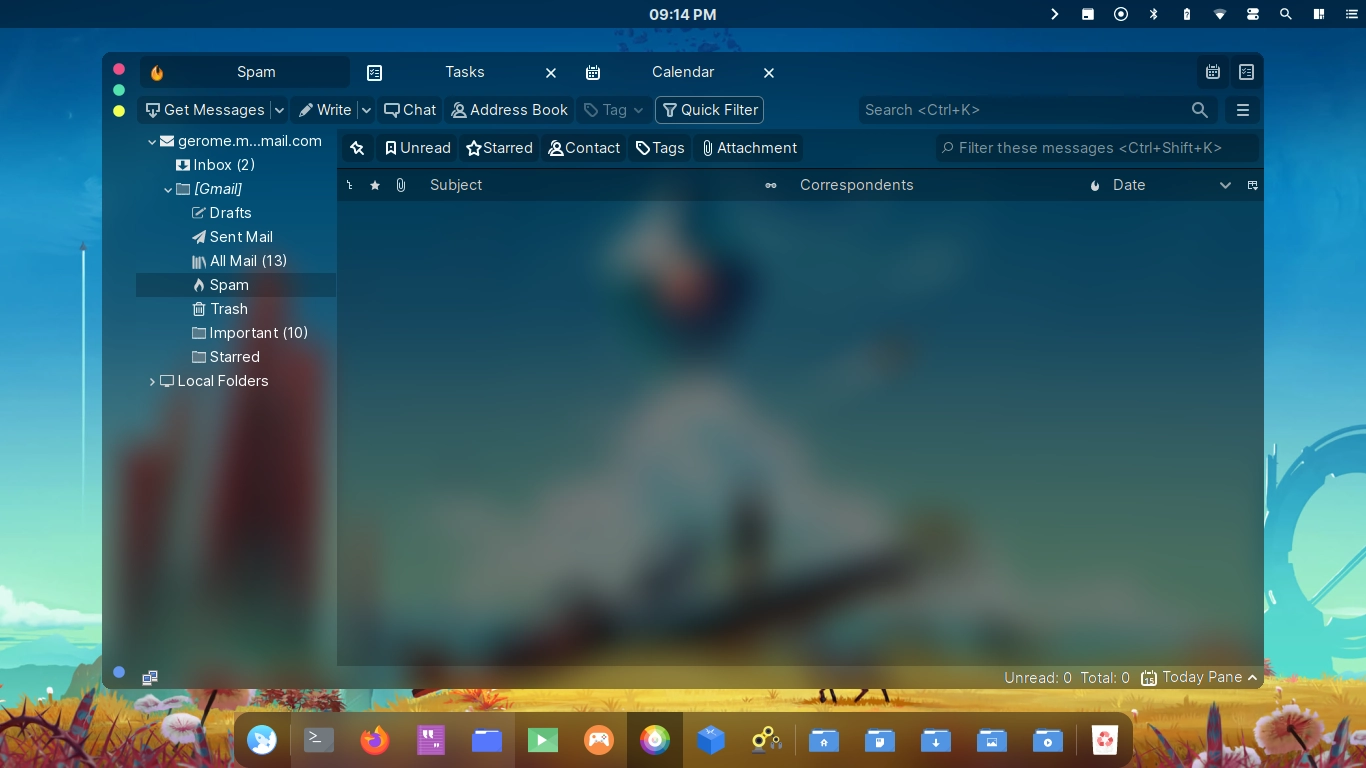 |
## Credits
Grazie
- [Contributors](https://github.com/manilarome/the-glorious-dotfiles/graphs/contributors)
- [awesomewm devs](https://github.com/awesomeWM/awesome/graphs/contributors)
- The community of course



