Ecosyste.ms: Awesome
An open API service indexing awesome lists of open source software.
https://github.com/manjushsh/local-code-completion-configs
https://github.com/manjushsh/local-code-completion-configs
Last synced: about 1 month ago
JSON representation
- Host: GitHub
- URL: https://github.com/manjushsh/local-code-completion-configs
- Owner: manjushsh
- Created: 2024-04-07T12:48:36.000Z (11 months ago)
- Default Branch: main
- Last Pushed: 2024-09-30T04:56:35.000Z (5 months ago)
- Last Synced: 2024-11-11T06:14:38.743Z (3 months ago)
- Homepage: https://manjushsh.github.io/local-code-completion-configs/
- Size: 6.91 MB
- Stars: 0
- Watchers: 1
- Forks: 1
- Open Issues: 1
-
Metadata Files:
- Readme: README.md
Awesome Lists containing this project
README
# Configuring Ollama and Continue VS Code Extension for Local Coding Assistant
## 🔗 Links
[](https://github.com/manjushsh/local-code-completion-configs) [](https://manjushsh.github.io/local-code-completion-configs/)
## Prerequisites
- [Ollama](https://ollama.com/) installed on your system.
You can visit [Ollama](https://ollama.com/) and [download application](https://ollama.com/download) as per your system.
- AI model that we will be using here is Codellama. **You can use your prefered model**. Code Llama is a model for generating and discussing code, built on top of Llama 2. Code Llama supports many of the most popular programming languages including Python, C++, Java, PHP, Typescript (Javascript), C#, Bash and more. If not installed, you can install wiith following command:
``` bash
ollama pull codellama
```
You can also install `Starcoder 2 3B` for code autocomplete by running:
```bash
ollama pull starcoder2:3b
```
#### NOTE: It’s crucial to choose models that are compatible with your system to ensure smooth operation and avoid any hiccups.
## Installing Continue and configuring
You can install Continue from [here in VS Code store](https://marketplace.visualstudio.com/items?itemName=Continue.continue).
#### After installation, you should see it in sidebar as shown below:
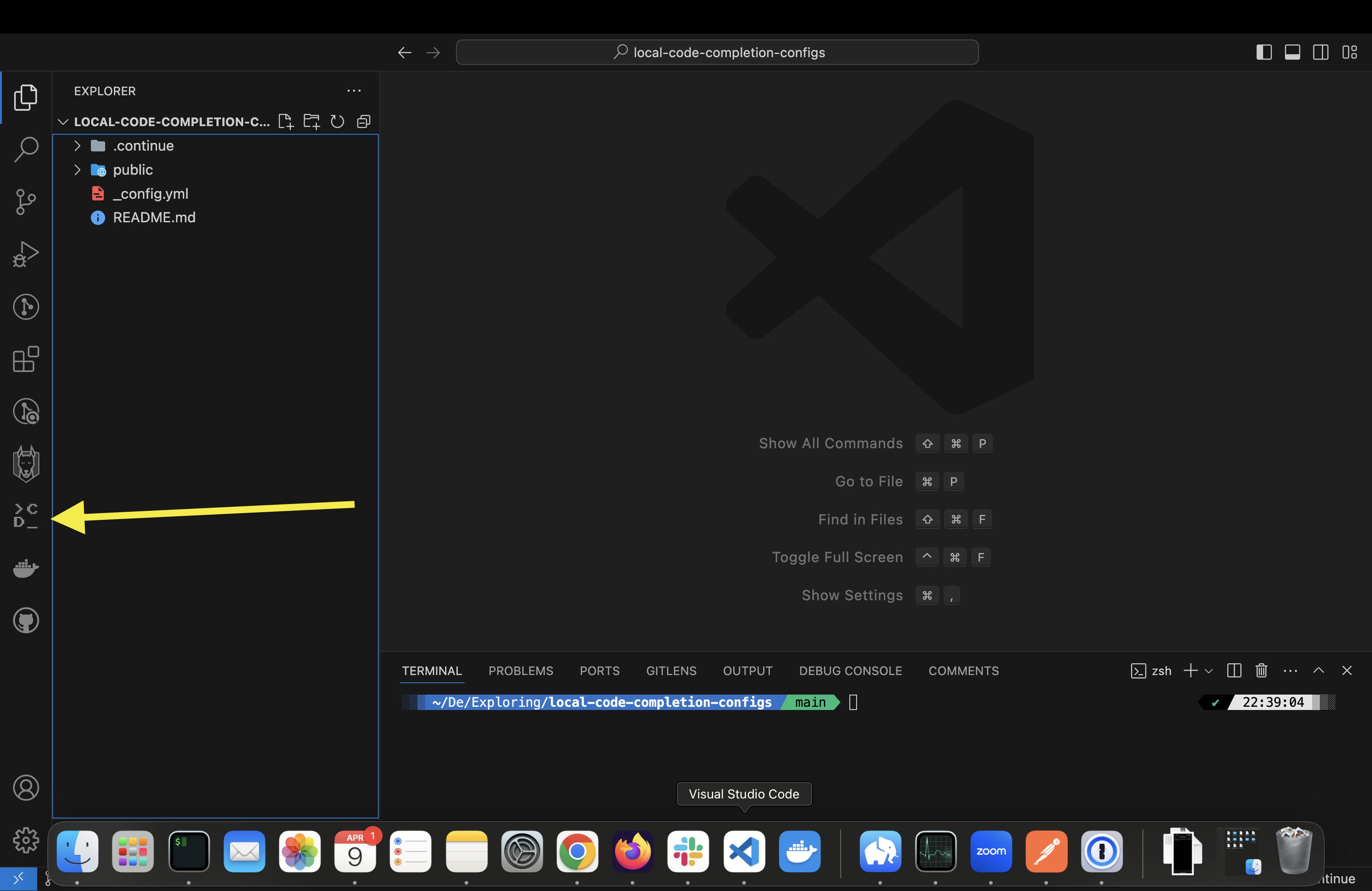
## Configuring Continue to use local model
#### Click on settings icon. It will open a config.json in your editor
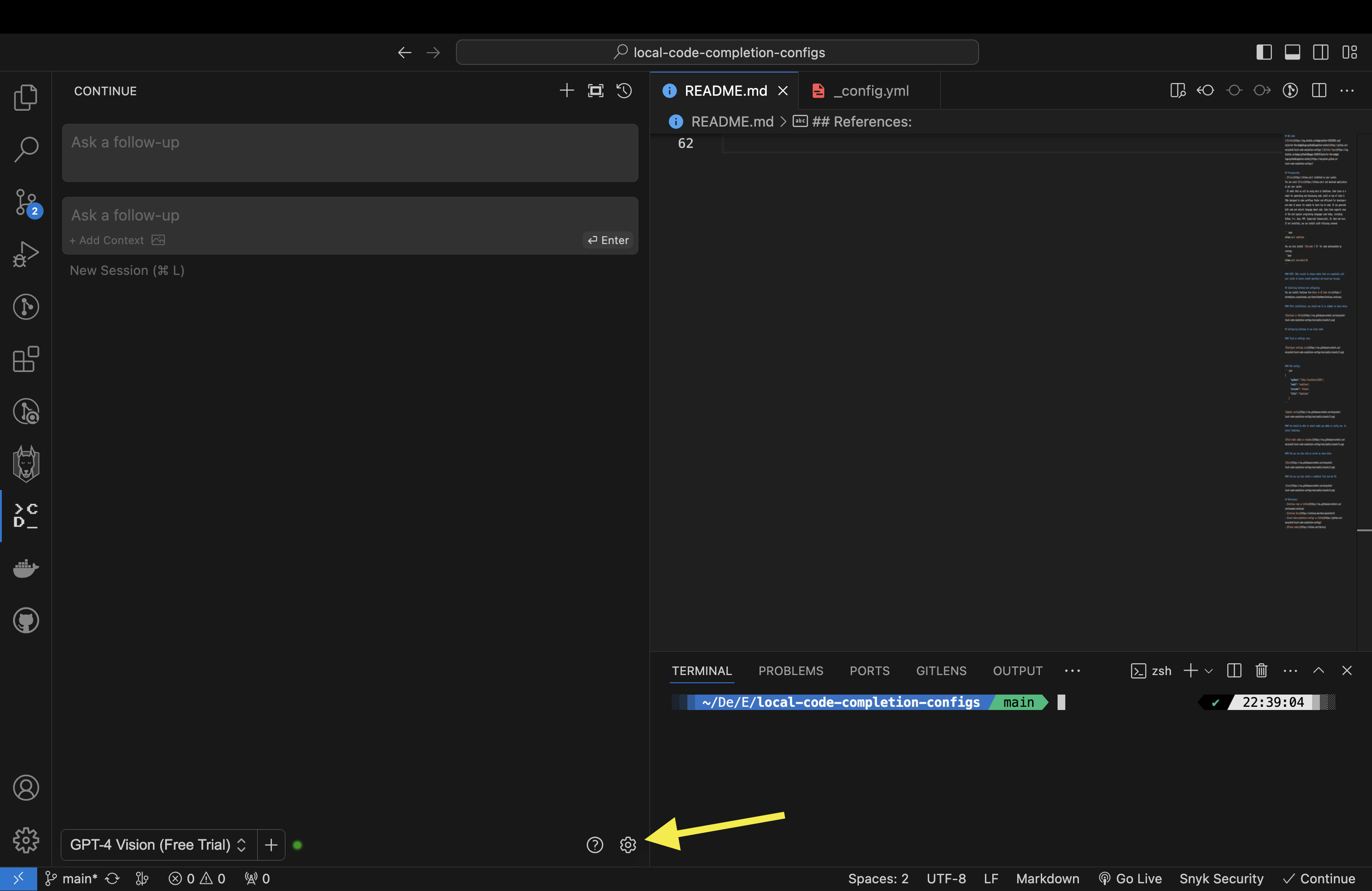
#### Add configs:
``` json
{
"apiBase": "http://localhost:11434/",
"model": "codellama",
"provider": "ollama",
"title": "CodeLlama"
}
```
and also add `tabAutocompleteModel` to config
```json
"tabAutocompleteModel": {
"apiBase": "http://localhost:11434/",
"title": "Starcoder2 3b",
"provider": "ollama",
"model": "starcoder2:3b"
}
```
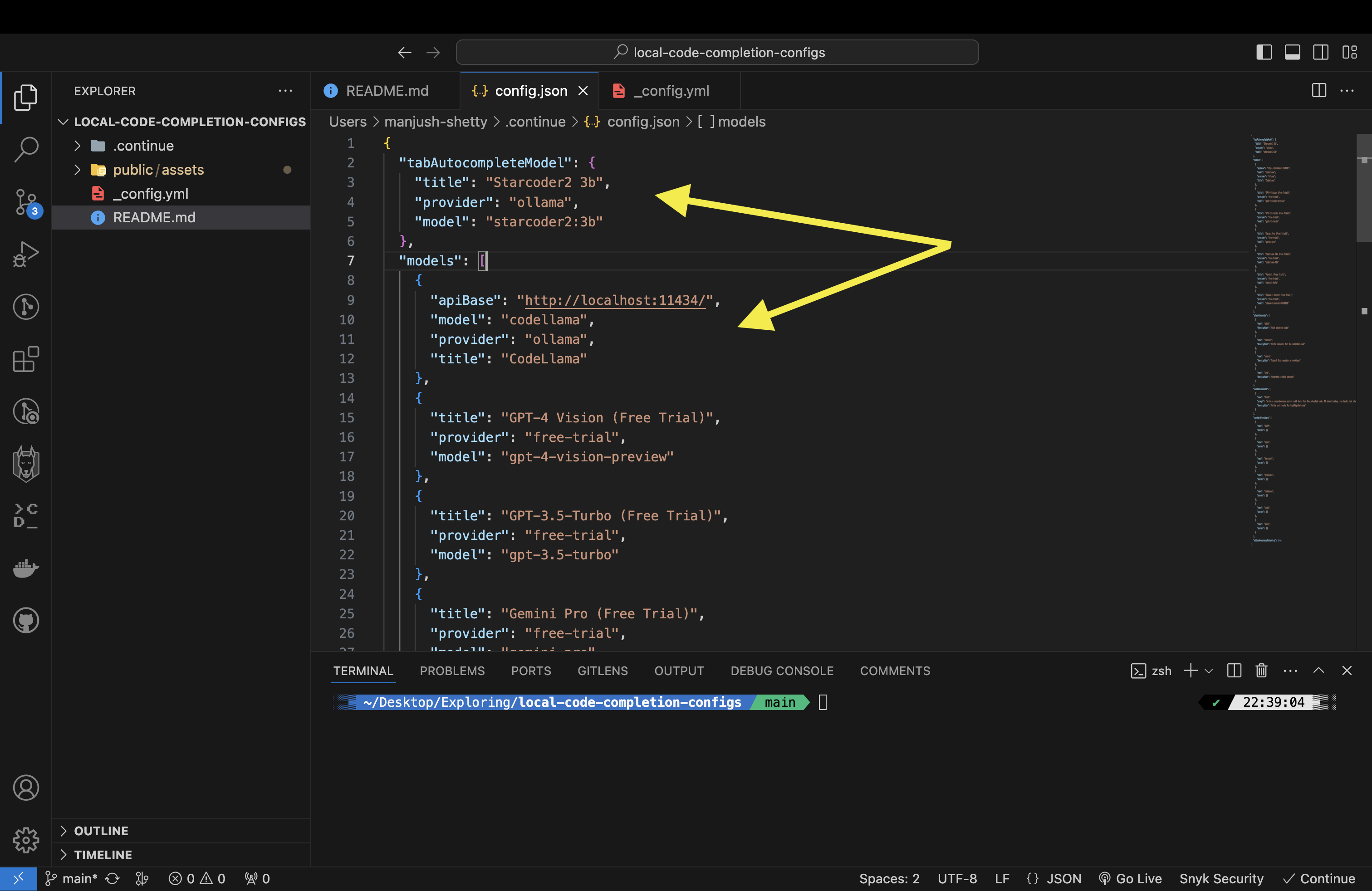
#### Select CodeLlama, which would be visible in dropdown once you add it in config
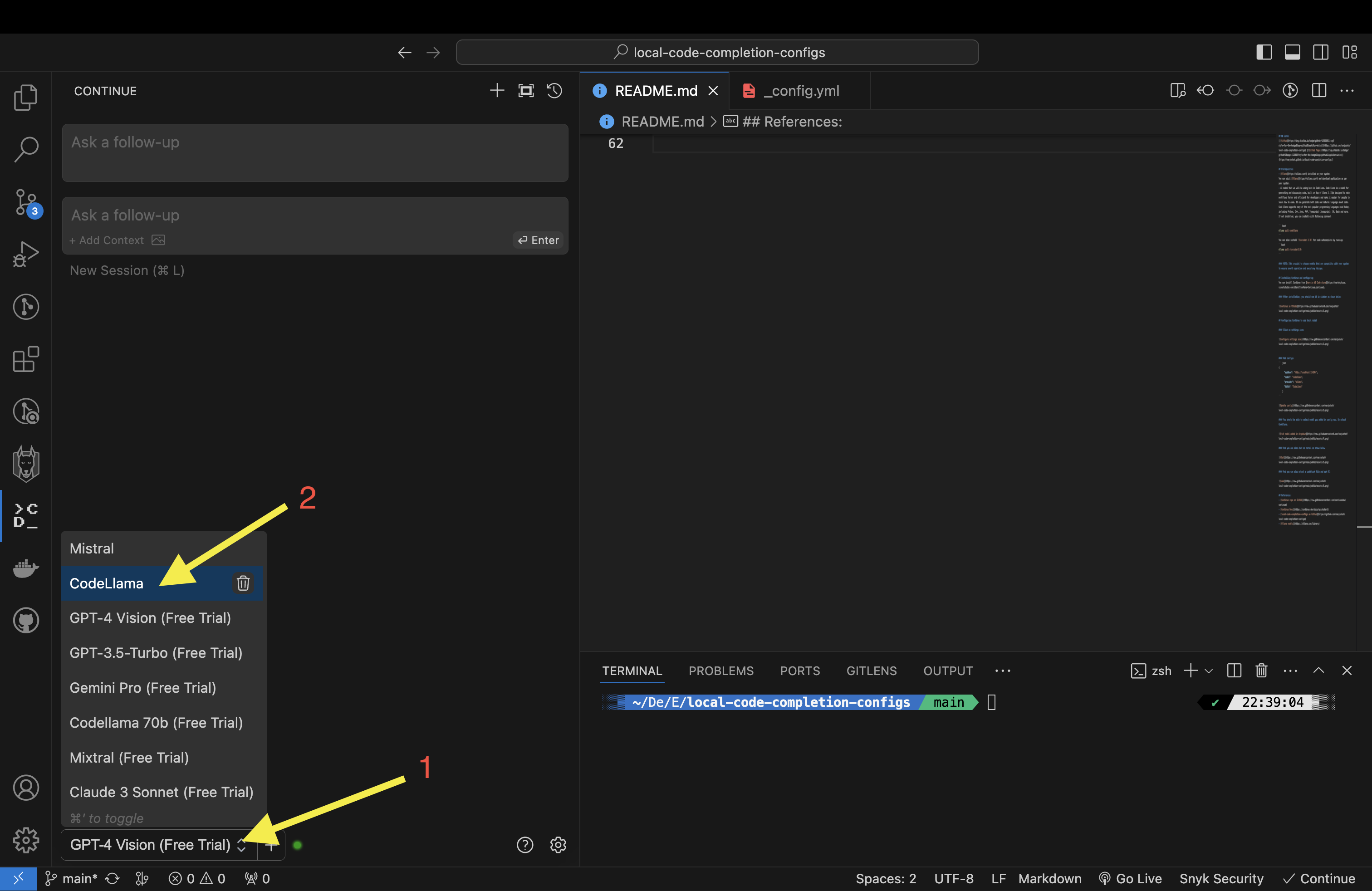
#### Once model is configured, you should be able to ask queastions to the model in chat window
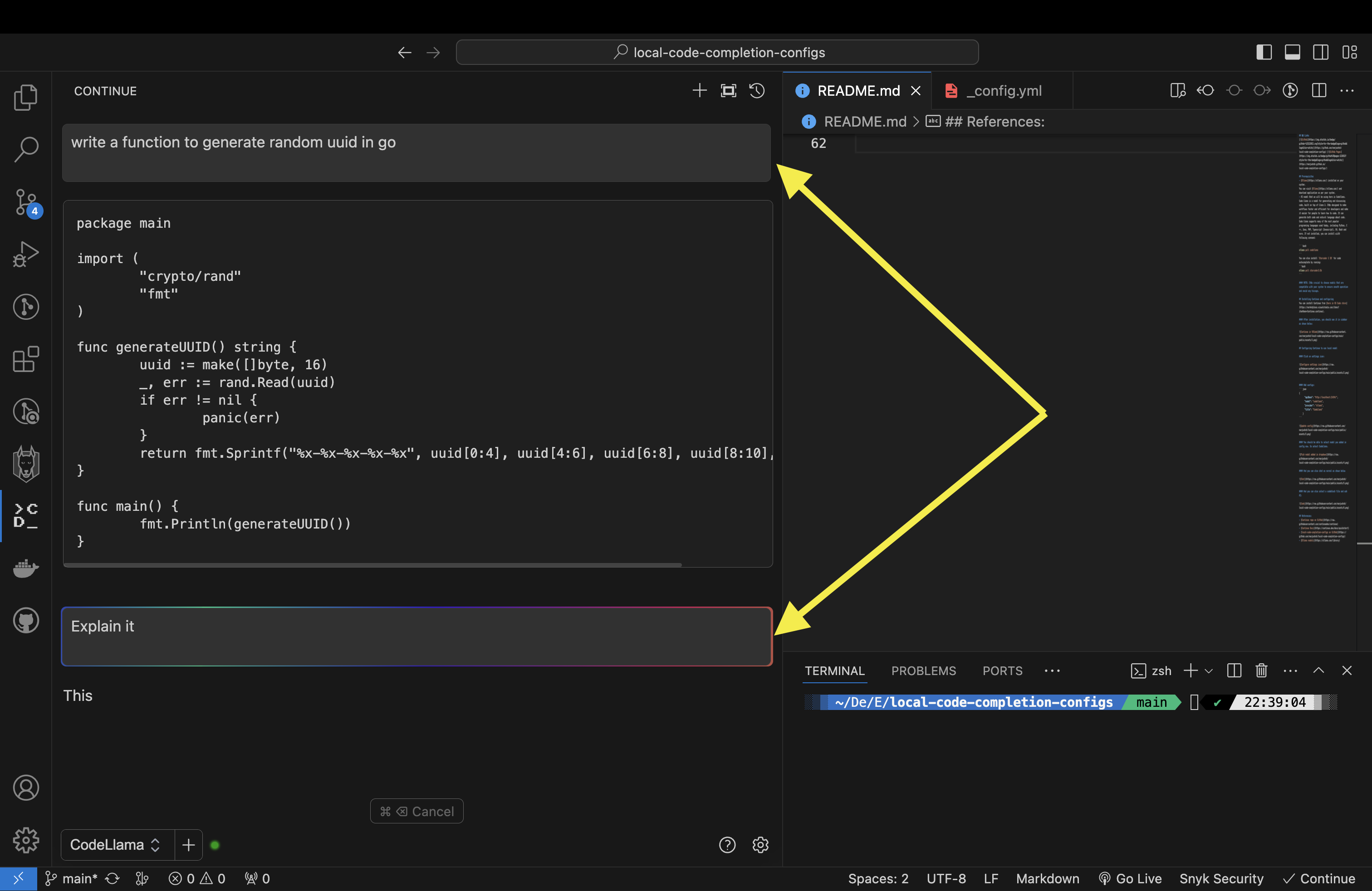
#### And you can also select a codeblock file and ask AI similar to copilot:
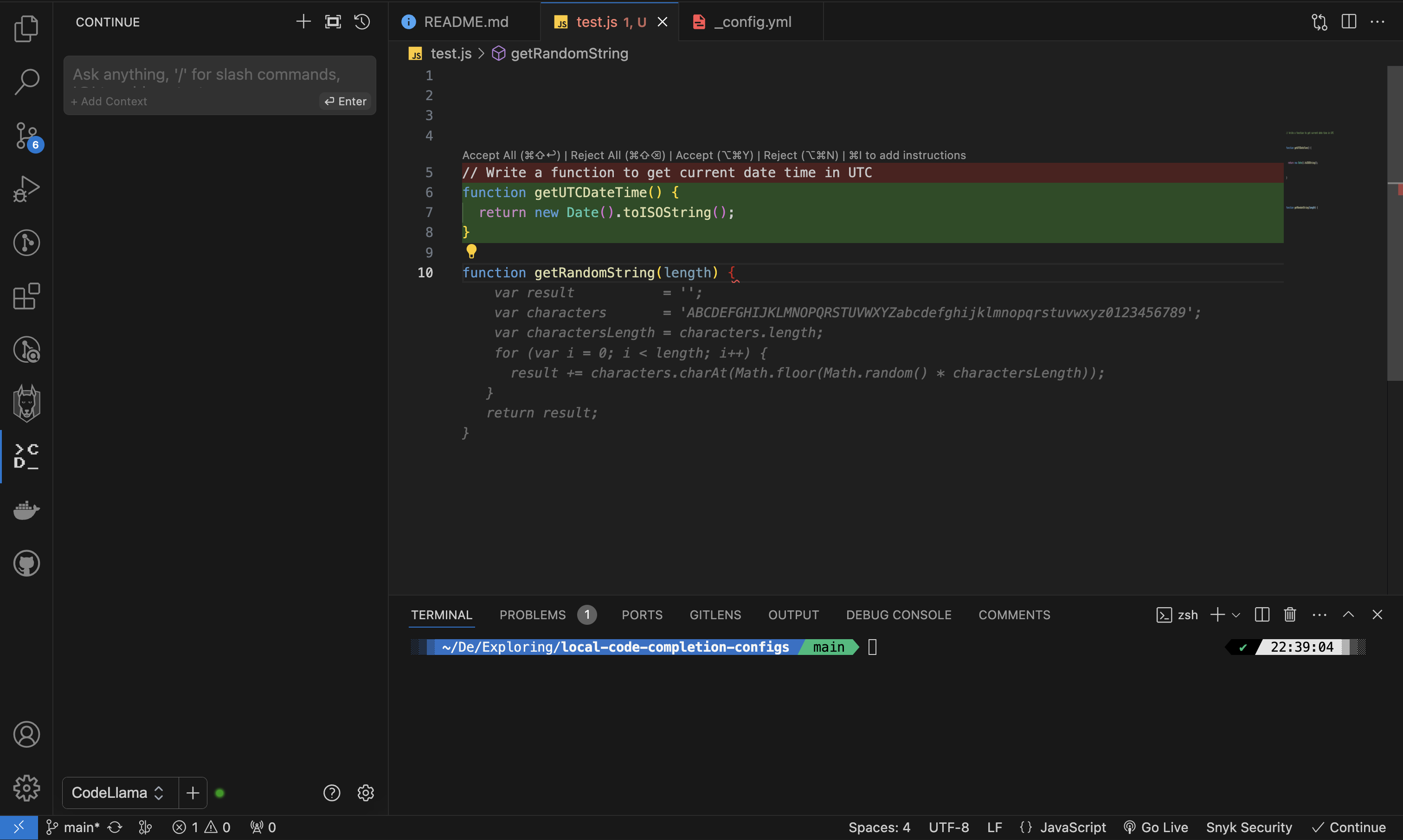
## References:
- [Article by Ollama](https://ollama.com/blog/continue-code-assistant)
- [Continue repo on GitHub](https://github.com/continuedev/continue)
- [Continue Docs](https://continue.dev/docs/quickstart)
- [local-code-completion-configs on GitHub](https://github.com/manjushsh/local-code-completion-configs)
- [Ollama models](https://ollama.com/library)