https://github.com/mantasu/glasses-detector
Glasses detection, classification and segmentation
https://github.com/mantasu/glasses-detector
classification computer-vision cuda detection detector eyeglasses eyes frames glasses gpu lenses mps pytorch segmentation sunglasses
Last synced: 6 months ago
JSON representation
Glasses detection, classification and segmentation
- Host: GitHub
- URL: https://github.com/mantasu/glasses-detector
- Owner: mantasu
- License: mit
- Created: 2023-03-06T23:08:49.000Z (over 2 years ago)
- Default Branch: main
- Last Pushed: 2025-03-15T16:26:39.000Z (7 months ago)
- Last Synced: 2025-04-12T08:23:52.362Z (6 months ago)
- Topics: classification, computer-vision, cuda, detection, detector, eyeglasses, eyes, frames, glasses, gpu, lenses, mps, pytorch, segmentation, sunglasses
- Language: Python
- Homepage: https://mantasu.github.io/glasses-detector/
- Size: 2.22 MB
- Stars: 70
- Watchers: 6
- Forks: 9
- Open Issues: 6
-
Metadata Files:
- Readme: README.md
- License: LICENSE
- Code of conduct: CODE_OF_CONDUCT.md
- Citation: CITATION.cff
Awesome Lists containing this project
README
 Glasses Detector
Glasses Detector
[](https://colab.research.google.com/github/mantasu/glasses-detector/blob/main/notebooks/demo.ipynb)
[](https://mantasu.github.io/glasses-detector/)
[](https://pypi.org/project/glasses-detector/)
[](https://docs.python.org/3/)
[](https://developer.nvidia.com/cuda-toolkit)
[](https://zenodo.org/badge/latestdoi/610509640)
[](https://opensource.org/licenses/MIT)
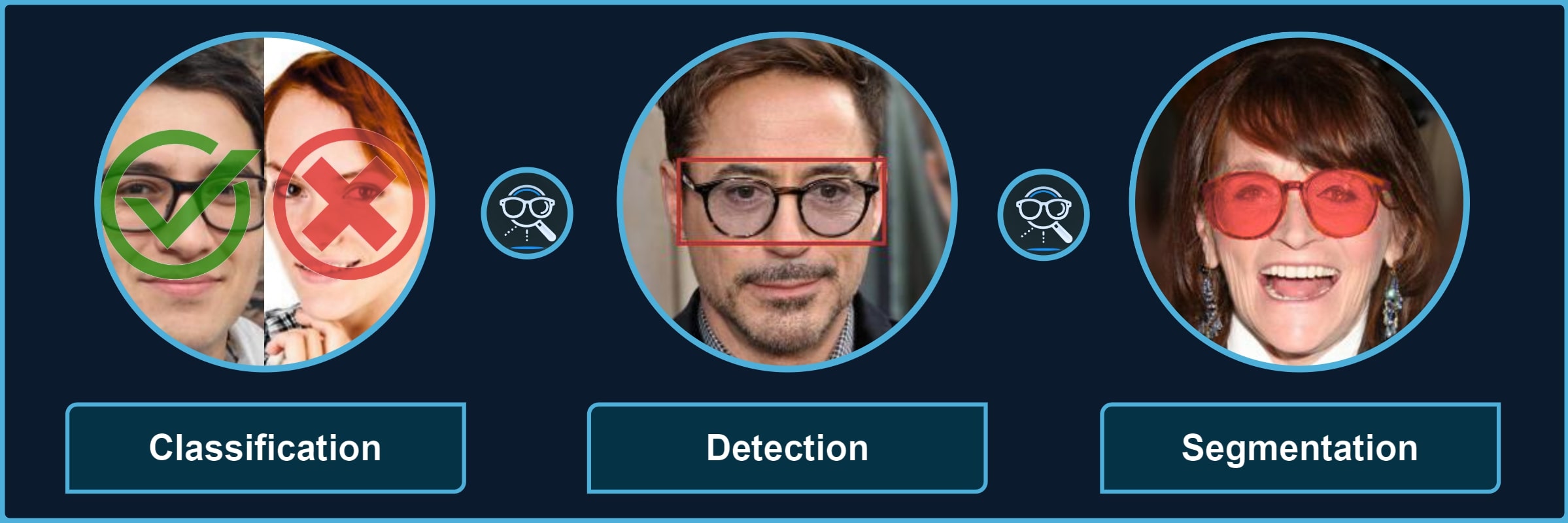
## About
Package for processing images with different types of glasses and their parts. It provides a quick way to use the pre-trained models for **3** kinds of tasks, each divided into multiple categories, for instance, *classification of sunglasses* or *segmentation of glasses frames*.
Classification 👓 transparent 🕶️ opaque 🥽 any ➿shadows
Detection 🤓 worn 👓 standalone 👀 eye-area
Segmentation 😎 full 🖼️ frames 🦿 legs 🔍 lenses 👥 shadows
$\color{gray}{\textit{Note: }\text{refer to}}$ [Glasses Detector Features](https://mantasu.github.io/glasses-detector/docs/features.html) $\color{gray}{\text{for visual examples.}}$
## Installation
> [!IMPORTANT]
> Minimum version of [Python 3.12](https://www.python.org/downloads/release/python-3120/) is **REQUIRED**. Also, you may want to install [Pytorch](https://pytorch.org/get-started/locally/) in advance to select specific configuration for your device and environment.
### Pip Package
If you only need the library with pre-trained models, just install the [pip package](https://pypi.org/project/glasses-detector/) and see **Quick Start** for usage (also check [Glasses Detector Installation](https://mantasu.github.io/glasses-detector/docs/features.html) for more details):
```bash
pip install glasses-detector
```
You can also install it from the source:
```bash
git clone https://github.com/mantasu/glasses-detector
cd glasses-detector && pip install .
```
### Local Project
If you want to train your own models on the given datasets (or on some other datasets), just clone the project and install training requirements, then see **[Running](https://github.com/mantasu/glasses-detector?tab=readme-ov-file#running)** section to see how to run training and testing.
```bash
git clone https://github.com/mantasu/glasses-detector
cd glasses-detector && pip install -r requirements.txt
```
You can create a virtual environment for your packages via [venv](https://docs.python.org/3/library/venv.html), however, if you have conda, then you can simply use it to create a new environment, for example:
```bash
conda create -n glasses-detector python=3.12
conda activate glasses-detector
```
> To set-up the datasets, refer to **[Data](https://github.com/mantasu/glasses-detector?tab=readme-ov-file#data)** section.
## Quick Start
### Command Line
You can run predictions via the command line. For example, classification of a single image and segmentation of images inside a directory can be performed by running:
```bash
glasses-detector -i path/to/img.jpg -t classification -d cuda -f int # Prints 1 or 0
glasses-detector -i path/to/img_dir -t segmentation -f mask -e .jpg # Generates masks
```
> [!TIP]
> You can also specify things like `--output-path`, `--size`, `--batch-size` etc. Check the [Glasses Detector CLI](https://mantasu.github.io/glasses-detector/docs/cli.html) and [Command Line Examples](https://mantasu.github.io/glasses-detector/docs/examples.html#command-line) for more details.
### Python Script
You can import the package and its models via the python script for more flexibility. Here is an example of how to classify people wearing sunglasses:
```python
from glasses_detector import GlassesClassifier
# Generates a CSV with each line ","
classifier = GlassesClassifier(size="small", kind="sunglasses")
classifier.process_dir("path/to/dir", "path/to/preds.csv", format="bool")
```
And here is a more efficient way to process a dir for detection task (only single bbox per image is currently supported):
```python
from glasses_detector import GlassesDetector
# Generates dir_preds with bboxes as .txt for each img
detector = GlassesDetector(kind="eyes", device="cuda")
detector.process_dir("path/to/dir", ext=".txt", batch_size=64)
```
> [!TIP]
> Again, there are a lot more things that can be specified, for instance, `output_size` and `pbar`. It is also possible to directly output the results or save them in a variable. See [Glasses Detector API](https://mantasu.github.io/glasses-detector/docs/api.html) and [Python Script Examples](https://mantasu.github.io/glasses-detector/docs/examples.html#python-script) for more details.
### Demo
Feel free to play around with some [demo image files](https://github.com/mantasu/glasses-detector/demo/). For example, after installing through [pip](https://pypi.org/project/glasses-detector/), you can run:
```bash
git clone https://github.com/mantasu/glasses-detector && cd glasses-detector/data
glasses-detector -i demo -o demo_labels.csv --task classification:eyeglasses
```
You can also check out the [demo notebook](https://github.com/mantasu/glasses-detector/notebooks/demo.ipynb) which can be also accessed via [Google Colab](https://colab.research.google.com/github/mantasu/glasses-detector/blob/master/notebooks/demo.ipynb).
## Data
Before downloading the datasets, please install `unrar` package, for example if you're using Ubuntu (if you're using Windows, just install [WinRAR](https://www.win-rar.com/start.html?&L=0)):
```bash
sudo apt-get install unrar
```
Also, ensure the scripts are executable:
```bash
chmod +x scripts/*
```
Once you download all the datasets (or some that interest you), process them:
```bash
python scripts/preprocess.py --root data -f -d
```
> [!TIP]
> You can also specify only certain tasks, e.g., `--tasks classification segmentation` would ignore detection datasets. It is also possible to change image size and val/test split fractions: use `--help` to see all the available CLI options.
After processing all the datasets, your `data` directory should have the following structure:
```bash
└── data # The data directory (root) under project
├── classification
│ ├── anyglasses # Datasets with any glasses as positives
│ ├── eyeglasses # Datasets with transparent glasses as positives
│ ├── shadows # Datasets with visible glasses frames shadows as positives
│ └── sunglasses # Datasets with semi-transparent/opaque glasses as positives
│
├── detection
│ ├── eyes # Datasets with bounding boxes for eye area
│ ├── solo # Datasets with bounding boxes for standalone glasses
│ └── worn # Datasets with bounding boxes for worn glasses
│
└── segmentation
├── frames # Datasets with masks for glasses frames
├── full # Datasets with masks for full glasses (frames + lenses)
├── legs # Datasets with masks for glasses legs (part of frames)
├── lenses # Datasets with masks for glasses lenses
├── shadows # Datasets with masks for eyeglasses frames cast shadows
└── smart # Datasets with masks for glasses frames and lenses if opaque
```
Almost every dataset will have `train`, `val` and `test` sub-directories. These splits for _classification_ datasets are further divided to `` and `no_`, for _detection_ - to `images` and `annotations`, and for _segmentation_ - to `images` and `masks` sub-sub-directories. By default, all the images are `256x256`.
> [!NOTE]
> Instead of downloading the datasets manually one-by-one, here is a [Kaggle Dataset](https://www.kaggle.com/datasets/mantasu/glasses-detector) that you could download which already contains everything.
Download Instructions
Download the following files and _place them all_ inside the cloned project under directory `data` which will be your data `--root` (please note for some datasets you need to have created a free [Kaggle](https://www.kaggle.com/) account):
**Classification** datasets:
1. From [CMU Face Images](http://archive.ics.uci.edu/dataset/124/cmu+face+images) download `cmu+face+images.zip`
2. From [Specs on Faces](https://sites.google.com/view/sof-dataset) download `original images.rar` and `metadata.rar`
3. From [Sunglasses / No Sunglasses](https://www.kaggle.com/datasets/amol07/sunglasses-no-sunglasses) download `archive.zip` and _rename_ to `sunglasses-no-sunglasses.zip`
4. From [Glasses and Coverings](https://www.kaggle.com/datasets/mantasu/glasses-and-coverings) download `archive.zip` and _rename_ to `glasses-and-coverings.zip`
5. From [Face Attributes Grouped](https://www.kaggle.com/datasets/mantasu/face-attributes-grouped) download `archive.zip` and _rename_ to `face-attributes-grouped.zip`
6. From [Face Attributes Extra](https://www.kaggle.com/datasets/mantasu/face-attributes-extra) download `archive.zip` and _rename_ to `face-attributes-extra.zip`
7. From [Glasses No Glasses](https://www.kaggle.com/datasets/jorgebuenoperez/datacleaningglassesnoglasses) download `archive.zip` and _rename_ to `glasses-no-glasses.zip`
8. From [Indian Facial Database](https://drive.google.com/file/d/1DPQQ2omEYPJDLFP3YG2h1SeXbh2ePpOq/view) download `An Indian facial database highlighting the Spectacle.zip`
9. From [Face Attribute 2](https://universe.roboflow.com/heheteam-g9fnm/faceattribute-2) download `FaceAttribute 2.v2i.multiclass.zip` (choose `v2` and `Multi Label Classification` format)
10. From [Glasses Shadows Synthetic](https://www.kaggle.com/datasets/mantasu/glasses-shadows-synthetic) download `archive.zip` and _rename_ to `glasses-shadows-synthetic.zip`
**Detection** datasets:
11. From [AI Pass](https://universe.roboflow.com/shinysky5166/ai-pass) download `AI-Pass.v6i.coco.zip` (choose `v6` and `COCO` format)
12. From [PEX5](https://universe.roboflow.com/pex-5-ylpua/pex5-gxq3t) download `PEX5.v4i.coco.zip` (choose `v4` and `COCO` format)
13. From [Sunglasses Glasses Detect](https://universe.roboflow.com/burhan-6fhqx/sunglasses_glasses_detect) download `sunglasses_glasses_detect.v1i.coco.zip` (choose `v1` and `COCO` format)
14. From [Glasses Detection](https://universe.roboflow.com/su-yee/glasses-detection-qotpz) download `Glasses Detection.v2i.coco.zip` (choose `v2` and `COCO` format)
15. From [Glasses Image Dataset](https://universe.roboflow.com/new-workspace-ld3vn/glasses-ffgqb) download `glasses.v1-glasses_2022-04-01-8-12pm.coco.zip` (choose `v1` and `COCO` format)
16. From [EX07](https://universe.roboflow.com/cam-vrmlm/ex07-o8d6m) download `Ex07.v1i.coco.zip` (choose `v1` and `COCO` format)
17. From [No Eyeglass](https://universe.roboflow.com/doms/no-eyeglass) download `no eyeglass.v3i.coco.zip` (choose `v3` and `COCO` format)
18. From [Kacamata-Membaca](https://universe.roboflow.com/uas-kelas-machine-learning-blended/kacamata-membaca) download `Kacamata-Membaca.v1i.coco.zip` (choose `v1` and `COCO` format)
19. From [Only Glasses](https://universe.roboflow.com/woodin-ixal8/onlyglasses) download `onlyglasses.v1i.coco.zip` (choose `v1` and `COCO` format)
**Segmentation** datasets:
20. From [CelebA Mask HQ](https://drive.google.com/file/d/1badu11NqxGf6qM3PTTooQDJvQbejgbTv/view) download `CelebAMask-HQ.zip` and from [CelebA Annotations](https://drive.google.com/file/d/1xd-d1WRnbt3yJnwh5ORGZI3g-YS-fKM9/view) download `annotations.zip`
21. From [Glasses Segmentation Synthetic Dataset](https://www.kaggle.com/datasets/mantasu/glasses-segmentation-synthetic-dataset) download `archive.zip` and _rename_ to `glasses-segmentation-synthetic.zip`
22. From [Face Synthetics Glasses](https://www.kaggle.com/datasets/mantasu/face-synthetics-glasses) download `archive.zip` and _rename_ to `face-synthetics-glasses.zip`
23. From [Eyeglass](https://universe.roboflow.com/azaduni/eyeglass-6wu5y) download `eyeglass.v10i.coco-segmentation.zip` (choose `v10` and `COCO Segmentation` format)
24. From [Glasses Lenses Segmentation](https://universe.roboflow.com/yair-etkes-iy1bq/glasses-lenses-segmentation) download `glasses lenses segmentation.v7-sh-improvments-version.coco.zip` (choose `v7` and `COCO` format)
25. From [Glasses Lens](https://universe.roboflow.com/yair-etkes-iy1bq/glasses-lens) download `glasses lens.v6i.coco-segmentation.zip` (choose `v6` and `COCO Segmentation` format)
26. From [Glasses Segmentation Cropped Faces](https://universe.roboflow.com/yair-etkes-iy1bq/glasses-segmentation-cropped-faces) download `glasses segmentation cropped faces.v2-segmentation_models_pytorch-s_1st_version.coco-segmentation.zip` (choose `v2` and `COCO Segmentation` format)
27. From [Spects Segmentation](https://universe.roboflow.com/teamai-wuk2z/spects-segementation) download `Spects Segementation.v3i.coco-segmentation.zip` (choose `v3` and `COCO Segmentation`)
28. From [KINH](https://universe.roboflow.com/fpt-university-1tkhk/kinh) download `kinh.v1i.coco.zip` (choose `v1` and `COCO` format)
29. From [Capstone Mini 2](https://universe.roboflow.com/christ-university-ey6ms/capstone_mini_2-vtxs3) download `CAPSTONE_MINI_2.v1i.coco-segmentation.zip` (choose `v1` and `COCO Segmentation` format)
30. From [Sunglasses Color Detection](https://universe.roboflow.com/andrea-giuseppe-parial/sunglasses-color-detection-roboflow) download `Sunglasses Color detection roboflow.v2i.coco-segmentation.zip` (choose `v2` and `COCO Segmentation` format)
31. From [Sunglasses Color Detection 2](https://universe.roboflow.com/andrea-giuseppe-parial/sunglasses-color-detection-2) download `Sunglasses Color detection 2.v3i.coco-segmentation.zip` (choose `v3` and `COCO Segmentation` format)
32. From [Glass Color](https://universe.roboflow.com/snap-ml/glass-color) download `Glass-Color.v1i.coco-segmentation.zip` (choose `v1` and `COCO Segmentation` format)
The table below shows which datasets are used for which tasks and their categories. Feel free to pick only the ones that interest you.
| Task | Category | Dataset IDs |
| -------------- | ------------ | ---------------------------------------------------------- |
| Classification | `anyglasses` | `1`, `3`, `4`, `5`, `6`, `7`, `8`, `9`, `14`, `15`, `16` |
| Classification | `eyeglasses` | `2`, `4`, `5`, `6`, `11`, `12`, `13`, `14`, `15` |
| Classification | `sunglasses` | `1`, `2`, `3`, `4`, `5`, `6`, `11`, `12`, `13`, `14`, `15` |
| Classification | `shadows` | `10` |
| Detection | `eyes` | `14`, `15`, `16`, `17` |
| Detection | `solo` | `18`, `19` |
| Detection | `worn` | `11`, `12`, `13`, `14`, `15`, `16` |
| Segmentation | `frames` | `21`, `23` |
| Segmentation | `full` | `20`, `27`, `28` |
| Segmentation | `legs` | `29`, `30`, `31` |
| Segmentation | `lenses` | `23`, `24`, `25`, `26`, `30`, `31`, `32` |
| Segmentation | `shadows` | `21` |
| Segmentation | `smart` | `22` |
## Running
To run custom training and testing, it is first advised to familiarize with how [Pytorch Lightning](https://lightning.ai/docs/pytorch/stable/) works and briefly check its [CLI documentation](https://lightning.ai/docs/pytorch/stable/cli/lightning_cli.html#lightning-cli). In particular, take into account what arguments are accepted by the [Trainer class](https://lightning.ai/docs/pytorch/stable/api/lightning.pytorch.trainer.trainer.Trainer.html#trainer) and how to customize your own [optimizer](https://lightning.ai/docs/pytorch/stable/cli/lightning_cli_intermediate_2.html#multiple-optimizers) and [scheduler](https://lightning.ai/docs/pytorch/stable/cli/lightning_cli_intermediate_2.html#multiple-schedulers) via command line. **Prerequisites**:
1. Clone the repository
2. Install the requirements
3. Download and preprocess the data
### Training
You can run simple training as follows (which is the default):
```bash
python scripts/run.py fit --task classification:anyglasses --size medium
```
You can customize things like `batch-size`, `num-workers`, as well as `trainer` and `checkpoint` arguments:
```bash
python scripts/run.py fit --batch-size 64 --trainer.max_epochs 300 --checkpoint.dirname ckpt
```
It is also possible to overwrite default optimizer and scheduler:
```bash
python scripts/run.py fit --optimizer Adam --optimizer.lr 1e-3 --lr_scheduler CosineAnnealingLR
```
### Testing
To run testing, specify the trained model and the checkpoint to it:
```bash
python scripts/run.py test -t classification:anyglasses -s small --ckpt_path path/to/model.ckpt
```
Or you can also specify the `pth` file to pre-load the model with weights:
```bash
python scripts/run.py test -t classification:anyglasses -s small -w path/to/weights.pth
```
> If you get _UserWarning: No positive samples in targets, true positive value should be meaningless_, increase the batch size.
## Credits
For references and citation, please see [Glasses Detector Credits](https://mantasu.github.io/glasses-detector/docs/credits.html).