https://github.com/mantreshkhurana/google-bard-electron
An unofficial desktop app for Google Bard, supports all desktop platforms including Windows, Linux & macOS.
https://github.com/mantreshkhurana/google-bard-electron
bard bard-ai bard-app bard-desktop chatbnot generative-ai google google-bard google-bard-app
Last synced: 7 months ago
JSON representation
An unofficial desktop app for Google Bard, supports all desktop platforms including Windows, Linux & macOS.
- Host: GitHub
- URL: https://github.com/mantreshkhurana/google-bard-electron
- Owner: mantreshkhurana
- License: mit
- Created: 2023-05-12T19:50:39.000Z (over 2 years ago)
- Default Branch: stable
- Last Pushed: 2023-07-26T16:47:33.000Z (about 2 years ago)
- Last Synced: 2024-11-11T21:37:29.147Z (11 months ago)
- Topics: bard, bard-ai, bard-app, bard-desktop, chatbnot, generative-ai, google, google-bard, google-bard-app
- Language: JavaScript
- Homepage:
- Size: 989 KB
- Stars: 87
- Watchers: 5
- Forks: 16
- Open Issues: 3
-
Metadata Files:
- Readme: README.md
- License: LICENSE
Awesome Lists containing this project
README

# Google Bard Desktop App

This is a desktop app for [Google Bard](https://bard.google.com/), a chatbot that uses Generative AI to have conversations with you.
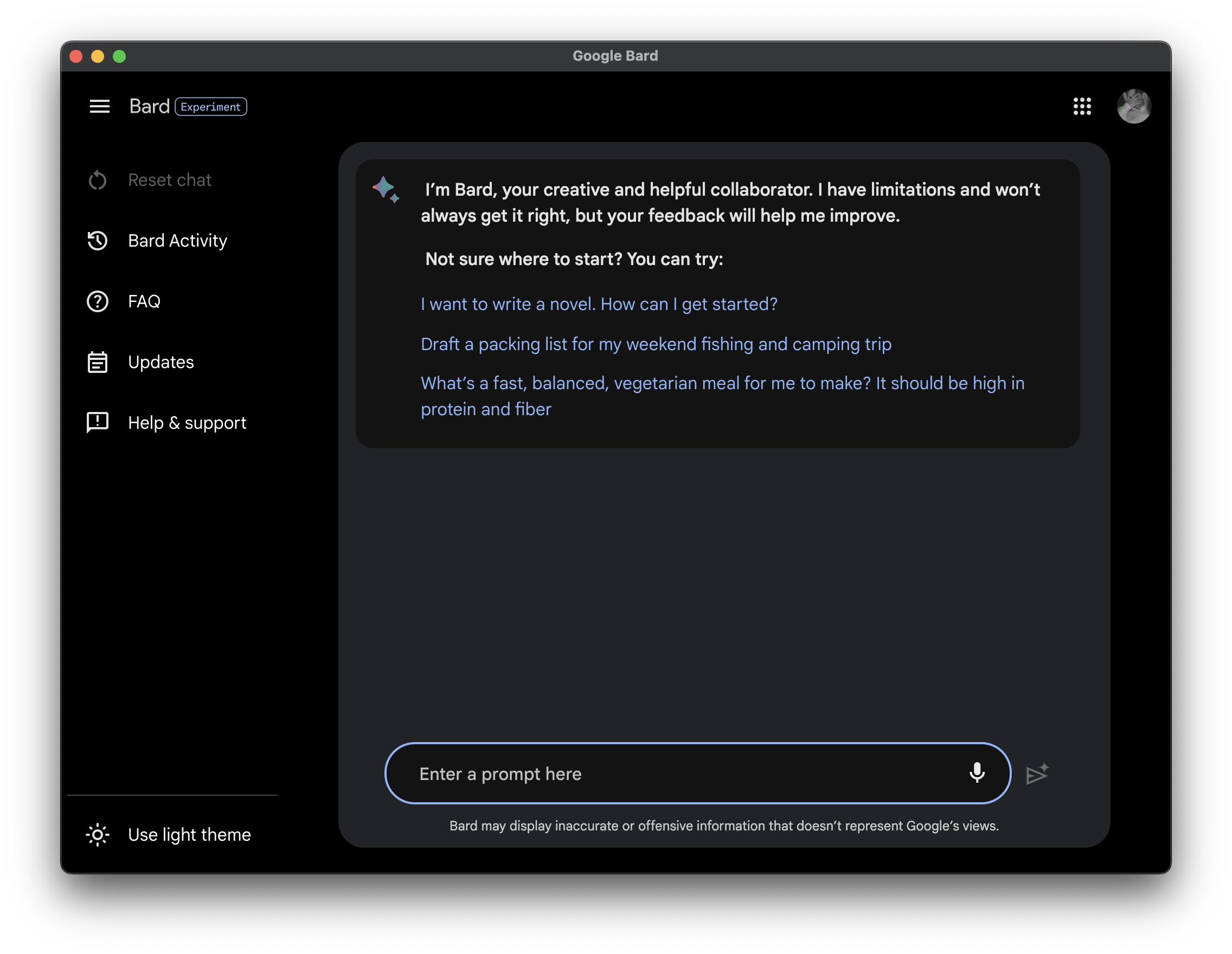
## Downloads
- [Windows (95 MB)](https://github.com/mantreshkhurana/Google-Bard-electron/releases/download/1.0.0/Google-Bard-v1.0.0-windows.zip)
- [macOS (89 MB)](https://github.com/mantreshkhurana/Google-Bard-electron/releases/download/1.0.0/Google-Bard-v1.0.0-darwin.zip)
- [Linux (69 MB)](https://github.com/mantreshkhurana/Google-Bard-electron/releases/download/1.0.0/Google-Bard-v1.0.0-linux.tar.xz)
## Releases
- [Latest Release](https://github.com/mantreshkhurana/Google-Bard-electron/releases)
## Installation
```bash
git clone https://github.com/mantreshkhurana/Google-Bard-electron.git
cd Google-Bard-electron
npm install
```
## Run
```bash
npm start
```
## Build
Binary files for Windows, Linux and Mac are available in the `release-builds/` folder.
### For Windows
```bash
npm run package-win
```
### For Linux
```bash
npm run package-linux
```
### For Mac
```bash
npm run package-mac
```
## Credits
- [Google Bard](https://bard.google.com/)
## Author
- [Mantresh Khurana](https://github.com/mantreshkhurana)