https://github.com/manuelgil/vscode-nestjs-generator
Generate NestJS files from the command palette or explorer context menu (right click). It also provides a terminal to start the server in different modes (dev, debug, prod). It is based on the NestJS CLI.
https://github.com/manuelgil/vscode-nestjs-generator
file-generation file-generator nestjs vscode vscode-extension
Last synced: 7 months ago
JSON representation
Generate NestJS files from the command palette or explorer context menu (right click). It also provides a terminal to start the server in different modes (dev, debug, prod). It is based on the NestJS CLI.
- Host: GitHub
- URL: https://github.com/manuelgil/vscode-nestjs-generator
- Owner: ManuelGil
- License: mit
- Created: 2023-09-13T20:14:38.000Z (over 2 years ago)
- Default Branch: main
- Last Pushed: 2024-11-11T21:48:39.000Z (about 1 year ago)
- Last Synced: 2024-11-11T22:32:32.137Z (about 1 year ago)
- Topics: file-generation, file-generator, nestjs, vscode, vscode-extension
- Language: TypeScript
- Homepage: https://marketplace.visualstudio.com/items?itemName=imgildev.vscode-nestjs-generator
- Size: 5.8 MB
- Stars: 4
- Watchers: 2
- Forks: 1
- Open Issues: 1
-
Metadata Files:
- Readme: README.md
- Changelog: CHANGELOG.md
- Contributing: CONTRIBUTING.md
- Funding: .github/FUNDING.yml
- License: LICENSE
- Code of conduct: CODE_OF_CONDUCT.md
Awesome Lists containing this project
README
# NestJS File Generator for VSCode
[](https://marketplace.visualstudio.com/items?itemName=imgildev.vscode-nestjs-generator)
[](https://marketplace.visualstudio.com/items?itemName=imgildev.vscode-nestjs-generator)
[](https://marketplace.visualstudio.com/items?itemName=imgildev.vscode-nestjs-generator)
[](https://marketplace.visualstudio.com/items?itemName=imgildev.vscode-nestjs-generator&ssr=false#review-details)
[](https://github.com/ManuelGil/vscode-nestjs-generator)
[](https://github.com/ManuelGil/vscode-nestjs-generator/blob/main/LICENSE)
Are you tired of manually creating files for your NestJS projects in Visual Studio Code? We have the solution for you! Introducing the **NestJS File Generator** extension for VSCode.
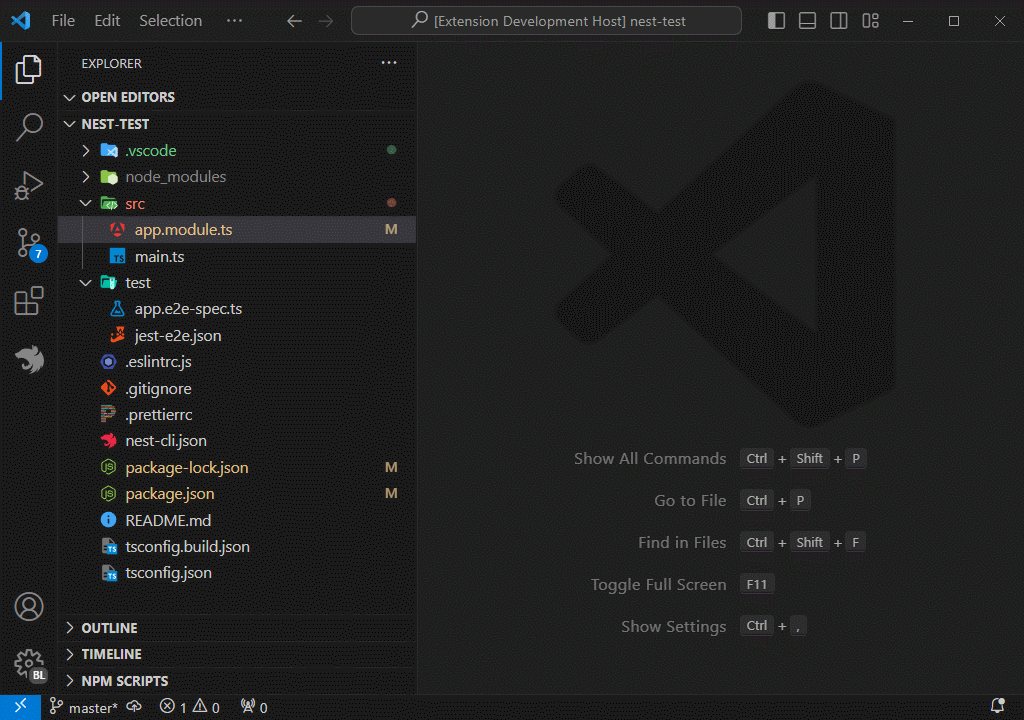
With this powerful extension, you can streamline your NestJS development workflow by generating files with just a few clicks. Whether you need a new class, controller, decorator, or any other NestJS component, our extension has you covered.
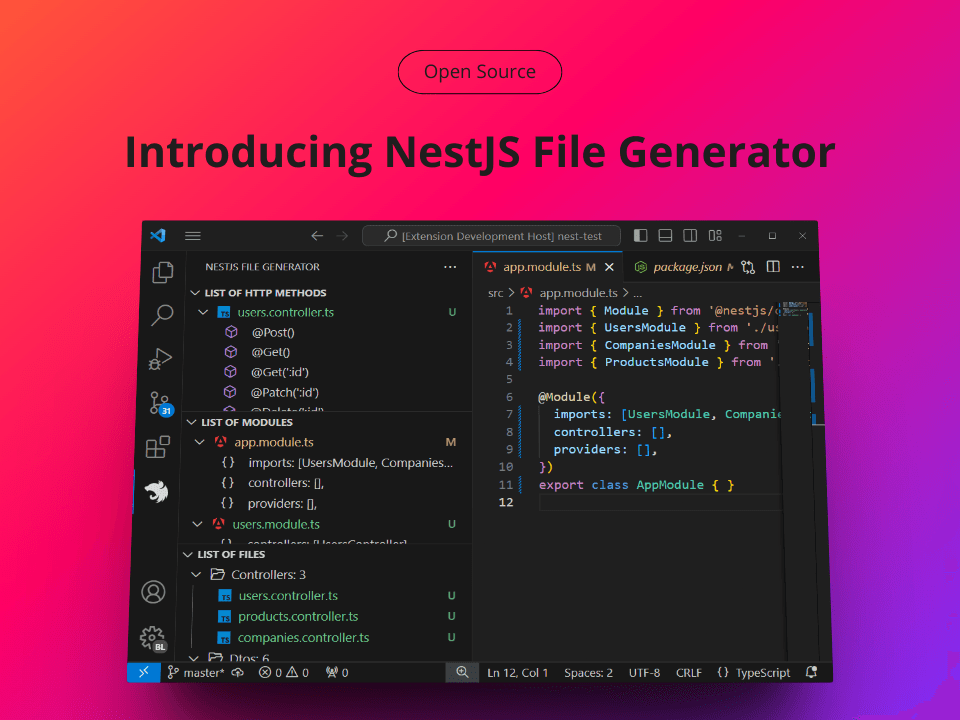
## Table of Contents
- [NestJS File Generator for VSCode](#nestjs-file-generator-for-vscode)
- [Table of Contents](#table-of-contents)
- [Requirements](#requirements)
- [Project Settings](#project-settings)
- [Settings Options](#settings-options)
- [Features](#features)
- [Follow Me](#follow-me)
- [VSXpert Template](#vsxpert-template)
- [Other Extensions](#other-extensions)
- [Contributing](#contributing)
- [Code of Conduct](#code-of-conduct)
- [Changelog](#changelog)
- [Authors](#authors)
- [License](#license)
## Requirements
- VSCode 1.88.0 or later
## Project Settings
Configure your project by creating or updating a settings.json file at the project's root. If you already have a `.vscode/settings.json` file, skip the first two steps.
1. Open the command palette in VSCode:
- `CTRL + SHIFT + P` (Windows)
- `CMD + SHIFT + P` (Mac OS)
2. Type `Preferences: Open Workspace Settings (JSON)`.
3. In the `.vscode/settings.json` file, copy and paste the following settings:
```jsonc
{
"nestjs.enable": true, // Enable or disable the extension
"nestjs.files.include": [
"ts"
], // The list of extensions to include in the Sidebar Nest File Generator
"nestjs.files.exclude": [
"**/node_modules/**",
"**/dist/**",
"**/out/**",
"**/build/**",
"**/.*/**"
], // Glob patterns of files or folders to exclude in the Sidebar Nest File Generator
"nestjs.files.watch": [
"controllers",
"dtos",
"services"
], // The list of types of files to watch in the Sidebar Nest File Generator
"nestjs.files.showPath": true, // Show the path in the list of files in the Sidebar Nest File Generator
"nestjs.terminal.cwd": "/path/to/your/project", // Sets the current working directory for the terminal
"nestjs.submenu.customCommands": [
{
"name": "Template 1",
"command": "nest g co",
"args": "--flat"
},
{
"name": "Template 2",
"command": "nest g co",
"args": "--no-flat"
}
], // The list of custom commands to execute in the custom command submenu
"nestjs.submenu.templates": [
{
"name": "Template 1",
"description": "Description of Template 1",
"type": "controller",
"template": [
"import { Controller } from '@nestjs/common';",
"",
"@Controller('template1')",
"export class Template1Controller {",
"}"
]
}
], // The list of templates to use when generating a new file
"nestjs.submenu.activateItem": {
"file": {
"class": true,
"controller": true,
"decorator": true,
"dto": true,
"exception": true,
"exceptionFilter": true,
"filter": true,
"gateway": true,
"guard": true,
"interceptor": true,
"interface": true,
"jwtGuard": true,
"jwtStrategy": true,
"middleware": true,
"logger": true,
"module": true,
"pipe": true,
"provider": true,
"resolver": true,
"service": true,
"test": true,
"template": true
},
"terminal": {
"controller": true,
"gateway": true,
"library": true,
"module": true,
"provider": true,
"resolver": true,
"resource": true,
"service": true,
"custom": true,
"start": true,
"startDev": true,
"startDebug": true,
"startProd": true
}
}, // Activate items in the submenu
"nestjs.files.autoImport": true, // Automatically import the generated file
"nestjs.files.skipFolderConfirmation": false, // Skip folder confirmation when generating a new file
"nestjs.files.orm": "typeorm", // The ORM to use when generating a new file
}
```
4. **Restart VS Code**
Your project is now set up to automatically format code upon saving.
## Settings Options
Configure the Nest File Generator extension to suit your needs. The following settings are available:
- `nestjs.enable`: Enable or disable the extension. The default is `true`.
- `nestjs.files.include`: The list of extensions to include in the Sidebar Nest File Generator. The default is `ts`.
- `nestjs.files.exclude`: Glob patterns of files or folders to exclude in the Sidebar Nest File Generator. The default is `**/node_modules/**`, `**/dist/**`, `**/out/**`, `**/build/**`, and `**/.*/**`.
- `nestjs.files.watch`: The list of types of files to watch in the Sidebar Nest File Generator. The default is `controllers`, `dtos`, and `services`.
- `nestjs.files.showPath`: Show the path in the list of files in the Sidebar Nest File Generator. The default is `true`.
- `nestjs.terminal.cwd`: Sets the current working directory for the terminal. The directory must be an absolute path. The default is empty.
- `nestjs.submenu.customCommands`: The list of custom commands to execute in the custom command submenu. The default is `[]`.
- `nestjs.submenu.templates`: The list of templates to use when generating a new file. The default is `[]`.
- `nestjs.submenu.activateItem`: Activate items in the submenu. The default is `true`.
- `nestjs.files.autoImport`: Automatically import the generated file. The default is `true`.
- `nestjs.files.skipFolderConfirmation`: Skip folder confirmation when generating a new file. The default is `false`.
- `nestjs.files.orm`: The ORM to use when generating a new file. The default is `typeorm`.
The `nestjs.submenu.customCommands` setting is an array of objects with the following properties:
- `name`: The name of the command. Example: "Template 1".
- `command`: The command to execute. Example: "ng g c".
- `args`: The arguments to pass to the command. Example: "--style css --standalone true --inline-style --inline-template".
The `nestjs.submenu.templates` setting is an array of objects with the following properties:
- `name`: The name of the template. Example: "Service".
- `description`: A description of the template. Example: "Creates a service file".
- `type`: The type of component. Example: "service".
- `template`: The template content for the file. Use `{{ComponentName}}` as a placeholder for the component name and `{{EntityName}}` for the lowercase component name or any other placeholder you want to use.
For more information on configuring the Nest File Generator extension, see the [Project Settings](#project-settings) section.
## Features
| Title | Purpose |
| ----------------------------------------- | ---------------------------------------- |
| NestJS: Generate Class | Generates a new Class |
| NestJS: Generate Controller | Generates a new Controller |
| NestJS: Generate Decorator | Generates a new Decorator |
| NestJS: Generate Update Dto | Generates a new Update Dto |
| NestJS: Generate Exception | Generates a new Exception |
| NestJS: Generate Exception Filter | Generates a new Exception Filter |
| NestJS: Generate Filter | Generates a new Filter |
| NestJS: Generate Gateway | Generates a new Gateway |
| NestJS: Generate Guard | Generates a new Guard |
| NestJS: Generate Interceptor | Generates a new Interceptor |
| NestJS: Generate Interface | Generates a new Interface |
| NestJS: Generate Jwt Guard | Generates a new Jwt Guard |
| NestJS: Generate Jwt Strategy | Generates a new Jwt Strategy |
| NestJS: Generate Middleware | Generates a new Middleware |
| NestJS: Generate Logger | Generates a new Logger |
| NestJS: Generate Module | Generates a new Module |
| NestJS: Generate Pipe | Generates a new Pipe |
| NestJS: Generate Provider | Generates a new Provider |
| NestJS: Generate Resolver | Generates a new Resolver |
| NestJS: Generate Service | Generates a new Service |
| NestJS: Generate Test | Generates a new Test |
| NestJS: Generate Controller with CLI | Generates a new Controller with CLI |
| NestJS: Generate Gateway with CLI | Generates a new Gateway with CLI |
| NestJS: Generate Library with CLI | Generates a new Library with CLI |
| NestJS: Generate Module with CLI | Generates a new Module with CLI |
| NestJS: Generate Provider with CLI | Generates a new Provider with CLI |
| NestJS: Generate Resolver with CLI | Generates a new Resolver with CLI |
| NestJS: Generate Resource with CLI | Generates a new Resource with CLI |
| NestJS: Generate Service with CLI | Generates a new Service with CLI |
| NestJS: Generate Sub Application with CLI | Generates a new Sub Application with CLI |
| NestJS: Start Server | Launches the Nest Server |
| NestJS: Start Server (Dev mode) | Launches the Nest Development Server |
| NestJS: Start Server (Debug mode) | Launches the Nest Debug Server |
| NestJS: Start Server (Production mode) | Launches the Nest Production Server |
## Follow Me
If you enjoy using this extension, consider following me for updates on this and future projects:
[](https://github.com/ManuelGil)
[](https://twitter.com/imgildev)
## VSXpert Template
This extension was created using [VSXpert](https://vsxpert.com), a template that helps you create Visual Studio Code extensions with ease. VSXpert provides a simple and easy-to-use structure to get you started quickly.
## Other Extensions
- [Angular File Generator](https://marketplace.visualstudio.com/items?itemName=imgildev.vscode-angular-generator)
- [NestJS File Generator](https://marketplace.visualstudio.com/items?itemName=imgildev.vscode-nestjs-generator)
- [T3 Stack / NextJS / ReactJS File Generator](https://marketplace.visualstudio.com/items?itemName=imgildev.vscode-nextjs-generator)
- [Auto Barrel](https://marketplace.visualstudio.com/items?itemName=imgildev.vscode-auto-barrel)
- [CodeIgniter 4 Spark](https://marketplace.visualstudio.com/items?itemName=imgildev.vscode-codeigniter4-spark)
## Contributing
NestJS File Generator for VSCode is open-source software, and we welcome contributions from the community. If you'd like to contribute, please fork the [GitHub repository](https://github.com/ManuelGil/vscode-nestjs-generator) and submit a pull request with your changes.
Before contributing, please read our [Contribution Guidelines](./CONTRIBUTING.md) for instructions on coding standards, testing, and more.
## Code of Conduct
We are committed to providing a friendly, safe, and welcoming environment for all, regardless of gender, sexual orientation, disability, ethnicity, religion, or similar personal characteristic. Please review our [Code of Conduct](./CODE_OF_CONDUCT.md) before participating in our community.
## Changelog
For a complete list of changes, see the [CHANGELOG.md](./CHANGELOG.md)
## Authors
- **Manuel Gil** - _Owner_ - [ManuelGil](https://github.com/ManuelGil)
See also the list of [contributors](https://github.com/ManuelGil/vscode-nestjs-generator/contributors) who participated in this project.
## License
NestJS File Generator for VSCode is licensed under the MIT License - see the [MIT License](https://opensource.org/licenses/MIT) for details.