Ecosyste.ms: Awesome
An open API service indexing awesome lists of open source software.
https://github.com/manugarri/cron-metrics
Implementation of a monitoring system of interval cron tasks in Python
https://github.com/manugarri/cron-metrics
Last synced: 3 months ago
JSON representation
Implementation of a monitoring system of interval cron tasks in Python
- Host: GitHub
- URL: https://github.com/manugarri/cron-metrics
- Owner: manugarri
- Created: 2015-03-20T01:36:25.000Z (almost 10 years ago)
- Default Branch: master
- Last Pushed: 2015-06-04T00:11:42.000Z (over 9 years ago)
- Last Synced: 2024-08-01T22:56:20.669Z (6 months ago)
- Language: Python
- Size: 421 KB
- Stars: 128
- Watchers: 10
- Forks: 9
- Open Issues: 0
-
Metadata Files:
- Readme: README.md
Awesome Lists containing this project
- starred-awesome - cron-metrics - Implementation of a monitoring system of interval cron tasks in Python (Python)
README
# cron-metrics
Implementation of a monitoring system of interval cron tasks in Python. Useful for metrics tasks that need to run every n minutes.
Implementation requiring Plan and Crab.
* [Plan](https://github.com/manugarri/Plan) to create the crontab.
* [Crab](https://github.com/manugarri/crab) to provide a dashboard to monitor the tasks.
####Installation
0. Install `sqlite3`
1. `pip install -r requirements.txt`
2. Crab specific steps:
2.1 Need to add a `crabd.ini` file in either `~/.crab` or `/etc/crab`.
2.2 [recreate](http://crab.readthedocs.org/en/latest/server.html) `crabdb.db`:
`% sqlite3 crab.db < doc/schema.txt`
2.3 Download jquery and Font Awesome and install them on the `res` folder (specified in `crabd.ini`).
2.4 Port 8000 needs to be accesible on the machine (if using other port, need to change it in crabd.ini)
3. Modify `config.yml` (example included in `config.yml.example`).
3.1. Change the `plan` user to the user in charge of running the crontab.
3.2. Change the `path` in the `plan` section to the path where your `modules` folder will be located.
####Usage
1. To add a task:
* Create a folder on the `/modules` folder. That task should have one entrypoint (one file run as `__main__`).
(preferably named `module_main.py`.
* Add that task on the `task` section of `config.yml`.
* the `name` of the task should be the name of the folder you created for it.
* task_specs should include the [plan](http://plan.readthedocs.org/job_definition.html) dsl for setting up a cron.
* If you need to import some task specific variables, you can either use the `environment` paramenter on the task config, or use the `utils.get_task_config(task_name)` that returns an `Env` object with the task config as attributes.
* Use `python start_cron.py write` to create the crontab with all the tasks, and start the crab dashboard.
You can go to `localhost:8000` to see it in action.
* Use `python start_cron.py clear` to empy the crontab, clean the `/logs` folder and kill `crabd`
####Screenshots
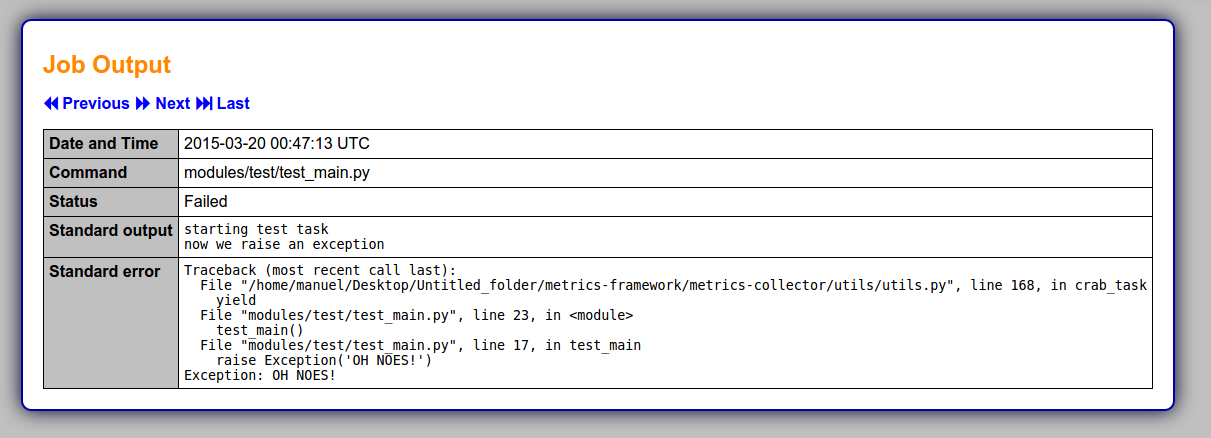
By using the `utils.crab_task` context manager, every task gets sent to crab, along with their stdout and stderr.
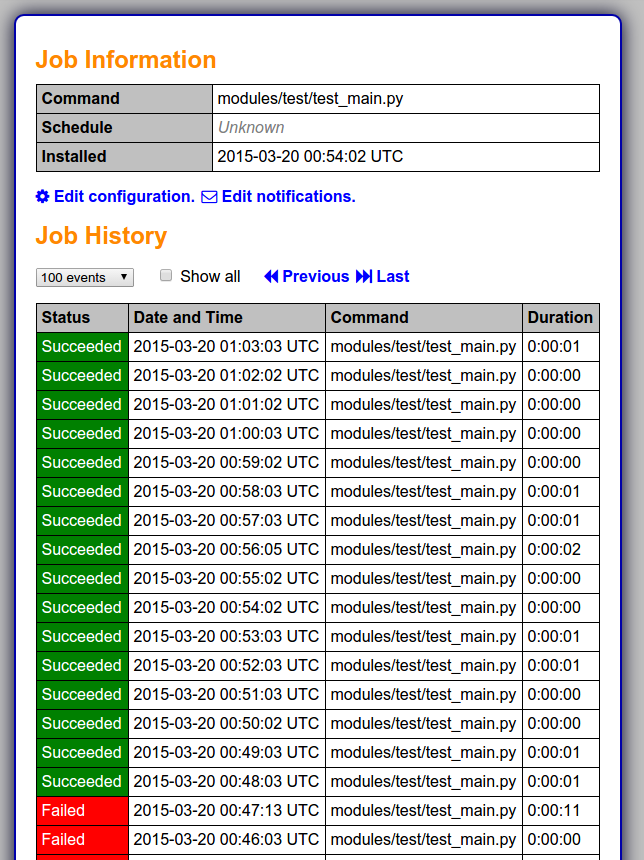
You can see the history of each task.