https://github.com/maomao1996/vitepress-nav-template
基于 VitePress 的个人前端导航页面模板
https://github.com/maomao1996/vitepress-nav-template
blog blog-template blog-theme vitepress vitepress-blog vitepress-doc vitepress-template vitepress-theme
Last synced: 5 months ago
JSON representation
基于 VitePress 的个人前端导航页面模板
- Host: GitHub
- URL: https://github.com/maomao1996/vitepress-nav-template
- Owner: maomao1996
- License: mit
- Created: 2023-02-27T01:23:53.000Z (over 2 years ago)
- Default Branch: main
- Last Pushed: 2025-01-22T01:19:33.000Z (9 months ago)
- Last Synced: 2025-04-12T04:50:32.471Z (6 months ago)
- Topics: blog, blog-template, blog-theme, vitepress, vitepress-blog, vitepress-doc, vitepress-template, vitepress-theme
- Language: JavaScript
- Homepage: https://fe-nav.netlify.app/nav/
- Size: 1.34 MB
- Stars: 313
- Watchers: 3
- Forks: 85
- Open Issues: 3
-
Metadata Files:
- Readme: README.md
- License: LICENSE
Awesome Lists containing this project
README
# vitepress-nav-template
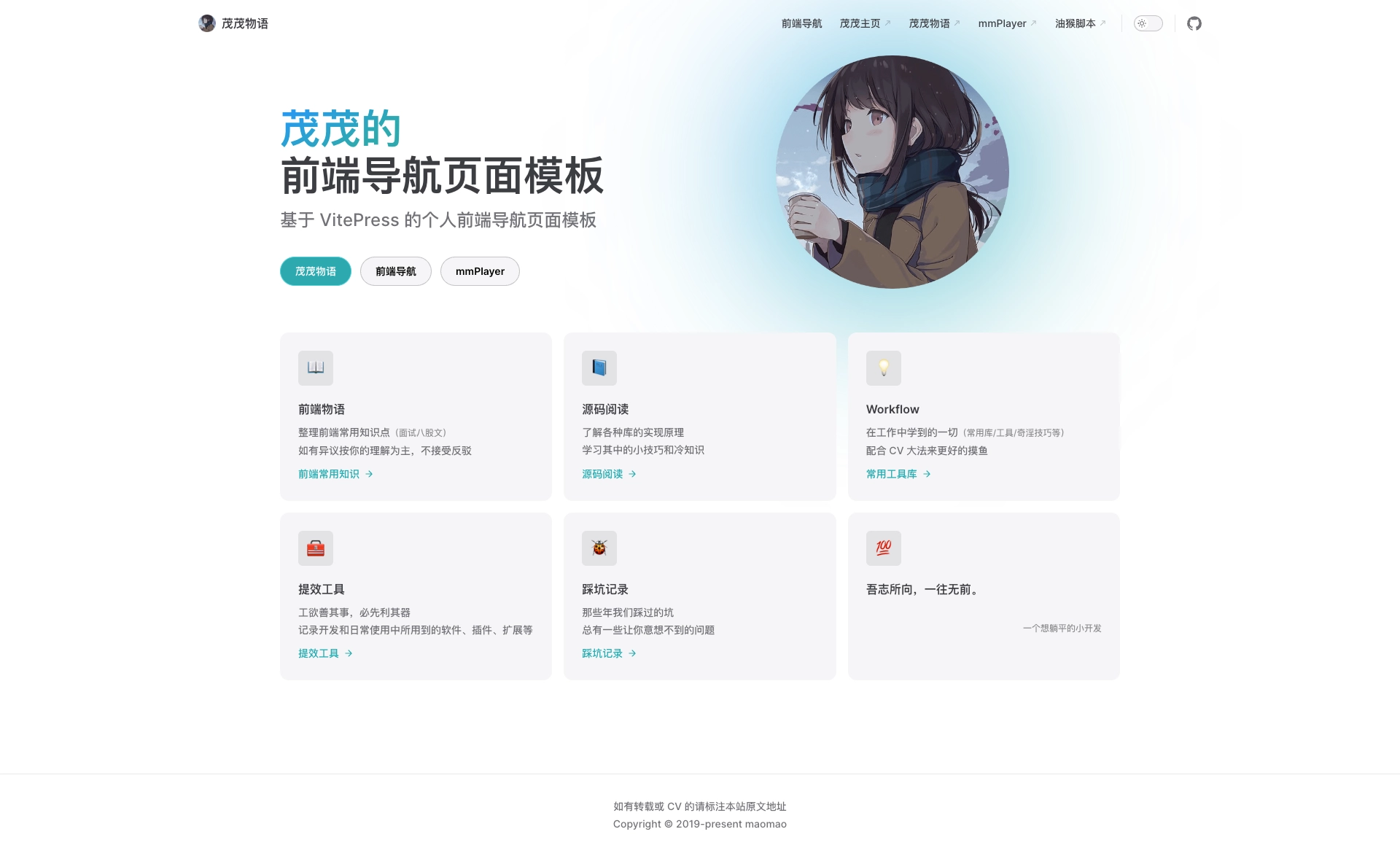
基于 VitePress 的个人前端导航页面模板
---
## 预览地址
-
-
## 功能
- 新增 `layout-class` 方便更好的自定义样式
- 默认中文
- 自带前端导航模块
- 支持访客统计
- 支持 [giscus 评论](https://giscus.app/zh-CN)
- 支持日夜颜色模式自适应切换
- 支持 Github Pages 直接部署上线
- 1. 开启 github actions
- 2. 配置 Pages 的 Branch 为 `gh-pages` 分支,文件夹为 `/(root)`
- 3. 访问地址为 `https://.github.io//` 或自定义域名
- 支持 [tailwindcss](https://github.com/tailwindlabs/tailwindcss)
- 支持查看 vue 示例组件源码(使用 [vite-plugin-markdown-preview](https://github.com/jaskang/vite-plugin-markdown-preview))
#### 使用自定义域名部署
当 Github Pages 使用自定义域名时,需要修改 `.github/workflows/deploy.yml` 脚本中的 `APP_BASE_PATH` 为 `/`
更**推荐使用第三方服务绑定域名来部署**
- [Netlify](https://www.netlify.com/)
- [Vercel](https://vercel.com/)
- [Cloudflare Pages](https://pages.cloudflare.com/)
使用仪表板创建新项目并更改这些设置:
- **构建命令:** `npm run build`
- **输出目录:** `dist`
- **node 版本:** `18` (或更高版本)
更多部署指南请查看 [VitePress 各平台部署指南](https://vitepress.dev/zh/guide/deploy#platform-guides)
### 开启访客统计
需在 `docs/.vitepress/config.ts` 中配置 `themeConfig.visitor`
```ts
export default defineConfig({
themeConfig: {
/* 访客统计 */
visitor: {
/** 统计 id(单独页面的统计会作为前缀使用)*/
badgeId: 'maomao1996.vitepress-nav-template',
},
},
})
```
### 开启 giscus 评论
需在 `docs/.vitepress/config.ts` 中配置 `themeConfig.comment`
```ts
export default defineConfig({
themeConfig: {
/**
* giscus 评论配置
* 请根据 https://giscus.app/zh-CN 生成内容填写
*/
comment: {
/** github 仓库地址 */
repo: '',
/** giscus 仓库 ID */
repoId: '',
/** Discussion 分类 */
category: '',
/** giscus 分类 ID */
categoryId: '',
},
},
})
```
#### 在指定页面关闭评论
需在指定页面的 `markdown` 文件中添加如下 `frontmatter` 配置
```md
---
comment: false
---
# 功能测试页
```
docs: 更新 README
## 说明
前端导航模块由 [茂茂 | maomao](https://github.com/maomao1996) 开发,如有引用、借鉴的请保留版权声明: