Ecosyste.ms: Awesome
An open API service indexing awesome lists of open source software.
https://github.com/mapmeld/mapplz-node
Make mapping quick and easy in different languages with MapPLZ
https://github.com/mapmeld/mapplz-node
Last synced: 3 months ago
JSON representation
Make mapping quick and easy in different languages with MapPLZ
- Host: GitHub
- URL: https://github.com/mapmeld/mapplz-node
- Owner: mapmeld
- Created: 2014-07-20T02:46:24.000Z (over 10 years ago)
- Default Branch: master
- Last Pushed: 2019-03-16T01:42:02.000Z (almost 6 years ago)
- Last Synced: 2024-11-03T19:37:31.698Z (4 months ago)
- Language: CoffeeScript
- Homepage: mapplz.com
- Size: 177 KB
- Stars: 28
- Watchers: 6
- Forks: 3
- Open Issues: 9
-
Metadata Files:
- Readme: README.md
Awesome Lists containing this project
- awesome-starred - mapmeld/mapplz-node - Make mapping quick and easy in different languages with MapPLZ (others)
README
# MapPLZ-Node
[](https://greenkeeper.io/)
[MapPLZ](http://mapplz.com) is a framework to make mapping quick and easy in
your favorite language.
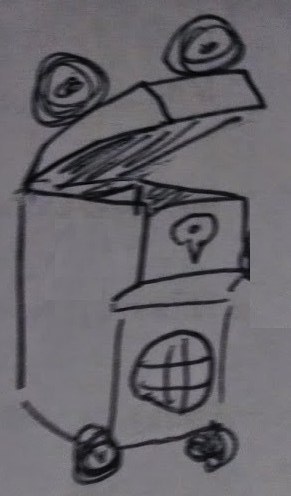
## Getting started
MapPLZ consumes many many types of geodata. It can process data for a script or dump
it into a database.
Adding some data:
```js
var MapPLZ = require('mapplz').MapPLZ;
var mapstore = new MapPLZ();
// add points
mapstore.add(40, -70);
mapstore.add([40, -70);
mapstore.add({ lat: 40, lng: -70 });
// assure items are added using callbacks
mapstore.add(40, -70, function(err, pt) { });
mapstore.add([40, -70], function(err, pt) { });
// add lines
mapstore.add([[40, -70], [33, -110]]);
// add polygons
mapstore.add([[[40, -70], [33, -110], [22, -90], [40, -70]]]);
// GeoJSON objects or strings
mapstore.add({ "type": "Feature", "geometry": { "type": "Point", "coordinates": [-70, 40] } });
mapstore.add('{ "type": "Feature", "geometry": { "type": "Point", "coordinates": [-70, 40] } }');
// add properties
mapstore.add({ "type": "Feature", "geometry": { "type": "Point", "coordinates": [-70, 40] }, "properties": { "color": "#0f0" }},
function(err, pt) {
pt.properties.color == "#0f0";
});
mapstore.add({ lat: 40, lng: -70, color: "blue" }, function(err, pt2) {
mapstore.add(40, -70, { color: "blue" }, function(err, pt3) {
});
});
// also: WKT, CSV strings, and MapPLZ code
mapstore.add('POINT(-70 40)');
mapstore.add('color,geo\nred,\'{"type":"Feature","geometry":{"type":"Point","coordinates":[-70,40]}}\'');
mapcode = "map\n";
mapcode += " marker\n";
mapcode += " [40, -70]\n";
mapcode += " plz\n";
mapcode += "plz\n";
mapstore.add(mapcode);
```
Each feature is returned as a MapItem, which is easy to retrieve data from.
```js
mapstore.add(40, -70, function(err, pt) {
mapstore.add([[40, -70], [50, 20]], { "color": "red" }), function(err, line) {
UsePtAndLine(pt, line);
});
});
function UsePtAndLine(pt, line) {
pt.lat == 40
pt.toGeoJson() == '{ "type": "Feature", "geometry": { "type": "Point", "coordinates": [-70, 40] }}'
line.type == "line"
line.path == [[40, -70], [50, 20]]
line.properties.color == "red"
pt.delete();
line.delete(function(err){
// line is now deleted
});
}
```
## Queries
You don't need a database to query data with MapPLZ, but you're able to use Postgres/PostGIS
or MongoDB for faster, more accurate queries. As of version 1, this library no longer supports RethinkDB.
MapPLZ simplifies geodata management and queries:
```js
mapstore.count("", function(err, count) {
// count all, return integer
});
mapstore.query("", function(err, all_mapitems) {
// query all, return [ MapItem ]
});
mapstore.near([lat, lng], 5, function(err, nearest) {
// five nearest
// can also send GeoJSON, { lat: Number, lng: Number }, or MapItem
});
mapstore.within([[[40, -70], [50, -80], [30, -80], [40, -70]]], function(err, within) {
// all points within this polygon
// can also send GeoJSON, { path: [[[]]] }, or MapItem
});
// with PostGIS
mapstore.count("color = 'blue'", function(err, count) {
// count == 1
});
mapstore.query("color = 'blue'", function(err, blue_mapitems) {
// blue_mapitems == [ MapItem ];
});
// with any setup other than PostGIS
mapstore.count({ color: "blue" }, function(err, count) {
// count == 1
});
mapstore.query({ color: "blue" }, function(err, blue_mapitems) {
// blue_mapitems == [ MapItem ];
});
```
### Setting up PostGIS
```js
const pg = require('pg');
const MapPLZ = require('mapplz');
var mapstore = new MapPLZ.MapPLZ();
var connString = "postgres://postgres:@localhost/travis_postgis";
var client = new pg.Client(connString);
client.connect(connString, function(err, client, done) {
if(!err) {
mapstore.database = new MapPLZ.PostGIS();
mapstore.database.client = client;
}
});
```
### Setting up MongoDB
```js
var MongoClient = require('mongodb').MongoClient;
var MapPLZ = require('mapplz');
var mapstore = new MapPLZ.MapPLZ();
var connString = "mongodb://localhost:27017/sample";
MongoClient.connect(connString, function(err, db) {
db.collection('mapplz', function(err, collection) {
mapstore.database = new MapPLZ.MongoDB();
mapstore.database.collection = collection;
});
});
```
## Interactive Maps
Export as an interactive HTML/JS map
```js
mapstore.add({lat: 40, lng: -70, label: "Popup text"}, function(err, pt) {
// the map embed
mapstore.embed_html(function(content){
});
// a whole page (including embed)
mapstore.render_html(function(content){
});
});
```
## Dependencies
All are installed when you run ```npm install mapplz```
* coffee-script (MIT license)
* geolib (MIT license)
* node-postgres (BSD license)
* node-mongodb-native (Apache license)
* fast-csv (MIT license)
## License
Free BSD License