https://github.com/marcantondahmen/automad-bulma
A responsive multi-purpose theme for the Automad CMS based on the Bulma CSS framework
https://github.com/marcantondahmen/automad-bulma
automad bulma theme
Last synced: 9 days ago
JSON representation
A responsive multi-purpose theme for the Automad CMS based on the Bulma CSS framework
- Host: GitHub
- URL: https://github.com/marcantondahmen/automad-bulma
- Owner: marcantondahmen
- License: mit
- Created: 2019-08-25T09:50:39.000Z (over 5 years ago)
- Default Branch: master
- Last Pushed: 2021-05-24T15:33:20.000Z (almost 4 years ago)
- Last Synced: 2024-10-18T23:13:30.667Z (6 months ago)
- Topics: automad, bulma, theme
- Language: PHP
- Homepage: https://packages.automad.org/dahmen/automad-bulma
- Size: 394 KB
- Stars: 6
- Watchers: 3
- Forks: 2
- Open Issues: 0
-
Metadata Files:
- Readme: README.md
- License: LICENSE.md
Awesome Lists containing this project
README
# Automad Bulma Theme
A responsive multi-purpose theme for the [Automad](https://automad.org) CMS based on the [Bulma](https://bulma.io) CSS framework. Check out the demo page and all available templates [here](https://bulma.dev.automad.org).
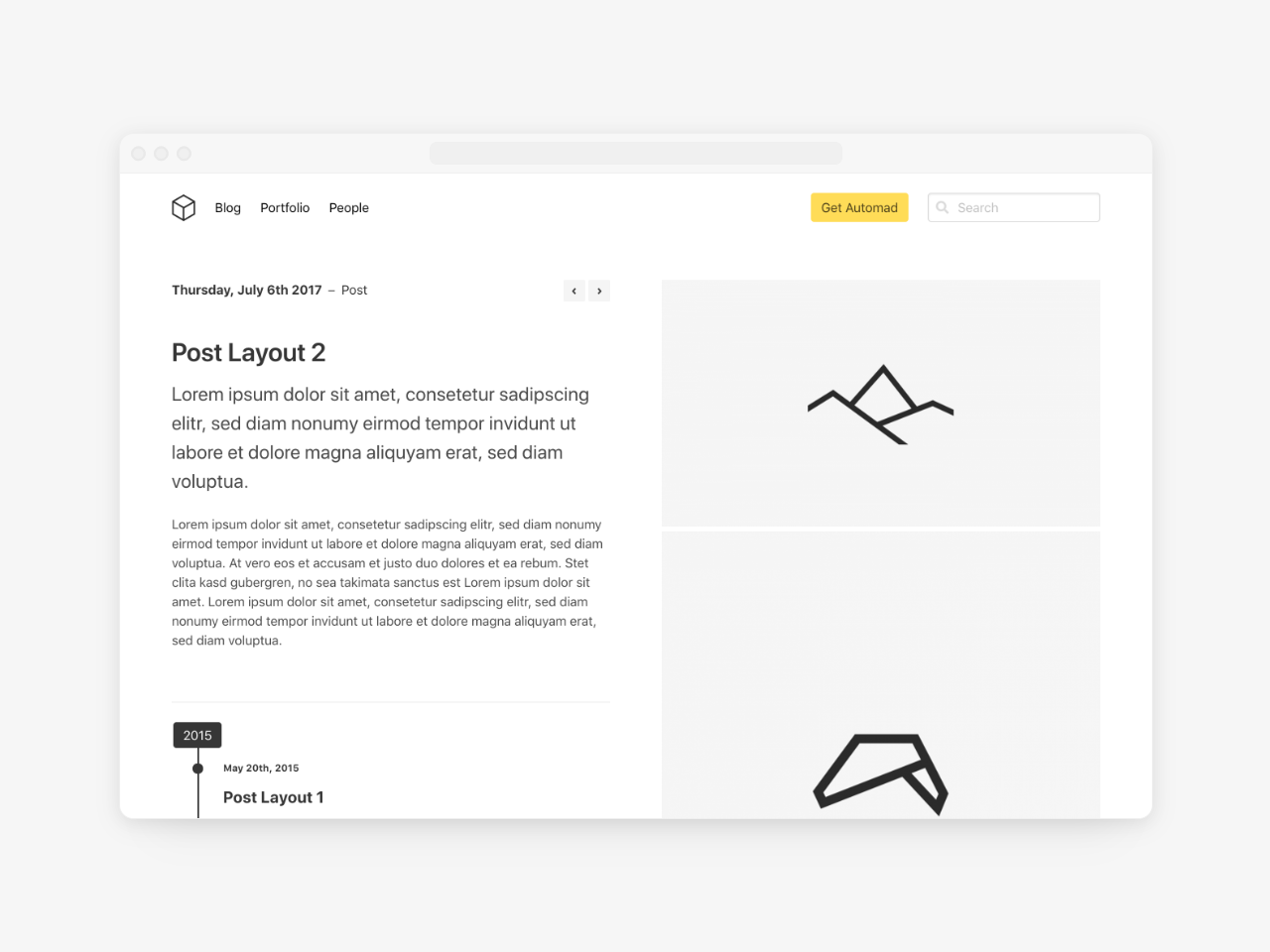
## Options
There are multiple variables used by this theme for configuration. Find below a list of available options to control the look and feel of your site.
### Custom Bulma CSS
Since the theme is fully based on the Bulma framework, it is possible to use a customized version of Bulma. You can use the `bulmaCss` variable to provide an alternative URL for the `.css` file. A custom `.css` file can simply be uploaded in the shared data section of the dashboard. You can find more information about customizing Bulma [here](https://bulma.io/documentation/customize/).
### Google Analytics and Other Custom Header or Footer Items
Sometimes it is required to add custom Javascript or CSS to one or more pages. This could be for example the case if you would want to add a Google Analytics tracking snippet to your site. Therefore this theme provides two variables for that purpose. The `itemsHeader` variable lets you add all kind of header items right before the closing `` tag. To add any HTML or JS right before the closing `