https://github.com/marcin-kolda/gcp-iam-collector
Python script for collecting and visualising Google Cloud Platform IAM permissions
https://github.com/marcin-kolda/gcp-iam-collector
google-cloud security-audit security-tools
Last synced: 6 months ago
JSON representation
Python script for collecting and visualising Google Cloud Platform IAM permissions
- Host: GitHub
- URL: https://github.com/marcin-kolda/gcp-iam-collector
- Owner: marcin-kolda
- License: apache-2.0
- Created: 2017-04-11T20:27:33.000Z (over 8 years ago)
- Default Branch: master
- Last Pushed: 2017-04-23T12:54:47.000Z (over 8 years ago)
- Last Synced: 2024-11-17T17:43:29.127Z (11 months ago)
- Topics: google-cloud, security-audit, security-tools
- Language: Python
- Homepage:
- Size: 206 KB
- Stars: 50
- Watchers: 5
- Forks: 13
- Open Issues: 1
-
Metadata Files:
- Readme: README.md
- License: LICENSE
Awesome Lists containing this project
- awesome-cloud-security - 地址 - kolda/gcp-iam-collector) (0x02 工具 :hammer_and_wrench: / 1 云服务工具)
- awesome-devsecops-russia - gcp-iam-collector
README
# gcp-iam-collector
Python scripts for collecting and visualising [Google Cloud Platform](https://cloud.google.com/) IAM permissions
GCP IAM graph is created using [vis.js](http://visjs.org/) and it's static HTML page, see [example interactive graph](https://storage.googleapis.com/gcp-iam-collector/iam_graph_example.html)
[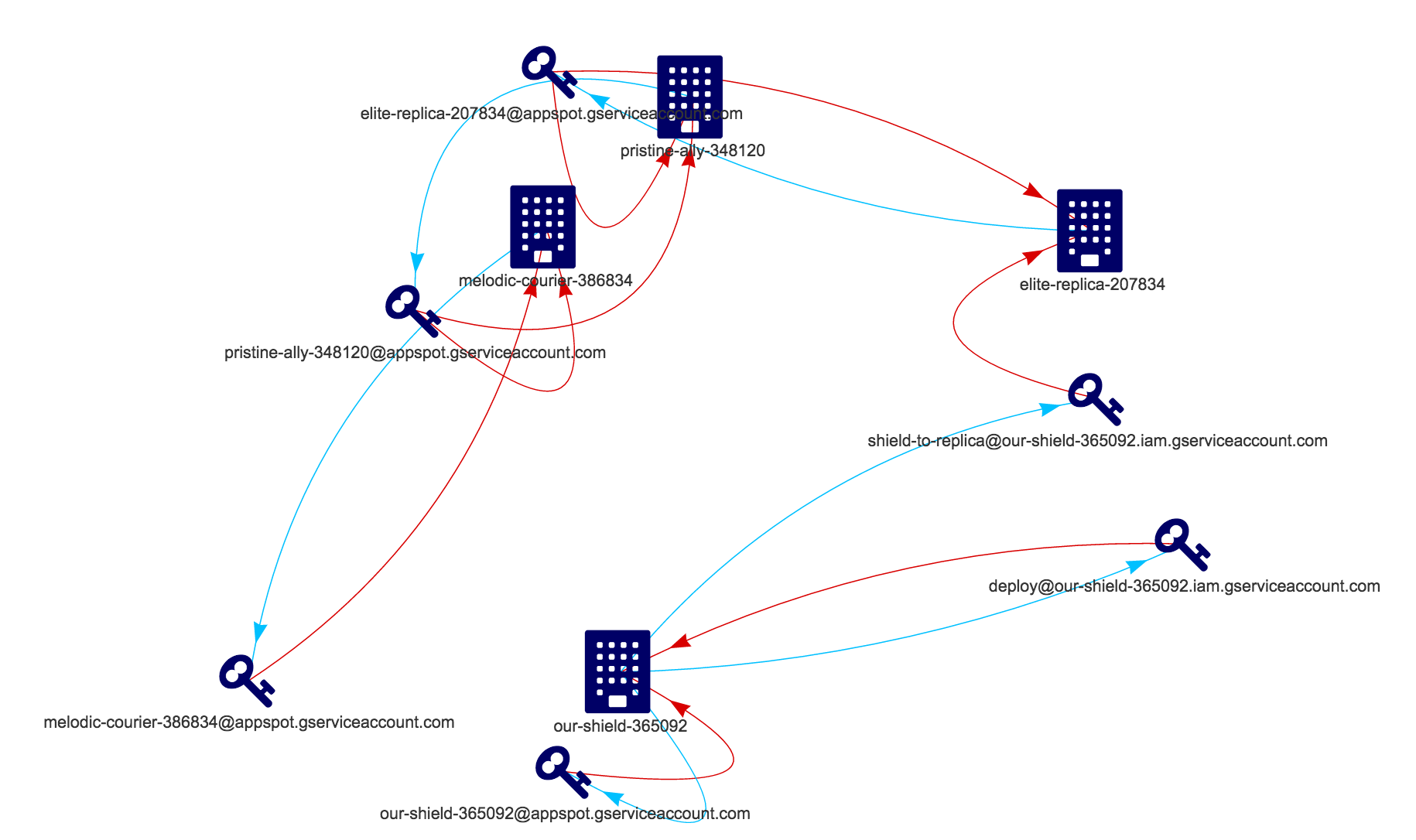](https://storage.googleapis.com/gcp-iam-collector/iam_graph_example.html)
## Features
GCP IAM collector iterates over projects using [Google Cloud Resource Manager API](https://cloud.google.com/resource-manager/reference/rest/v1/projects/list) and dumps to CSV files:
* all available GCP projects,
* projects IAM permissions,
* projects service account and their keys,
* BigQuery dataset ACLs,
* Cloud Storage bucket ACLs
IAM graph currently supports:
* GCP projects and their permissions,
* Service accounts and their permissions
# Setup
1. Install dependencies:
```
pip install -r requirements.txt
```
2. Install [gcloud](https://cloud.google.com/sdk/gcloud/) CLI tool.
3. Setup [Google Application Default Credentials](https://developers.google.com/identity/protocols/application-default-credentials):
```
gcloud auth application-default login
```
# Run Instructions
Command below dumps all IAM to csv files
```
python collector.py
```
Creating interactive graph:
```
python create_iam_graph.py
```