https://github.com/marcomusy/pianoplayer
Automatic fingering generator for piano scores
https://github.com/marcomusy/pianoplayer
fingering music21 piano piano-fingering piano-fingers piano-keyboard piano3d
Last synced: 15 days ago
JSON representation
Automatic fingering generator for piano scores
- Host: GitHub
- URL: https://github.com/marcomusy/pianoplayer
- Owner: marcomusy
- License: mit
- Created: 2017-10-16T17:25:47.000Z (about 8 years ago)
- Default Branch: master
- Last Pushed: 2025-05-17T19:59:07.000Z (5 months ago)
- Last Synced: 2025-09-29T01:16:04.376Z (20 days ago)
- Topics: fingering, music21, piano, piano-fingering, piano-fingers, piano-keyboard, piano3d
- Language: Python
- Homepage:
- Size: 9.64 MB
- Stars: 797
- Watchers: 18
- Forks: 92
- Open Issues: 26
-
Metadata Files:
- Readme: README.md
- License: LICENSE
Awesome Lists containing this project
README
# PianoPlayer
[](https://app.codacy.com/app/marcomusy/pianoplayer?utm_source=github.com&utm_medium=referral&utm_content=marcomusy/pianoplayer&utm_campaign=Badge_Grade_Settings)
[](https://pepy.tech/project/pianoplayer)
[](https://en.wikipedia.org/wiki/MIT_License)
[](https://zenodo.org/badge/latestdoi/107160052)
Automatic piano fingering generator.
Find the optimal fingering combination to play a piano score.
Optionally visualize it in 3D with [vedo](https://github.com/marcomusy/vedo).
## Download and Install:
```bash
pip install pianoplayer
```
to enable sound you may need to:
```bash
sudo apt install libasound2-dev
pip install simpleaudio
```
#### Installing without 3D rendering
To only install the core functionality and skip everything else, use the following:
```bash
pip install music21
pip install --no-deps pianoplayer
```
To visualize the output annotated score install the latest
[musescore](https://musescore.org/en/download), or any other renderer
of [MusicXML](https://en.wikipedia.org/wiki/MusicXML)
files.
**Windows 10** users can place this file:
[pianoplayer.bat](https://github.com/marcomusy/pianoplayer/blob/master/pianoplayer.bat)
on their desktop (edit the path to your local anaconda or python installation).
Check out [this link](https://github.com/marcomusy/pianoplayer/issues/27) in case of
installation problems.
## CLI Usage:
Example command line from terminal:
`pianoplayer scores/bach_invention4.xml --verbose -n10 -rvzm`
will find the right hand fingering for the first 10 measures,
pop up a 3D rendering window and invoke *musescore*.
The output is saved as a [MusicXML](https://en.wikipedia.org/wiki/MusicXML)
file with name `output.xml`.
```bash
pianoplayer # if no argument is given a GUI will pop up (on windows try `python pianoplayer.py`)
# Or
pianoplayer [-h] [-o] [-n] [-s] [-d] [-k] [-rbeam] [-lbeam] [-q] [-m] [-v] [--vedo-speed]
[-z] [-l] [-r] [-XXS] [-XS] [-S] [-M] [-L] [-XL] [-XXL]
filename
# Valid file formats: MusicXML, musescore, midi (.xml, .mscz, .mscx, .mid)
#
# Optional arguments:
# -h, --help show this help message and exit
# -o , --outputfile Annotated output xml file name
# -n , --n-measures [100] Number of score measures to scan
# -s , --start-measure Start from measure number [1]
# -d , --depth [auto] Depth of combinatorial search, [2-9]
# -rbeam [0] Specify Right Hand beam number
# -lbeam [1] Specify Left Hand beam number
# --quiet Switch off verbosity
# -m, --musescore Open output in musescore after processing
# -b, --below-beam Show fingering numbers below beam line
# -v, --with-vedo Play 3D scene after processing
# -z, --sound-off Disable sound
# -l, --left-only Fingering for left hand only
# -r, --right-only Fingering for right hand only
# -XXS, --hand-size-XXS Set hand size to XXS
# -XS, --hand-size-XS Set hand size to XS
# -S, --hand-size-S Set hand size to S
# -M, --hand-size-M Set hand size to M
# -L, --hand-size-L Set hand size to L
# -XL, --hand-size-XL Set hand size to XL
# -XXL, --hand-size-XXL Set hand size to XXL
```
### GUI Usage:
Just type `pianoplayer` in a terminal
(or double click the
[pianoplayer.bat](https://github.com/marcomusy/pianoplayer/blob/master/pianoplayer.bat) file),
then:
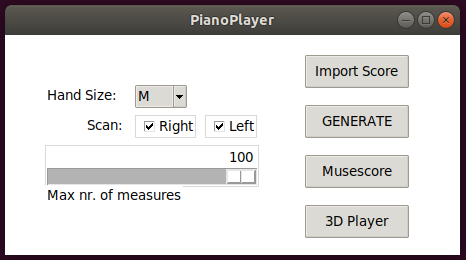
- press **Import Score** (valid formats: *musescore, MusicXML, MIDI, [PIG](http://beam.kisarazu.ac.jp/~saito/research/PianoFingeringDataset/)*)
- press **GENERATE** (`output.xml` is written)
- press **Musescore** to visualize the annotated score
- press **3D Player** to show the animation (Press `Esc` to quit the application)
#### Example output, as displayed in *musescore*:
(If fingering numbers are not visible enough try `-b` option.)
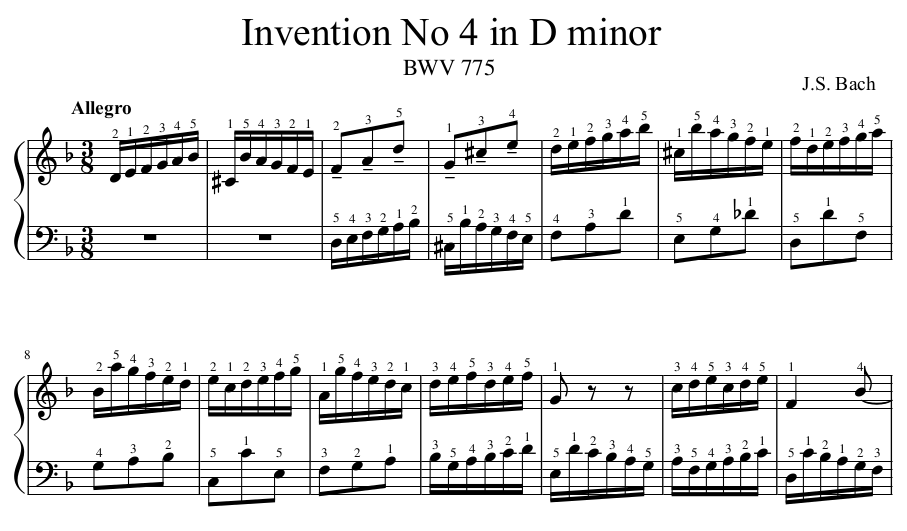

## How the algorithm works:
The algorithm minimizes the fingers speed needed to play a sequence of notes or chords by searching
through feasible combinations of fingerings.
One possible advantage of this algorithm over similar ones is that it is completely *dynamic*,
which means that it
takes into account the physical position and speed of fingers while moving on the keyboard
and the duration of each played note.
It is *not* based on a static look-up table of likely or unlikely combinations of fingerings.
Fingering a piano score can vary a lot from individual to individual, therefore there is not such
a thing as a "best" choice for fingering.
This algorithm is meant to suggest a fingering combination which is "optimal" in the sense that it
minimizes the effort of the hand avoiding unnecessary movements.
## Parameters you can change:
- Your hand size (from 'XXS' to 'XXL') which sets the relaxed distance between thumb and pinkie.
- The beam number associated to the right hand is by default nr.0 (nr.1 for left hand).
You can change it with `-rbeam` and `-lbeam` command line options.
- Depth of combinatorial search, from 3 up to 9 notes ahead of the currently playing note. By
default the algorithm selects this number automatically based on the duration of the notes to be played.
## Limitations
- Some specific fingering combinations, considered too unlikely in the first place, are excluded from the search (e.g. the 3rd finger crossing the 4th).
- Hands are always assumed independent from each other.
- In the 3D representation with sounds enabled, notes are played one after the other (no chords),
so the tempo within the measure is not always respected.
- Small notes/ornaments are ignored.