https://github.com/marcosgomesneto/bun-devcontainers
Bun Runtime Template for DevContainers & Docker. Bun Dev Container with PostgreSQL, MariaDB or Clean Project!
https://github.com/marcosgomesneto/bun-devcontainers
bun bunsh devcontainer devcontainer-template devcontainers docker mariadb postgresql template vscode
Last synced: 18 days ago
JSON representation
Bun Runtime Template for DevContainers & Docker. Bun Dev Container with PostgreSQL, MariaDB or Clean Project!
- Host: GitHub
- URL: https://github.com/marcosgomesneto/bun-devcontainers
- Owner: marcosgomesneto
- License: mit
- Created: 2024-02-05T00:33:47.000Z (about 2 years ago)
- Default Branch: main
- Last Pushed: 2024-07-02T14:27:11.000Z (over 1 year ago)
- Last Synced: 2024-11-30T23:36:09.963Z (about 1 year ago)
- Topics: bun, bunsh, devcontainer, devcontainer-template, devcontainers, docker, mariadb, postgresql, template, vscode
- Language: Dockerfile
- Homepage:
- Size: 49.8 KB
- Stars: 15
- Watchers: 1
- Forks: 1
- Open Issues: 1
-
Metadata Files:
- Readme: README.md
- License: LICENSE
Awesome Lists containing this project
README
Bun Dev Containers
Welcome to the Bun Dev Containers! 🚀 – the cornerstone for a streamlined Bun Runtime development environment across various operating systems! ✨
## Available Templates
- Bun
- Bun & PostgreSQL
- Bun & MariaDB
## Prerequisites
Before you begin, make sure you have the following installed on your machine:
- Your Preferred IDE, See Dev Containers Compatibility: [Dev Containers IDEs](https://containers.dev/supporting)
- [Docker](https://www.docker.com/)
- Dev Containers Extension
## Getting Started (Using VSCode)
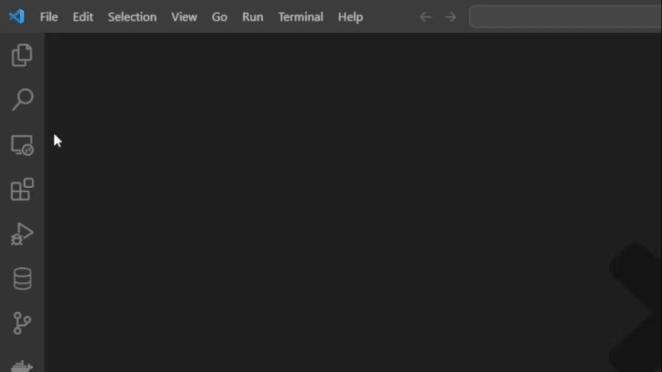
1. **Open Visual Studio Code:**
Launch Visual Studio Code on your machine.
2. **Create a New Dev Container:**
- Navigate to the top menu and select **View > Command Palette** or use the shortcut `Ctrl + Shift + P`.
- Type "Remote-Containers: Reopen in Container" or "New Dev Container" and press Enter.
3. **Select the Basic Bun Template:**
- In the Remote-Containers menu, choose a template:
- Select **"Show All Definitions"** for show community templates.
- Browse or search for the **"Bun"** template with author **marcosgomesneto**.
- Select the template to initiate the creation of your Bun-powered development environment.
4. **Let the Magic Begin:**
- Visual Studio Code will now build your Dev Container, installing all the necessary dependencies for a smooth Bun Runtime development experience.
- Once completed, your environment will be ready for coding action!
5. **Start Crafting Your Bun Magic:**
You are now set to unleash the power of Bun Runtime in a neatly configured and isolated environment. Dive into your projects, wield your coding sword with precision, and watch your Bun-powered creations come to life! ⚔️🚀
## Additional Information
- **Bun Runtime Documentation:**
[Qickstart](https://bun.sh/docs/quickstart)
[GitHub](https://github.com/oven-sh/bun)
- **Issues and Contributions:**
If you encounter any issues or have suggestions, feel free to open an issue or submit a pull request.
Happy coding with Bun.sh! 🍔✨
