Ecosyste.ms: Awesome
An open API service indexing awesome lists of open source software.
https://github.com/mariinkys/oboete
A simple flashcards application for the COSMIC™ desktop written in Rust
https://github.com/mariinkys/oboete
cosmic flashcards libcosmic rust studying
Last synced: 3 days ago
JSON representation
A simple flashcards application for the COSMIC™ desktop written in Rust
- Host: GitHub
- URL: https://github.com/mariinkys/oboete
- Owner: mariinkys
- License: gpl-3.0
- Created: 2024-06-22T07:53:35.000Z (3 months ago)
- Default Branch: main
- Last Pushed: 2024-07-30T14:21:18.000Z (about 2 months ago)
- Last Synced: 2024-07-30T18:08:48.064Z (about 2 months ago)
- Topics: cosmic, flashcards, libcosmic, rust, studying
- Language: Rust
- Homepage:
- Size: 684 KB
- Stars: 24
- Watchers: 3
- Forks: 1
- Open Issues: 3
-
Metadata Files:
- Readme: README.md
- License: LICENSE
Awesome Lists containing this project
README

Oboete




A simple flashcards application for the COSMIC™ desktop
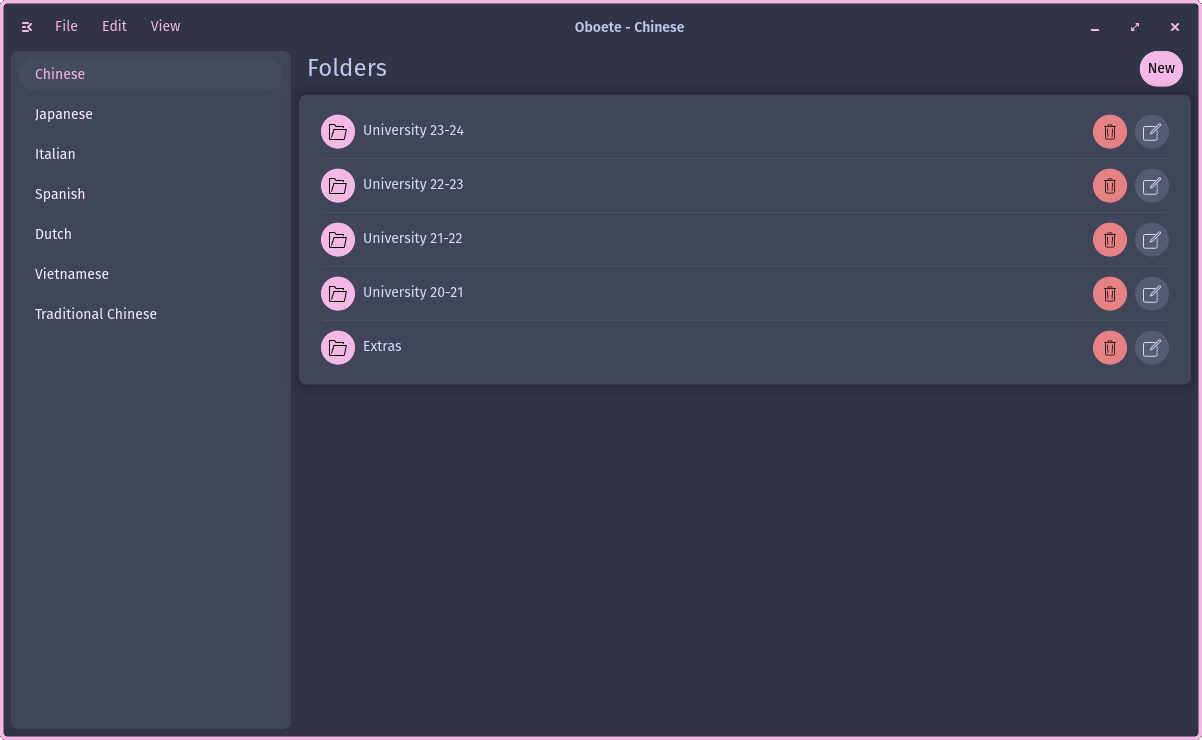
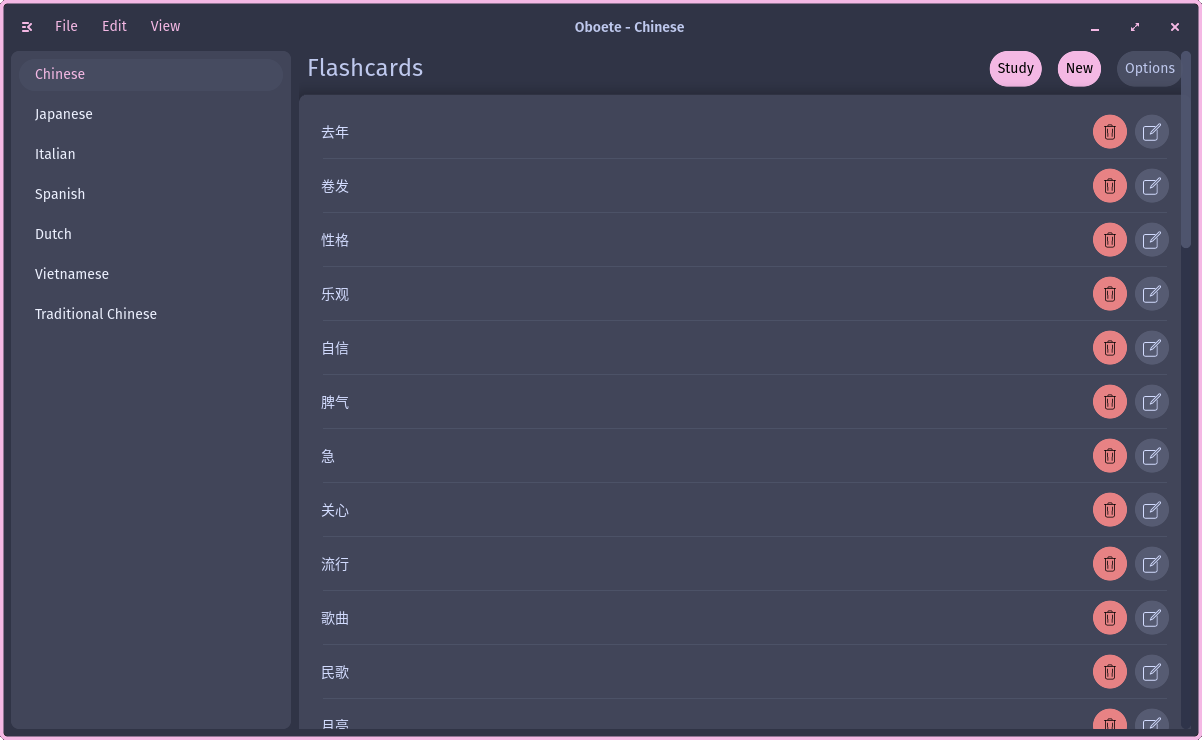

# Notes
This application has been made thanks to the [libcosmic Documentation](https://pop-os.github.io/libcosmic/cosmic/) and [edfloreshz](https://github.com/edfloreshz) application template and examples.
This project is related to my [other flashcard project](https://github.com/mariinkys/delphinus_flashcards), if you want Chinese or Japanese flashcards you can [check it out](https://github.com/mariinkys/delphinus_flashcards)!
> [!WARNING]
> Right now RTL languages are not well supported, please take a loot at [#6](https://github.com/mariinkys/oboete/issues/6) for more information
## Anki Importing Support
Please Look at: [ANKI_IMPORTING](https://github.com/mariinkys/oboete/blob/main/info/ANKI_IMPORTING.md)
# Installation
```
git clone https://github.com/mariinkys/oboete.git
cd oboete
cargo build --release
sudo just install
```
# Development Notes
In order to build the Flatpak, first you need to create the 'cargo-sources.json' file, for that we'll use [this python script, from flatpak-builder-tools](https://github.com/flatpak/flatpak-builder-tools/tree/master/cargo), remember that the 'toml' and 'aiohttp' python modules are needed (they can be installed with pip).
Once you have that, with the python script in the root of the project, you can start with:
```
python3 flatpak-cargo-generator.py Cargo.lock -o cargo-sources.json
```
This will create the needed 'cargo-sources.json' file.
Then you already can build and install the Flatpak with:
```
flatpak-builder --user --install --force-clean build-dir dev.mariinkys.Oboete.json
```
You can also build the Flatpak and not install it with:
```
flatpak-builder --force-clean build-dir dev.mariinkys.Oboete.json
```
Useful resources include:
[Flatpak Docs](https://docs.flatpak.org/en/latest/first-build.html). Remember that whenever the dependencies change/are updated the 'cargo-sources.json' file needs to be rebuilt.
# Copyright and Licensing
Copyright 2024 © Alex Marín
Released under the terms of the [GPL-3.0](https://github.com/mariinkys/oboete/blob/main/LICENSE)