https://github.com/mario-duarte/px2rem
Simple application to convert points, pixels, percentage and rem interchangeably with a simple and clean interface.
https://github.com/mario-duarte/px2rem
app apple font-converter font-size percentage pixel points rem unit-conversion unit-conversions unit-converter windows
Last synced: 7 months ago
JSON representation
Simple application to convert points, pixels, percentage and rem interchangeably with a simple and clean interface.
- Host: GitHub
- URL: https://github.com/mario-duarte/px2rem
- Owner: Mario-Duarte
- License: mit
- Created: 2022-01-24T18:16:02.000Z (over 3 years ago)
- Default Branch: master
- Last Pushed: 2024-05-01T20:47:43.000Z (over 1 year ago)
- Last Synced: 2025-03-23T18:50:02.746Z (7 months ago)
- Topics: app, apple, font-converter, font-size, percentage, pixel, points, rem, unit-conversion, unit-conversions, unit-converter, windows
- Language: TypeScript
- Homepage: https://mario-duarte.github.io/PX2Rem/
- Size: 5.03 MB
- Stars: 5
- Watchers: 1
- Forks: 0
- Open Issues: 0
-
Metadata Files:
- Readme: README.md
- License: LICENSE.md
Awesome Lists containing this project
README
# PX2REM
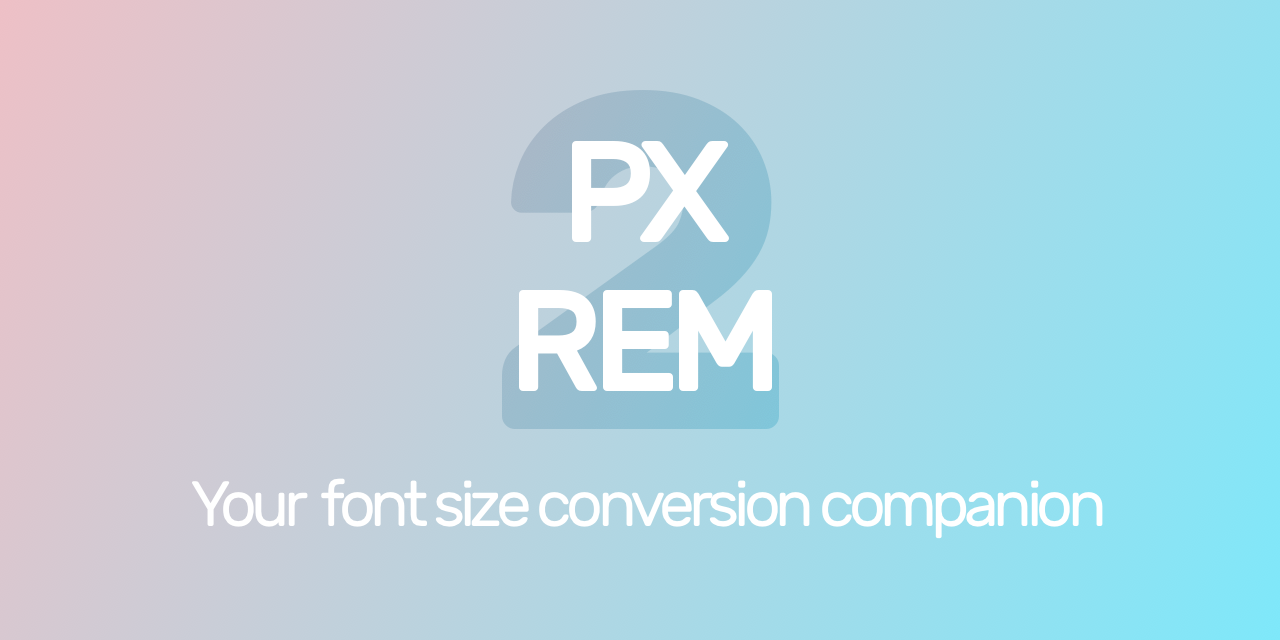
Simple application to convert points, pixels, percentage and rem interchangeably with a simple and clean interface.
This application was created to be a companion app to any developer to aid them on their daily tasks of converting high fidelity designs into working web sites, WPA or native apps.
Some popular design tools such as sketch work mainly with pixel values, but when building you may (rightfully so) want to change this to a more flexible and accessible unit for you and your users.
With this application you will be able to convert from:
- PX to %
- PT to %
- REM to %
- PX to PT
- % to PT
- REM to PT
- PX to REM
- % to REM
- PT to REM
Would you like us to support more units? Feel free to let us know by creating a ticket [here](https://github.com/Mario-Duarte/PX2Rem/issues).
## Development Installation
Use a package manager of your choice (npm, yarn, etc.) in order to install all dependencies
```bash
yarn
```
### Usage
Just run `start` script.
```bash
yarn start
```
### Packaging the application
To generate the project package based on the OS you're running on, just run:
```bash
yarn package
```
To generate new icons for the application just run:
```bash
./node_modules/.bin/electron-icon-builder --input=./assets/icon.png --output=./assets/icons/
```
Input file should be 1024px x 1024px or larger. Make sure it is a 1 to 1 aspect ratio on width to height.
For more info [read here](https://github.com/safu9/electron-icon-builder).
## Contributors
[Mario Duarte](https://github.com/Mario-Duarte) - Full stack developer
[Aleex Caires](https://github.com/AleexCaires) - Frontend developer
## License of use
[MIT](/LICENSE.md)