https://github.com/maripo/xctestresultparser
stand-alone coverage report generetor for Xcode + XCTest framework
https://github.com/maripo/xctestresultparser
Last synced: 2 months ago
JSON representation
stand-alone coverage report generetor for Xcode + XCTest framework
- Host: GitHub
- URL: https://github.com/maripo/xctestresultparser
- Owner: maripo
- License: mit
- Created: 2014-07-06T12:57:29.000Z (almost 11 years ago)
- Default Branch: master
- Last Pushed: 2014-07-13T04:38:42.000Z (almost 11 years ago)
- Last Synced: 2025-01-07T17:28:37.552Z (4 months ago)
- Language: Java
- Size: 445 KB
- Stars: 2
- Watchers: 2
- Forks: 0
- Open Issues: 6
-
Metadata Files:
- Readme: README.md
- License: LICENSE.txt
Awesome Lists containing this project
README
#XCTestResultParser
Stand-alone covarage graph creator for XCTest framework.
It parses "results.plist" generated by Xcode and create coverage reports as a rich browser app.
You don't need OS X Server or any CI tool.
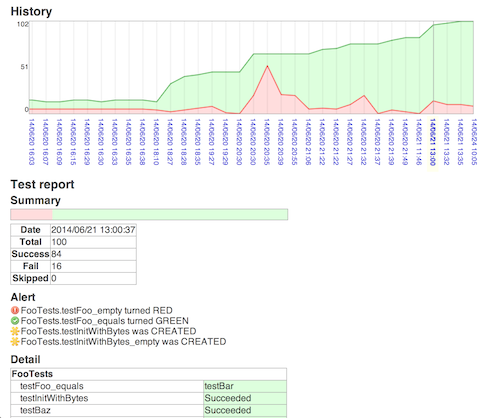
## Requirement
* Java Runtime
* Xcode & XCTest environment
* Web browser (only Google Chrome is supported right now.)
* Console
## Usage
1. Download and place xctestresultparser.jar (It parse result.plist files and generate JSONP for the viewer)
2. Download, unzip andplace xctestresultparser.zip (HTML & JavaScript viewer)
3. $ java -cp xctestresultparser.jar org.maripo.xctestresultparser.XCTestResultParser --testResultsDir=~/Library/Developer/Xcode/DerivedData/YOUR_SWEET_APP-xxxxxxxxxxxxxxxxxxxxxxxxxxxxxxxx/TestResults
4. Browse the log by opening index.html.
5. Add the script to Build Phases > Run Script so that the result files are generated just after you run a unit test.
## Command-line options
* --testResultsDir [required] Specify container directory of "result.plist" files
* --outputJsonDir Specify output directory path of JSONP files
* --limit Limit number of "result.plist" files to parse & render
* --help Show help
## How can I find the path for test results?
Usually your project directory is located in ~/Library/Developer/Xcode/DerivedData.
After finding your project directory, you'll find a directory named "TestResults". It contains your test result files.
## Thanks to...
* json-simple https://code.google.com/p/json-simple/
* date.js http://www.coolite.com/datejs/
* famfamfam silk icons http://www.famfamfam.com/
## ToDo
* Render method & class history
* Add filter (by results, by classes and by dates)
* Add navigation to next, previous, first and latest results
## Contact
twitter:MaripoGoda