Ecosyste.ms: Awesome
An open API service indexing awesome lists of open source software.
https://github.com/mark2mark/show-smart-plumblines
https://github.com/mark2mark/show-smart-plumblines
Last synced: 4 days ago
JSON representation
- Host: GitHub
- URL: https://github.com/mark2mark/show-smart-plumblines
- Owner: Mark2Mark
- Created: 2015-11-11T13:56:45.000Z (about 9 years ago)
- Default Branch: master
- Last Pushed: 2021-09-05T12:38:15.000Z (over 3 years ago)
- Last Synced: 2024-12-24T01:51:40.104Z (11 days ago)
- Language: Python
- Size: 2.29 MB
- Stars: 4
- Watchers: 6
- Forks: 5
- Open Issues: 6
-
Metadata Files:
- Readme: README.md
Awesome Lists containing this project
README
# Show Smart Plumblines
*This is a plugin for the [Glyphs font editor](http://glyphsapp.com/).*
By default it displays **live guidelines** at the center of each paths’ `red` and components’ `grey` bounding box.
If you select anything, it also displays the center of that selection `blue dashed`.
One major feature is that the guideline **automatically matches your italic angle**.
This is usefull for aligning objects by sight. As well as:
- Align multiple paths and/or components
- Setting up (horizontal) positions of anchors
- Editing segments while easily keeping italic angle
### Install
1. Install via the Plugin Manager in Glyphs.
2. Restart Glyphs.
### How to use
When ever you need it, toggle `Show * Smart Plumblines` from the view menu. There is a shortcut to (de)activate it:
:point_right: `ctrl+alt+cmd+P` (like **P**lumblines)
### Examples
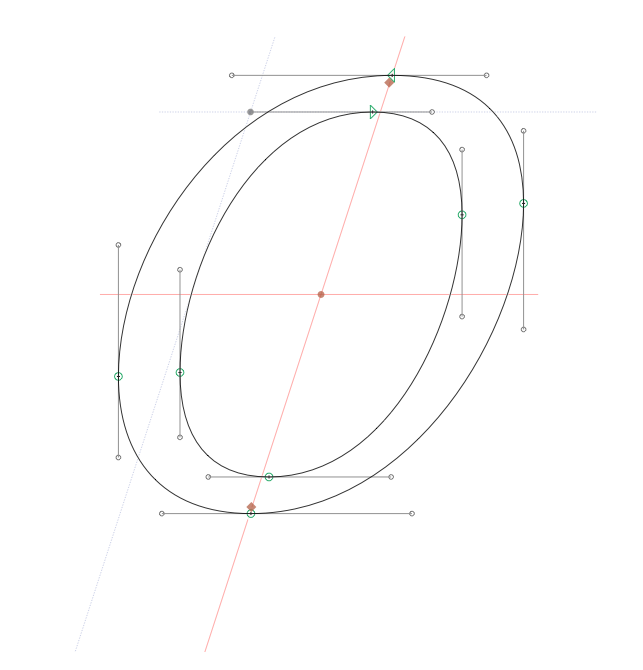
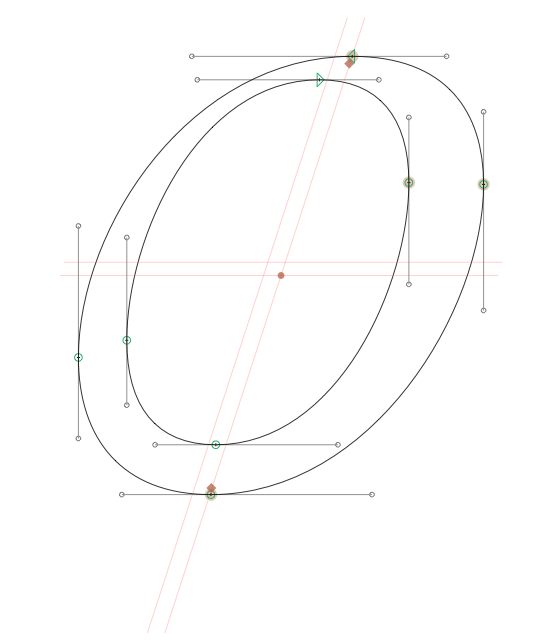
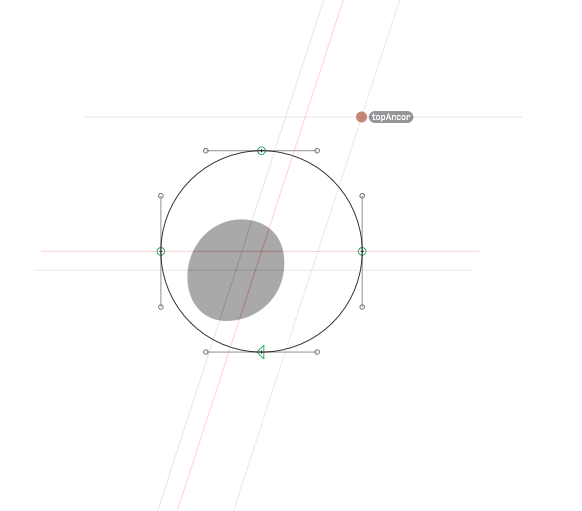

##### Known issues
- The center of angled path might not be 100% correct currently (e.g. if it is tapered. Working on it …
##### Pull Requests
Feel free to comment or pull requests for any improvements.
##### License
Copyright 2015 [Mark Frömberg](http://www.markfromberg.com/) *@Mark2Mark*
Made possible with the GlyphsSDK by Georg Seifert (@schriftgestalt) and Rainer Erich Scheichelbauer (@mekkablue).
Licensed under the Apache License, Version 2.0 (the "License");
you may not use this file except in compliance with the License.
You may obtain a copy of the License at
http://www.apache.org/licenses/LICENSE-2.0
See the License file included in this repository for further details.