https://github.com/markmead/hyperui
Free Tailwind CSS v4 components for your next project, designed to enhance your web development with the latest features and styles 🚀
https://github.com/markmead/hyperui
tailwindcss tailwindcss-components tailwindcss-components-library tailwindcss-template tailwindcss-ui
Last synced: 8 months ago
JSON representation
Free Tailwind CSS v4 components for your next project, designed to enhance your web development with the latest features and styles 🚀
- Host: GitHub
- URL: https://github.com/markmead/hyperui
- Owner: markmead
- License: mit
- Created: 2021-11-12T17:14:11.000Z (about 4 years ago)
- Default Branch: main
- Last Pushed: 2025-04-26T18:34:39.000Z (8 months ago)
- Last Synced: 2025-05-08T23:41:32.184Z (8 months ago)
- Topics: tailwindcss, tailwindcss-components, tailwindcss-components-library, tailwindcss-template, tailwindcss-ui
- Language: HTML
- Homepage: https://hyperui.dev
- Size: 39.4 MB
- Stars: 11,208
- Watchers: 62
- Forks: 441
- Open Issues: 0
-
Metadata Files:
- Readme: README.md
- License: LICENSE
Awesome Lists containing this project
- StarryDivineSky - markmead/hyperui
- stars - markmead/hyperui - Free Tailwind CSS components for application UI, ecommerce and marketing with support for dark mode, RTL and Alpine JS 🚀 (HTML)
README
# 🚀 HyperUI
HyperUI is a collection of free Tailwind CSS components that can be used in your next project. With a range of components, you can build your next marketing website, admin dashboard, eCommerce store and much more.
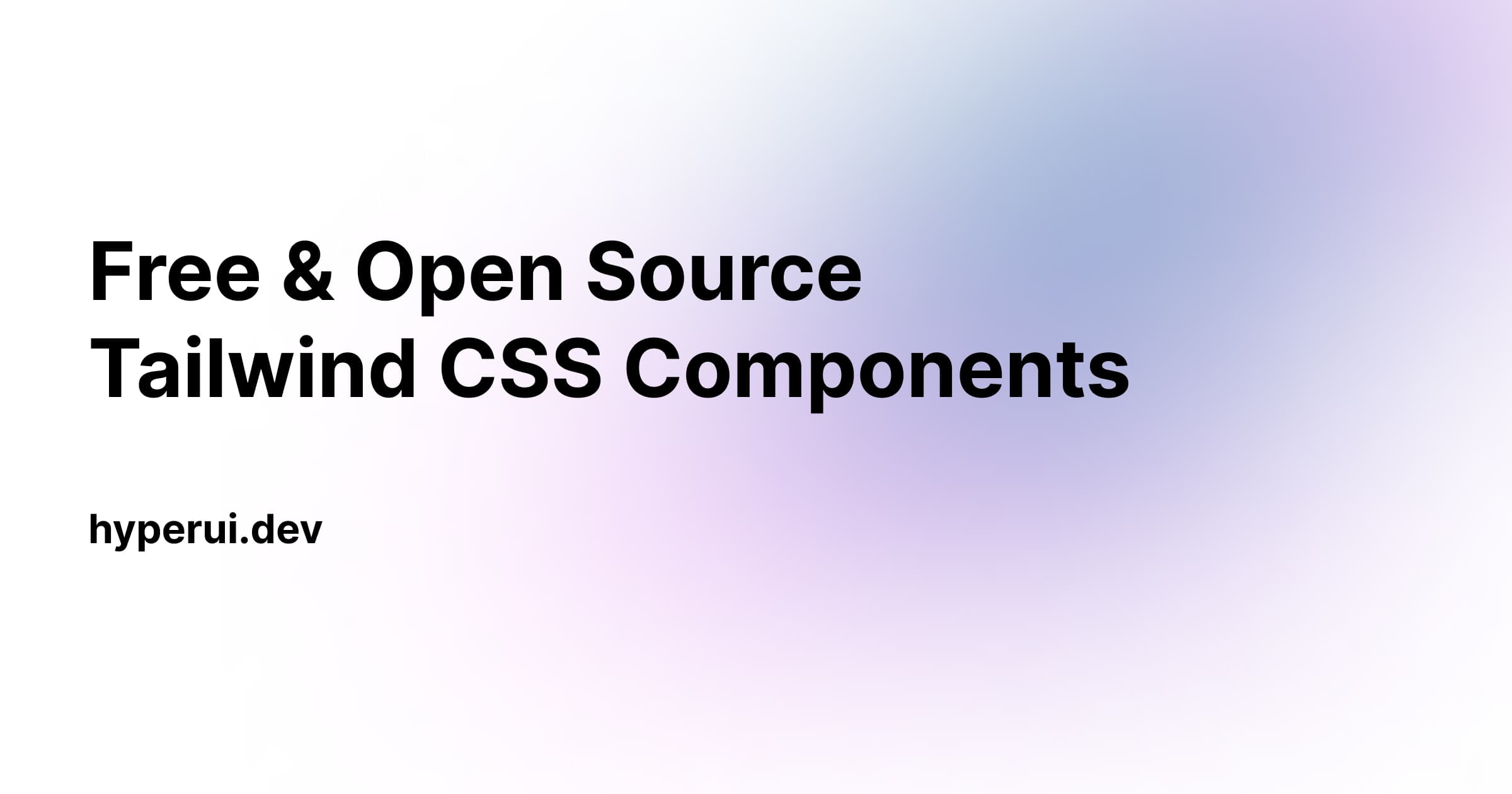
## Table of Contents
- [Getting Started](#getting-started)
- [Usage](#usage)
- [Components](#components)
- [🤖 Application](#application)
- [📣 Marketing](#marketing)
- [Contributing](#contributing)
- [License](#license)
## Getting Started
There is no HyperUI installation, if you have a Tailwind CSS project, you can copy the code and paste it into your project.
## Usage
Browse the website for the components you need, copy the code and paste it into your project. Some components will have support for dark mode.
1. Browse the website for a component you like.
2. Preview the component at different breakpoints and check its compatibility with:
- LTR
- Dark mode
3. Click on the 'Copy' button to copy the source code.
4. Paste the copied code into your project.
## Components
HyperUI has a wide range of freely available components. These components include:
### Application
- [Alerts](https://www.hyperui.dev/components/application/alerts)
- [Badges](https://www.hyperui.dev/components/application/badges)
- [Breadcrumbs](https://www.hyperui.dev/components/application/breadcrumbs)
- [Button Groups](https://www.hyperui.dev/components/application/button-groups)
- [Checkboxes](https://www.hyperui.dev/components/application/checkboxes)
- [Details Lists](https://www.hyperui.dev/components/application/details-list)
- [Dividers](https://www.hyperui.dev/components/application/dividers)
- [Dropdowns](https://www.hyperui.dev/components/application/dropdown)
- [File Uploaders](https://www.hyperui.dev/components/application/file-uploaders)
- [Filters](https://www.hyperui.dev/components/application/filters)
- [Grids](https://www.hyperui.dev/components/application/grids)
- [Inputs](https://www.hyperui.dev/components/application/inputs)
- [Media](https://www.hyperui.dev/components/application/media)
- [Modals](https://www.hyperui.dev/components/application/modals)
- [Pagination](https://www.hyperui.dev/components/application/pagination)
- [Quantity Inputs](https://www.hyperui.dev/components/application/quantity-inputs)
- [Radio Groups](https://www.hyperui.dev/components/application/radio-groups)
- [Selects](https://www.hyperui.dev/components/application/selects)
- [Side Menu](https://www.hyperui.dev/components/application/side-menu)
- [Stats](https://www.hyperui.dev/components/application/stats)
- [Steps](https://www.hyperui.dev/components/application/steps)
- [Tables](https://www.hyperui.dev/components/application/tables)
- [Textareas](https://www.hyperui.dev/components/application/textareas)
- [Toggles](https://www.hyperui.dev/components/application/toggles)
- [Timelines](https://www.hyperui.dev/components/application/timelines)
- [Vertical Menu](https://www.hyperui.dev/components/application/vertical-menu)
### Marketing
- [Announcements](https://www.hyperui.dev/components/marketing/announcements)
- [Banners](https://www.hyperui.dev/components/marketing/banners)
- [Blog Cards](https://www.hyperui.dev/components/marketing/blog-cards)
- [Buttons](https://www.hyperui.dev/components/marketing/buttons)
- [Cards](https://www.hyperui.dev/components/marketing/cards)
- [Carts](https://www.hyperui.dev/components/marketing/carts)
- [CTAs](https://www.hyperui.dev/components/marketing/ctas)
- [FAQs](https://www.hyperui.dev/components/marketing/faqs)
- [Footers](https://www.hyperui.dev/components/marketing/footers)
- [Header](https://www.hyperui.dev/components/marketing/headers)
- [Pricing](https://www.hyperui.dev/components/marketing/pricing)
- [Product Cards](https://www.hyperui.dev/components/marketing/product-cards)
- [Product Collections](https://www.hyperui.dev/components/marketing/product-collections)
- [Sections](https://www.hyperui.dev/components/marketing/sections)
## Contributing
You can contribute by adding new components, fixing bugs or improving the documentation. Please create an issue before starting any work. Once you get approval on your issue, you can create a new branch and submit your changes in a PR. Please note that all PRs need to be reviewed.
A [detailed contributing guide](https://www.hyperui.dev/blog/how-to-contribute) on how to contribute including examples of adding new components is available on the HyperUI [blog](https://www.hyperui.dev/blog).
## License
HyperUI is an open source project licensed under the [MIT license](https://github.com/markmead/hyperui/blob/main/LICENSE).