https://github.com/marksowell/ssl-labs-screenshot-js
Capture a trimmed screenshot of the SSL Labs report for a given domain.
https://github.com/marksowell/ssl-labs-screenshot-js
appsec ssl ssl-certificate-check ssl-certificates ssllabs ssllabs-scan sslscan
Last synced: 5 months ago
JSON representation
Capture a trimmed screenshot of the SSL Labs report for a given domain.
- Host: GitHub
- URL: https://github.com/marksowell/ssl-labs-screenshot-js
- Owner: marksowell
- License: mit
- Created: 2023-08-26T21:58:08.000Z (over 2 years ago)
- Default Branch: main
- Last Pushed: 2025-06-13T09:51:28.000Z (6 months ago)
- Last Synced: 2025-07-04T11:07:21.036Z (5 months ago)
- Topics: appsec, ssl, ssl-certificate-check, ssl-certificates, ssllabs, ssllabs-scan, sslscan
- Language: JavaScript
- Homepage: https://www.npmjs.com/package/ssl-labs-screenshot?activeTab=readme
- Size: 424 KB
- Stars: 1
- Watchers: 1
- Forks: 1
- Open Issues: 1
-
Metadata Files:
- Readme: README.md
- License: LICENSE.txt
Awesome Lists containing this project
README
# SSL Labs Screenshot
[](https://badge.fury.io/js/ssl-labs-screenshot)
[](https://snyk.io/test/github/marksowell/ssl-labs-screenshot-js)
[](https://app.fossa.com/projects/git%2Bgithub.com%2Fmarksowell%2Fssl-labs-screenshot-js?ref=badge_shield)
Capture a trimmed screenshot of the SSL Labs report for a given domain.
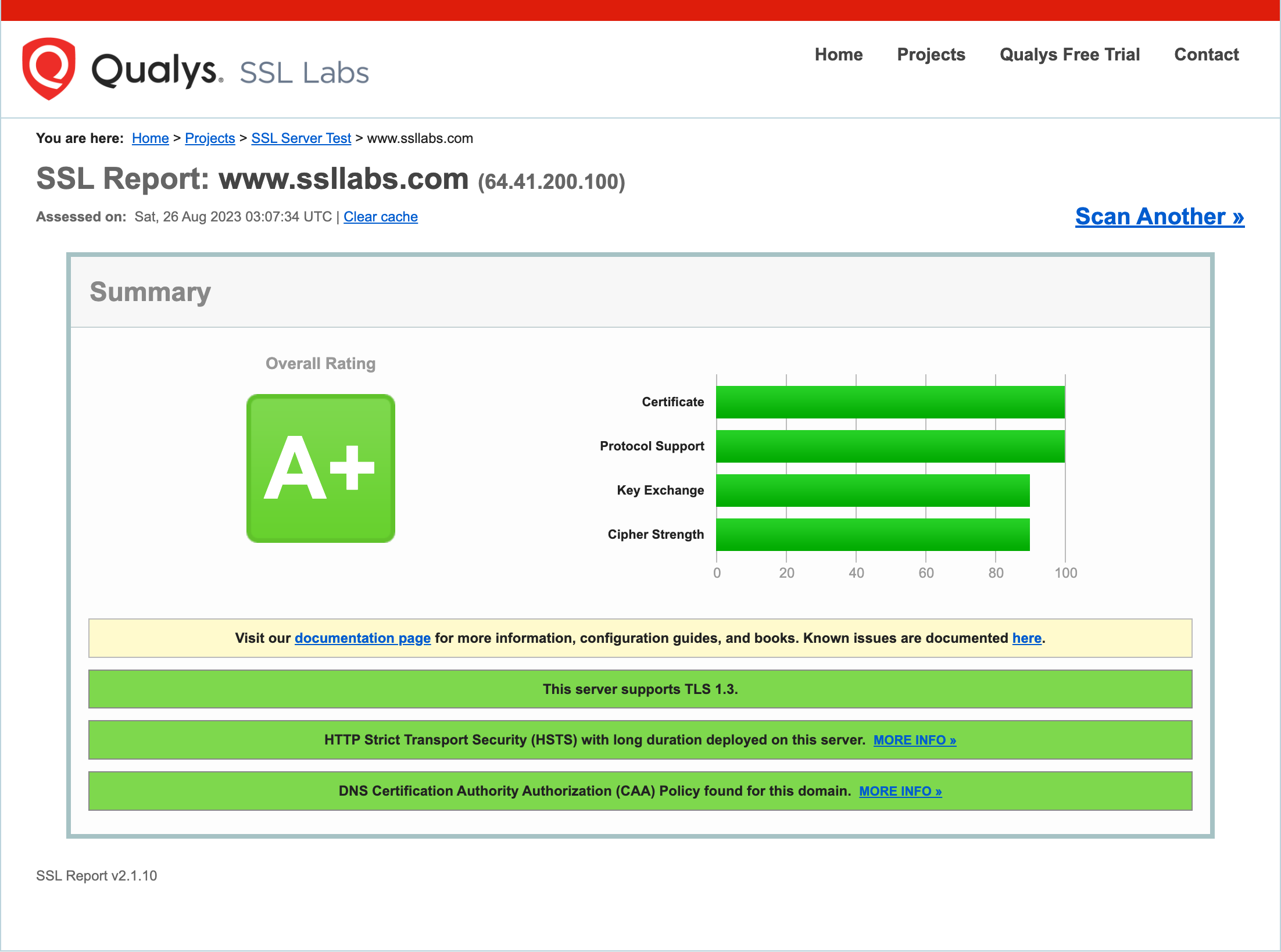
## Requirements
- Node.js (version 14 or higher)
- A modern operating system capable of running Puppeteer (Windows, macOS, or Linux)
## Installation
Install the package globally to use it as a command-line tool:
```bash
npm install -g ssl-labs-screenshot
```
Or, install it locally for use in your project:
```bash
npm install ssl-labs-screenshot
```
## Usage
### Command Line
After installing the package globally, you can use the `ssl-labs-screenshot` command:
```bash
ssl-labs-screenshot example.com
```
This will generate a screenshot named `example.com_report.png` in the current directory.
### In Your Project
You can also use the `captureSSLLabsScreenshot` function in your project:
```javascript
import { captureSSLLabsScreenshot } from 'ssl-labs-screenshot';
captureSSLLabsScreenshot('example.com');
```
## Features
- Capture a detailed screenshot from SSL Labs.
- Automatic navigation to a IPv4 host if both IPv4 and IPv6 hosts are present.
- Returns the overall SSL rating grade for the domain.
- Error handling for invalid domains or issues with SSL Labs.
## Example Output
```bash
✔ Overall rating: A
✔ Screenshot saved as www.ssllabs.com_report.png
```
## Issues and Feedback
For any issues, feedback, or suggestions, please [open a new issue](https://github.com/marksowell/ssl-labs-screenshot-js/issues) in the GitHub repository.
## License
The scripts and documentation in this project are released under the [MIT License](https://github.com/marksowell/ssl-labs-screenshot-js/blob/main/LICENSE)
[](https://app.fossa.com/projects/git%2Bgithub.com%2Fmarksowell%2Fssl-labs-screenshot-js?ref=badge_large)