Ecosyste.ms: Awesome
An open API service indexing awesome lists of open source software.
https://github.com/markuusche/sikuli-rf
📦 casino card game automation
https://github.com/markuusche/sikuli-rf
automation robotframework selenium sikuli
Last synced: 2 months ago
JSON representation
📦 casino card game automation
- Host: GitHub
- URL: https://github.com/markuusche/sikuli-rf
- Owner: markuusche
- License: mit
- Created: 2024-03-17T05:11:29.000Z (9 months ago)
- Default Branch: main
- Last Pushed: 2024-09-20T05:06:37.000Z (3 months ago)
- Last Synced: 2024-09-27T10:41:26.436Z (3 months ago)
- Topics: automation, robotframework, selenium, sikuli
- Language: RobotFramework
- Homepage:
- Size: 23.4 KB
- Stars: 0
- Watchers: 1
- Forks: 0
- Open Issues: 0
-
Metadata Files:
- Readme: README.md
- License: LICENSE
Awesome Lists containing this project
README
> [!NOTE]
> _It is expected that you cannot run this project without the api base url and its endpoints._
> _The purpose of this project is to demonstrate that I've developed something for personal use and future reference._
> _If you have any questions, feel free to contact me through one of my socials on my github profile._
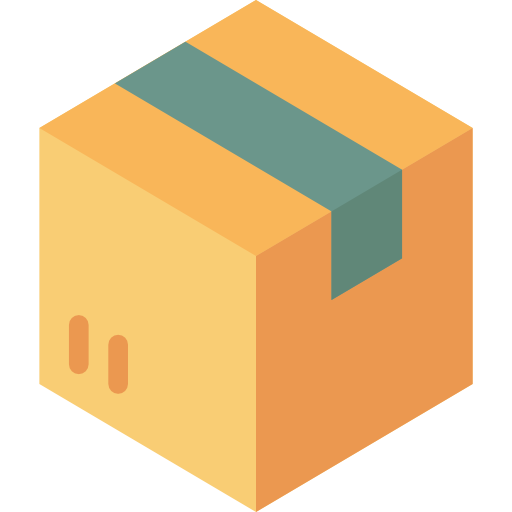
— Sikuli GUI Automation —
======
Automation Test
Project Dependencies
---------------------
- `Python`
- `Selenium`
- `Sikuli`
- `Pyyaml`
- `Requests`
- `Faker`
- `Pillow`
- `Pyautogui`
Coverage
---------
* Baccarat All-in Bet
Pre-Requisites
--------------
1. Python 3 (Make sure python is added to your system PATH)
2. Python Extension (VSCode)
3. pip
4. virtualenv
------------------------------------------------
Setting up first run on your local machine
------------------------------------------
1. Clone this project on your local machine
```
git clone https://github.com/markuusche/sikuli-rf
```
3. Open a terminal inside your local clone of the repository.
4. Using python's virtualenv, create a virtual environment inside the project.
Install:
```
pip install virtualenv
```
Create a virtual environment:
```
virtualenv venv
```
where venv is the name of the virtual environment you are creating.
It is also recommended to use __venv__ as the name of your virtual environment
cause this is the recognized file exception on our ``.gitignore``
6. Activate the virtualenv you just created.
* Windows CMD
```bash
venv\Scripts\activate
```
* Windows Git Bash
```bash
source venv/scripts/activate
```
* Windows Powershell
```bash
venv\Scripts\activate.ps1
```
* MacOS/Linux
```bash
source venv/bin/activate
```
7. Install the project dependencies.
```bash
pip install -r requirements.txt
```
Thats it! You have setup your local environment to run test for this project.
Run the script by simply running this command
```
robot -d results tests/
```