Ecosyste.ms: Awesome
An open API service indexing awesome lists of open source software.
https://github.com/marmelab/ng-admin-demo
Source of the ng-admin angular.js demo, using a dummy REST service powered by FakeRest
https://github.com/marmelab/ng-admin-demo
admin angular demo ng-admin rest
Last synced: 9 days ago
JSON representation
Source of the ng-admin angular.js demo, using a dummy REST service powered by FakeRest
- Host: GitHub
- URL: https://github.com/marmelab/ng-admin-demo
- Owner: marmelab
- Archived: true
- Created: 2014-10-02T13:20:36.000Z (over 10 years ago)
- Default Branch: master
- Last Pushed: 2019-05-04T07:30:35.000Z (over 5 years ago)
- Last Synced: 2024-09-21T09:05:23.893Z (4 months ago)
- Topics: admin, angular, demo, ng-admin, rest
- Language: JavaScript
- Homepage: http://marmelab.com/ng-admin-demo/
- Size: 23.4 MB
- Stars: 304
- Watchers: 39
- Forks: 182
- Open Issues: 4
-
Metadata Files:
- Readme: README.md
Awesome Lists containing this project
README

Archived Repository
This code is no longer maintained. Feel free to fork it, but use it at your own risks.
# ng-admin demo configuration
This is a demo of the [ng-admin](https://github.com/marmelab/ng-admin) module for Angular.js. It creates a working administration for a fake poster shop named **Posters Galore**. You can test it online at [http://marmelab.com/ng-admin-demo](http://marmelab.com/ng-admin-demo).
[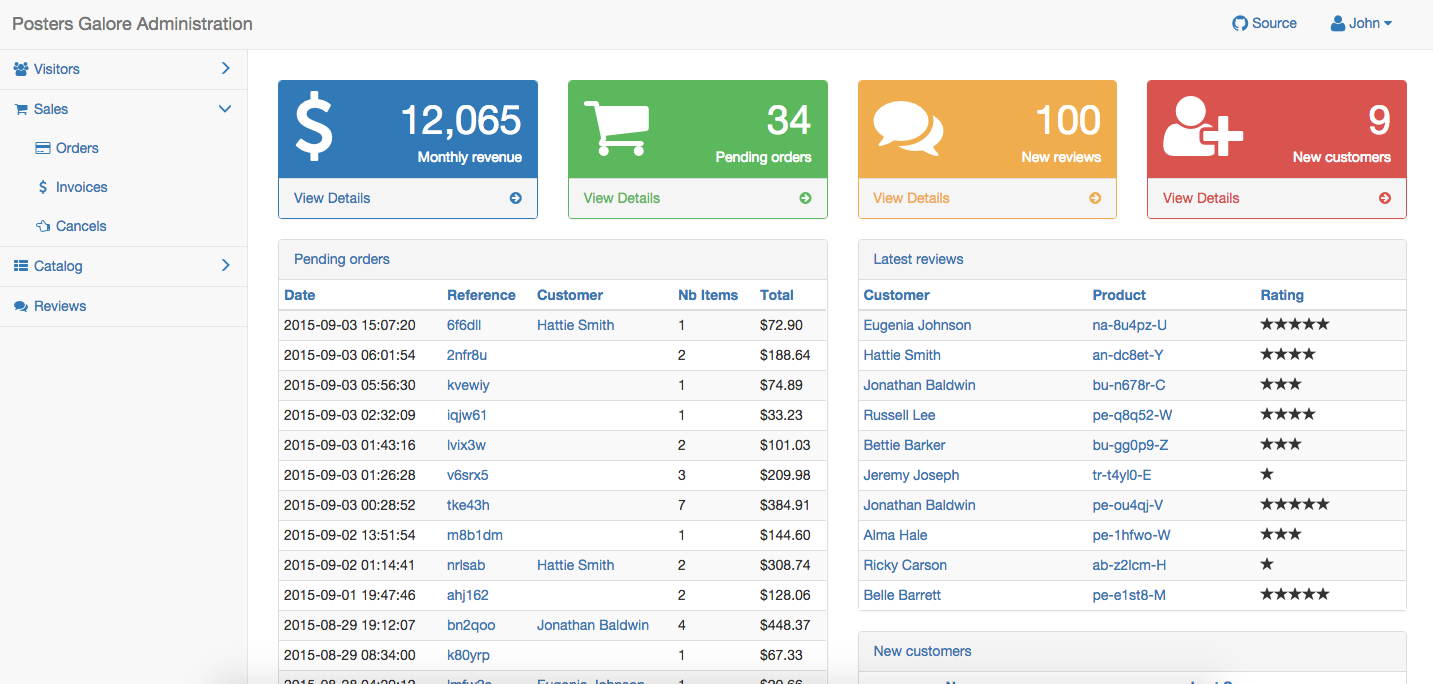](http://marmelab.com/ng-admin-demo)
ng-admin usually requires a REST server to provide data. In this demo however, the REST server is simulated by the browser (using [FakeRest](https://github.com/marmelab/FakeRest)). You can see the source data in [data.js](https://github.com/marmelab/ng-admin-demo/blob/master/data.js).
To explore the source code, start with [js/main.js](https://github.com/marmelab/ng-admin-demo/blob/master/js/main.js).
## Installation
No installation needed to play with the demo. Just clone the repo, and open the `index.html` file.
## Generating a new Dataset
The dataset is generated randomly. You can generate a new dataset with:
```sh
# update the data.js file
make data
```
To modify the data generator, start with [dataGenerator/generate.js](https://github.com/marmelab/ng-admin-demo/blob/master/dataGenerator/generate.js).
## Tweaking The Admin
If you want to modify the admin configuration and see how it affects the admin, you'll need to install the build tools.
```sh
## install npm dependencies
make install
## run the server
make run
```
You can now open `http://localhost:8080/webpack-dev-server/`. Every change in the source will reload the page in the browser.
## Pushing an update
You'll need to build the minified source before releasing a new version.
```sh
# update the files under build/
make build
```
## License
ng-admin-demo is licensed under the [MIT Licence](LICENSE), and sponsored by [marmelab](http://marmelab.com).