https://github.com/maronato/nuxt-django-auth
Nuxt + Django + Auth demo repository
https://github.com/maronato/nuxt-django-auth
Last synced: 1 day ago
JSON representation
Nuxt + Django + Auth demo repository
- Host: GitHub
- URL: https://github.com/maronato/nuxt-django-auth
- Owner: Maronato
- Created: 2020-06-10T00:40:49.000Z (about 5 years ago)
- Default Branch: master
- Last Pushed: 2022-12-13T01:01:04.000Z (over 2 years ago)
- Last Synced: 2025-06-04T12:29:59.751Z (about 1 month ago)
- Language: Python
- Size: 2.96 MB
- Stars: 10
- Watchers: 1
- Forks: 2
- Open Issues: 19
-
Metadata Files:
- Readme: readme.md
Awesome Lists containing this project
README
# Nuxt + Django + Auth
Demo project that implements Facebook Auth with Nuxt and Django
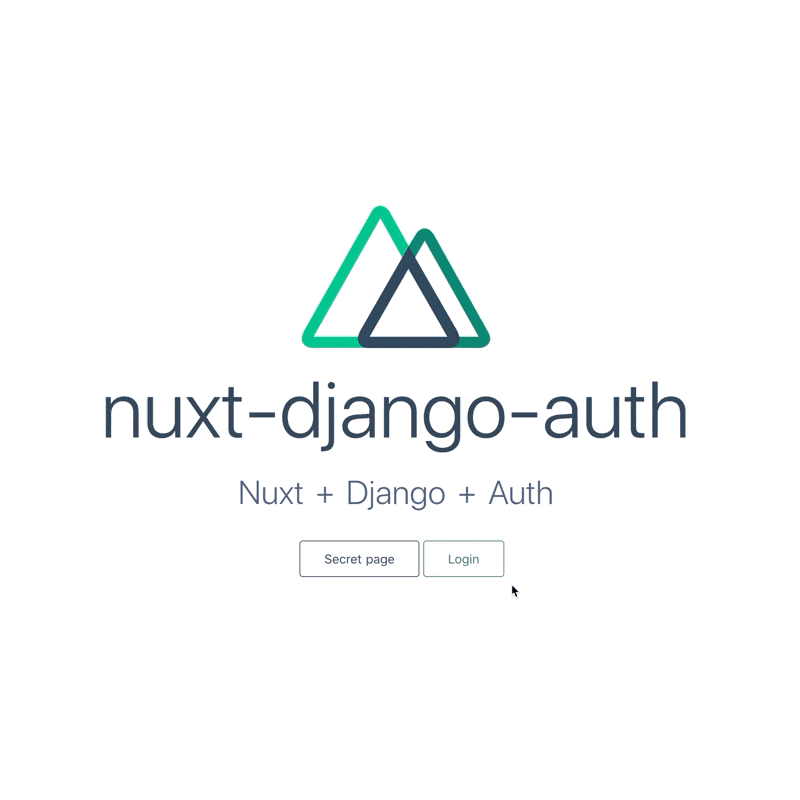
## Setting up
First, make sure you have created an [app on Facebook](https://developers.facebook.com/)
Have your `app_id` and `app_secret` handy for the next steps.
### Configuring the Frontend
Install [Yarn](https://yarnpkg.com/) if you haven't already.
1. Navigate to `frontend/`
2. Run `yarn install` to install all dependencies
3. Rename `.template.env` to `.env` and update it with your `app_id`
4. Start the server with `yarn dev`
You'll find your app available at [localhost:3000](http://localhost:3000). You won't be able to log in yet, though.
### Configuring the Backend
This step assumes you're using Python 3.x
1. Navigate to `backend/`
2. Run `pip install -r requirements.txt` to install all dependencies
3. Run `python manage.py migrate` to create the database
4. Create a superuser with `python manage.py createsuperuser`
5. Start your server with `python manage.py runserver_plus`
6. Login using your admin credentials [localhost:8000/admin](http://localhost:8000/admin)
7. Click on [Social applications](http://localhost:8000/admin/socialaccount/socialapp/add/) and create a new Facebook application with your `app_id` and `app_secret`
Done! Now you may go back to [localhost:3000](http://localhost:3000) and log in.