Ecosyste.ms: Awesome
An open API service indexing awesome lists of open source software.
https://github.com/martijnrusschen/solaredge-to-push
Send daily SolarEdge PV output to your phone
https://github.com/martijnrusschen/solaredge-to-push
pushover pvoutput slack solaredge solaredge-api triggi
Last synced: 1 day ago
JSON representation
Send daily SolarEdge PV output to your phone
- Host: GitHub
- URL: https://github.com/martijnrusschen/solaredge-to-push
- Owner: martijnrusschen
- License: mit
- Created: 2017-09-16T09:06:08.000Z (over 7 years ago)
- Default Branch: master
- Last Pushed: 2022-12-07T18:01:10.000Z (about 2 years ago)
- Last Synced: 2023-12-16T15:51:36.945Z (about 1 year ago)
- Topics: pushover, pvoutput, slack, solaredge, solaredge-api, triggi
- Language: JavaScript
- Homepage:
- Size: 116 KB
- Stars: 5
- Watchers: 3
- Forks: 1
- Open Issues: 5
-
Metadata Files:
- Readme: README.md
- License: LICENSE
Awesome Lists containing this project
README
# README
Send your daily PV output to Slack. This app sends you a daily Slack message with your PV
output of the previous day and compared to the day before.
The message looks like:
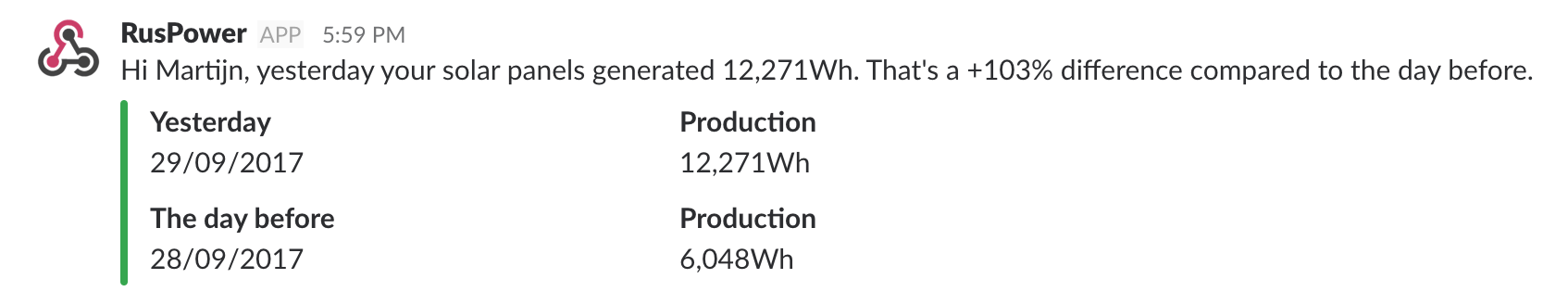
You can run this app yourself as well:
- Deploy this app to Heroku
- Set config vars:
- SOLAREDGE_KEY (Your SolarEdge API Key)
- SOLAREDGE_SITE (Your SolarEdge site ID)
- SLACK_WEBHOOK (Slack webhook key)
- CHANNEL (Slack channel you want to post the message in)
- Add the Heroku scheduler add-on
- Configure the Heroku scheduler add-on to run the following rake task every day:
`rake daily_post` or `rake weekly_post`
## Setting up Triggi Push notifications
To send push notifications about your daily output, I used a service called Triggi.
This service allows you to easily connect multiple APIs to each other. I used the
Triggi Connector to send a push notification to my phone.
### How to set up:
- Configure the Heroku scheduler add-on to run the following rake task every day:
`rake daily_push_notification`
- Download the Triggi app in the appstore and create an account
- Go to https://triggi.com/connect/ and follow the steps to create a connector
- Set config var: TRIGGI_CONNECTOR (This is the private part of the Triggi Connector URL)
- Now, go to the Triggi app and create a new Trigg:
- When: "Connector" is triggered
- Then: Send push notification. As part of the push message you need to pass in the variable "passed value"
- Save Trigg
Based on:
- SolarEdge API: https://www.solaredge.com/sites/default/files/se_monitoring_api.pdf
- SolarEdge gem: https://github.com/martijnrusschen/solaredge
- Slack notifier: https://github.com/stevenosloan/slack-notifier